Delete a view
In order to delete a certain view, you have to select the desired view in the correct view category and then click on Delete. The message below will appear:
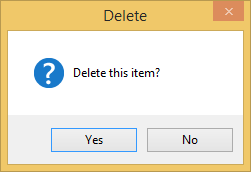 |
After confirmation, the selected view will be deleted.
In order to delete a certain view, you have to select the desired view in the correct view category and then click on Delete. The message below will appear:
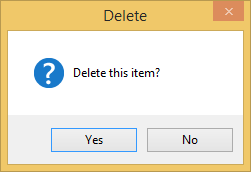 |
After confirmation, the selected view will be deleted.