Participants per activity
This report allows you to call up an overview of the registered participants per activity, on the basis of various selection criteria.
Go to Registrations > Reports > Participants per activity.
The window below will appear:
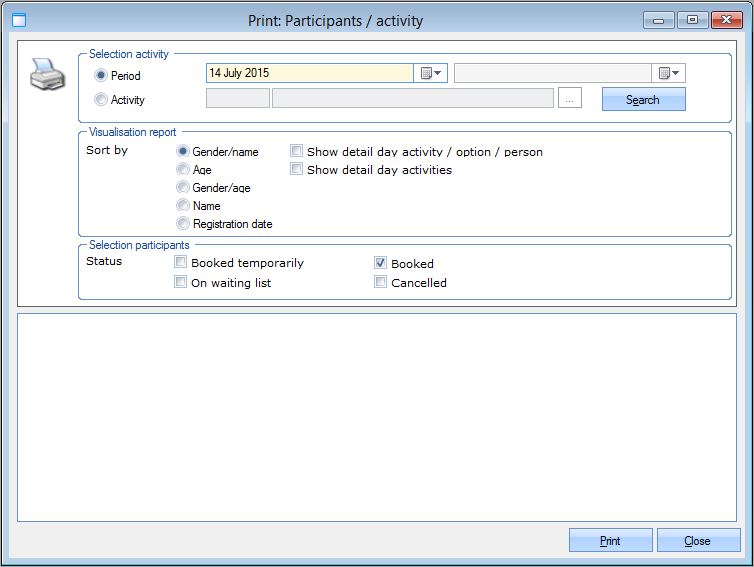 |
In the section Selection activity you can either choose a period of which you want to call up the activities, or a specific activity.
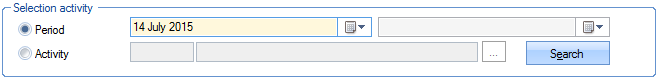 |
If you click on Search all activities that meet the given selection criteria will be listed.
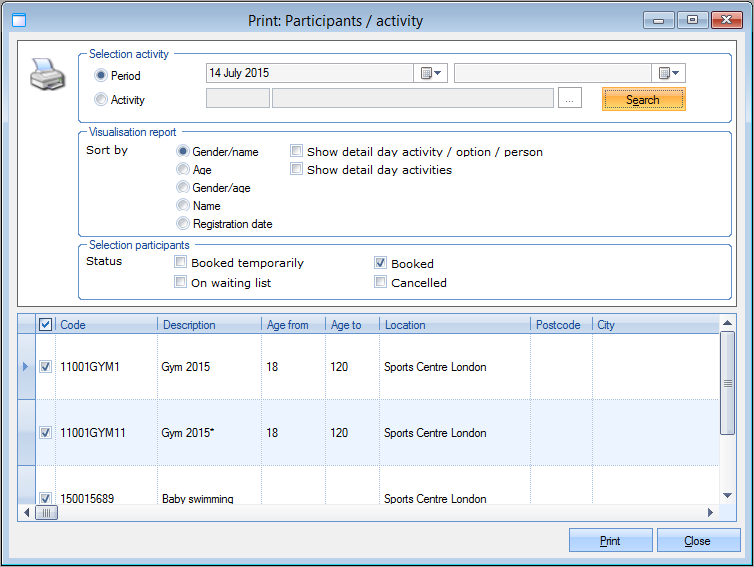 |
In the section Visualisation report you can define how the participants have to be sorted on the report. Here you can also determine which details have to be printed.
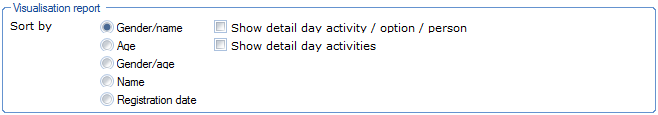 |
In the section Selection participants you can determine which status the participants to the chosen activity need to have. It is of course possible to tick off several statuses.
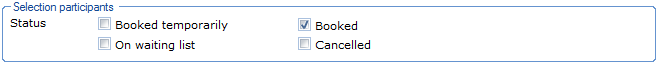 |
Finally, you can select the desired activities and click on Print.
The report below will be visualised:
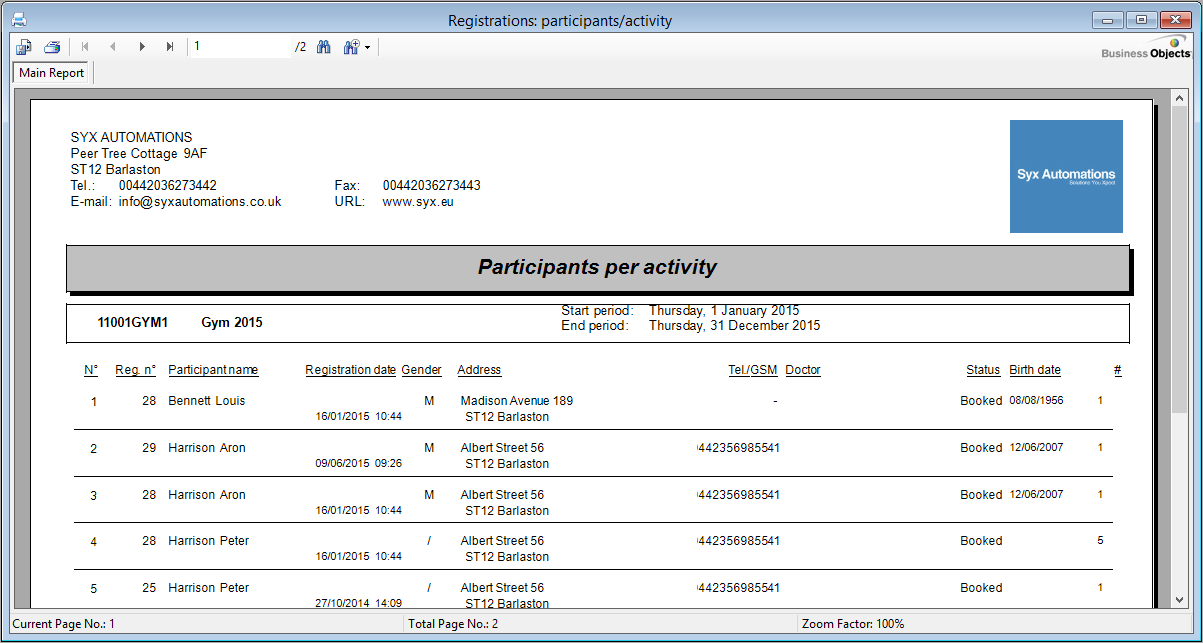 |