Provide access tickets/memberships when customers register for an activity.
Module: Activities
Available for: POS (cash register)
When a customer registers for an activity at the POS, the cashier can have one of the following options when generating the related access membership:
print the access ticket with an automatically generated card number
link the access membership to a preconfigured carrier type (e.g. card or wristband) available at the POS
In the module General > Basic data > Articles > Articles > modify article > tab Types make sure the article you will be using as a registration article for the activity is of the type Membership article.
Then go to the tab Tickets > section Access ticket and configure the desired output for your access ticket.
Select the option Print access ticket on ticket printer and define the Ticket layout. Further, select the option Automatically create card number.
This option will allow the cashier to print the access ticket on the available ticket printer with an automatically generated card number (bar code).
Leave the options Print access ticket on ticket printer and Automatically create card number disabled.
A pop-up will be displayed on the cash register screen where the cashier can enter the number or scan the preconfigured carrier to link the access membership to it.
In the module Activities, go to Activities > Activities > modify activity > tab Registration articles. Using the available framework functionality add the correctly configured membership article(s) as registration articles that will be used when the customer registers for this activity.
Make sure the option Create membership based on activity has been selected.
When paying for activity registration at the POS:
Tickets are printed with automatically generated card numbers after the payment has been finalized
The cashier is asked to fill in the number of the card (or other carrier) to which the access membership should be linked.
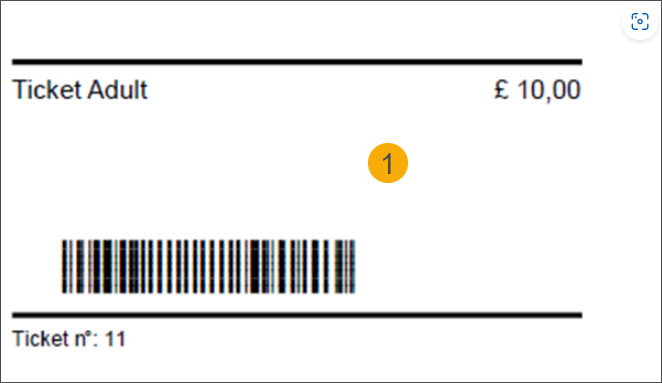
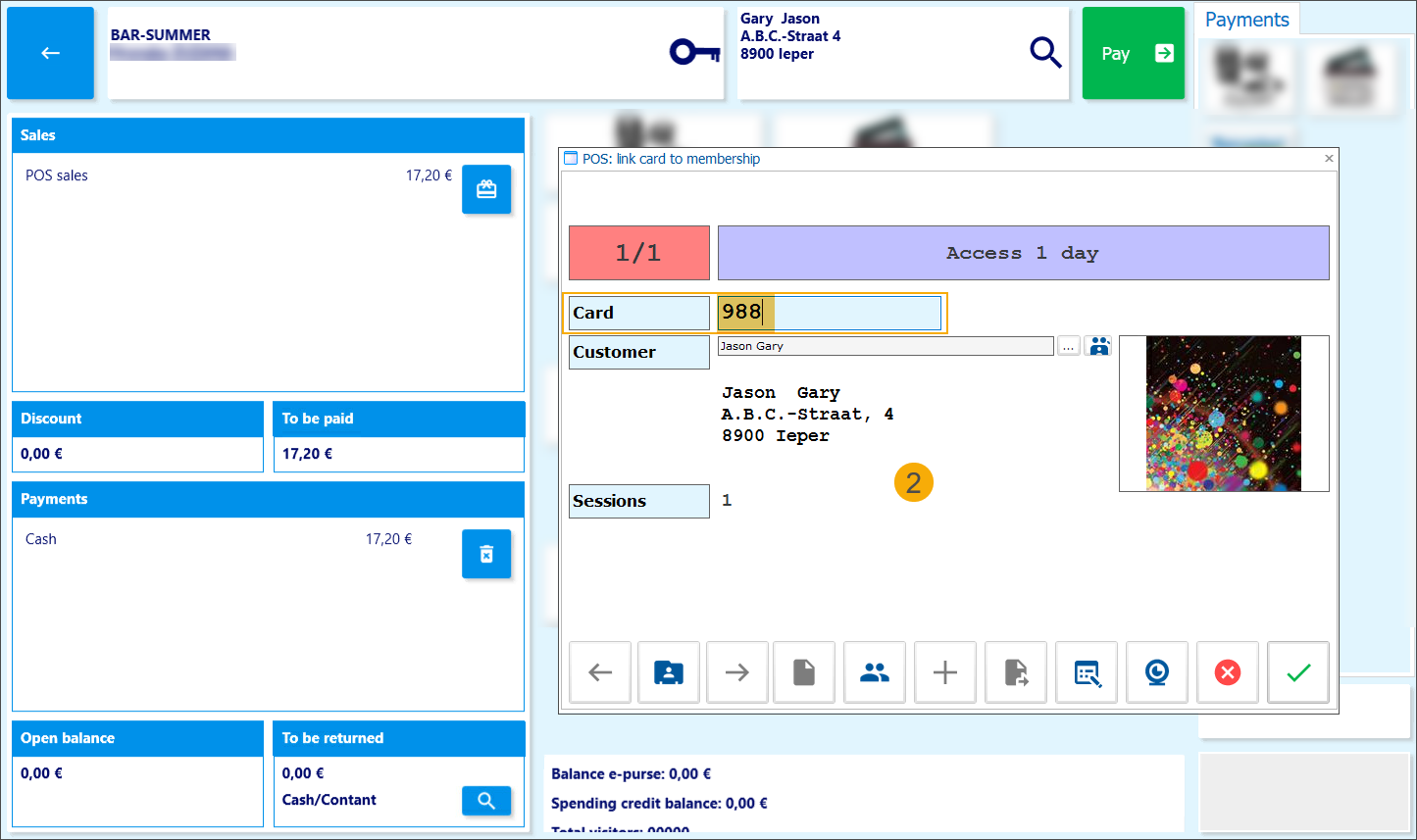
The card number has been linked to the access membership. The validity (the number of sessions and the period) is calculated based on the activity and the number of days for which the customer has registered.
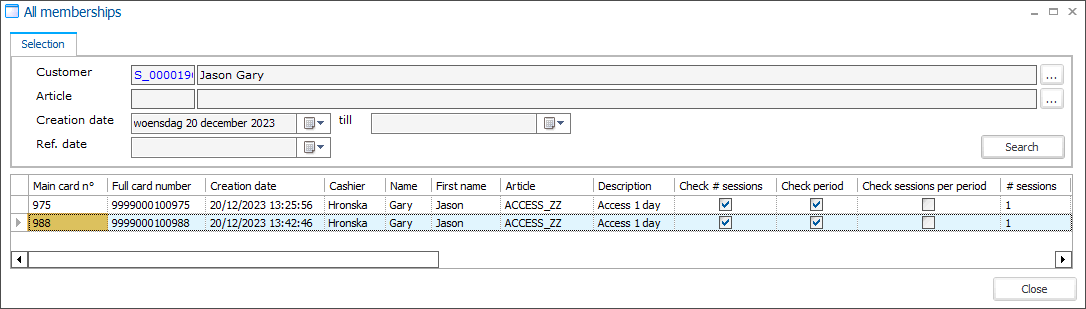
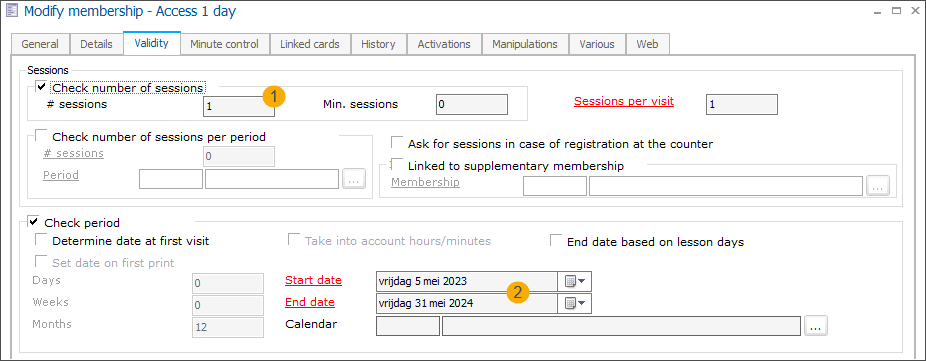
The membership has been linked to the relevant activity registration under the tab Linked memberships
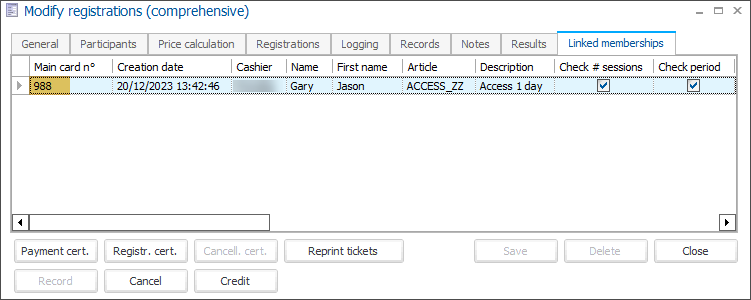
In the sales overview, we can see the registration article (access membership) on a separate sales line.
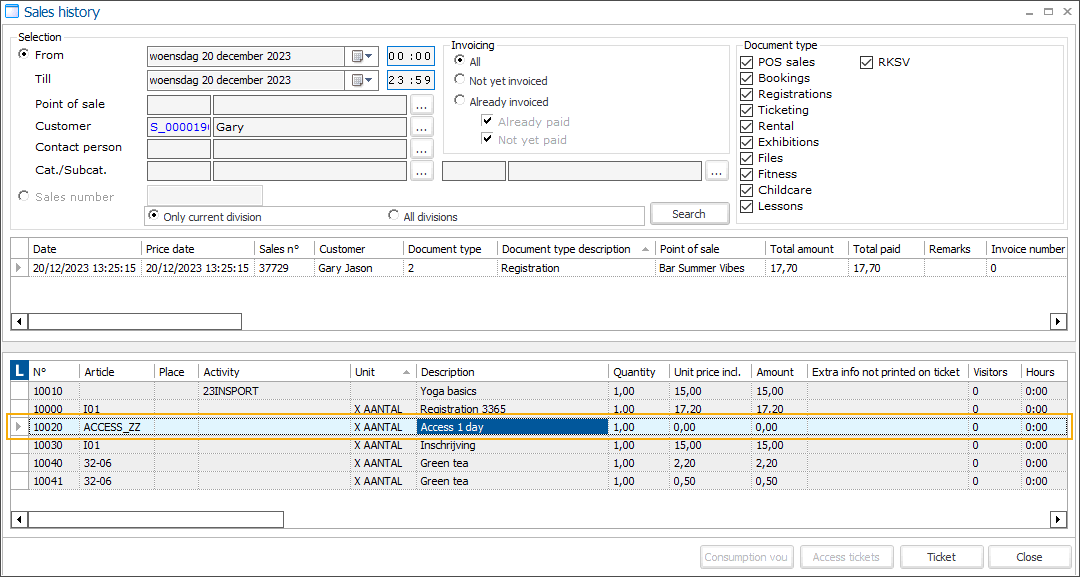
When a visit (session) is deducted from the membership within the designated activity period, the participant is marked as present.