Activity information sheet
This report allows you to call up the information card of the desired activities.
Anmerkung
Dependent on the parameter settings under the tab Extra on activity level, the information card of an activity can also be printed automatically in case of an accelerated registration and in case of a registration at the POS. (see also Activities > Activities > Extra and Parameters).
Go to Registrations > Reports > Activity information sheet.
The window below will appear:
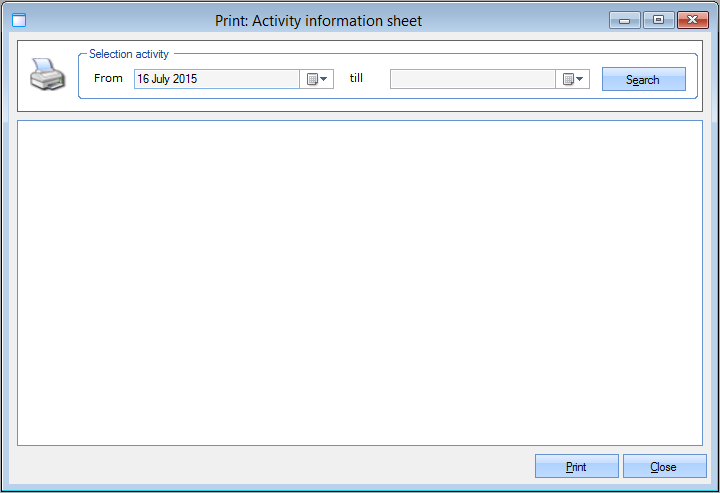 |
In the section Selection activity you can define the period in which the activity, of which you want to print the information sheet, takes place. If you click on Search a list will appear with the activities that take place within the selected period.
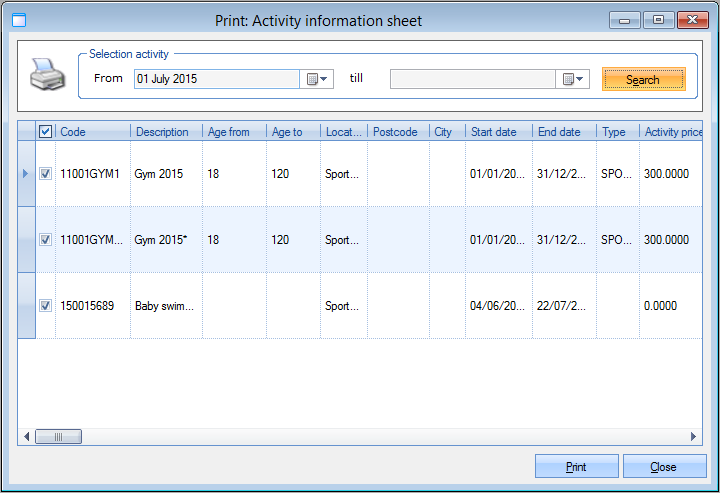 |
Finally, you can select the desired activities and click on Print.
The report below will be visualised:
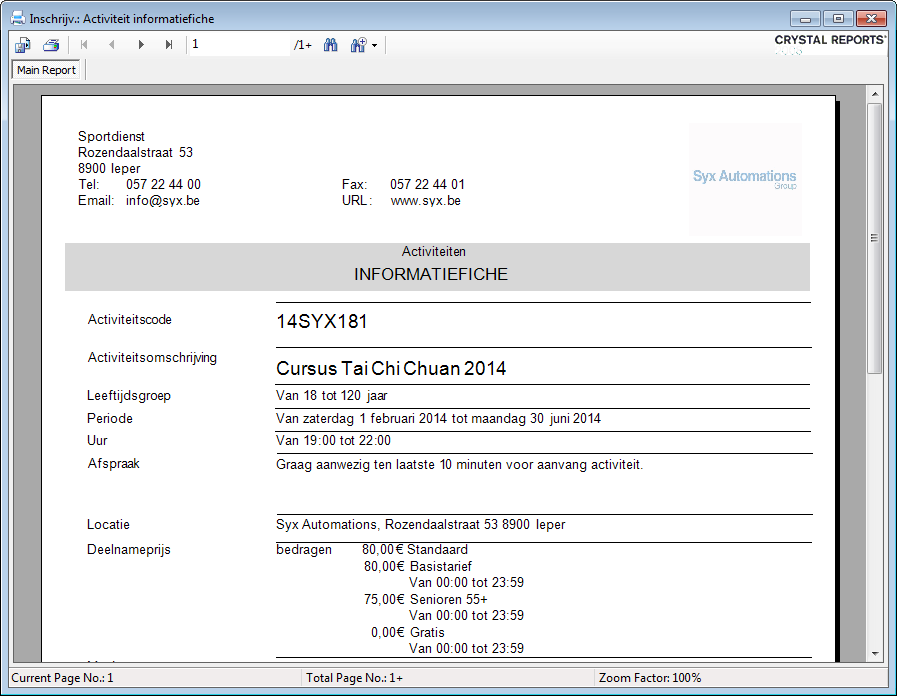 |