Safe-deposit functionalities at cashier level
Cash transfer at start of shift
When starting a new shift on your POS, Recreatex will ask you to enter the amount of starting money you took out of the safe-deposit and to select the safe-deposit you took the money from. After pressing OK, a transaction report will be printed. The starting money is deducted from the money that was in the safe-deposit. The balance of the safe-deposit will be adjusted accordingly.
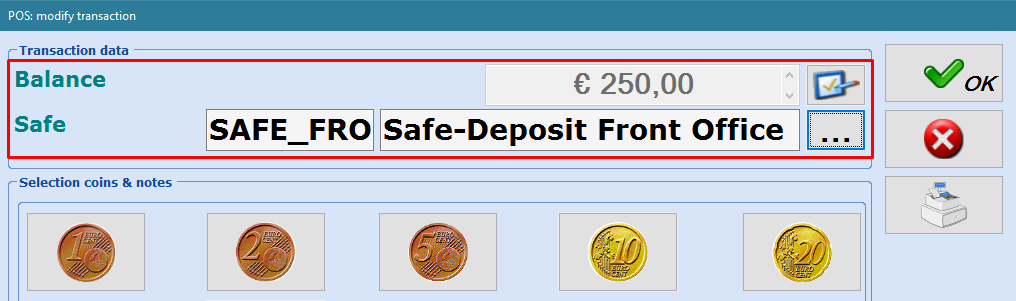 |
Cash transfer during shift
During a shift, money can be transferred to/from a safe-deposit by pressing the extra POS function Start safe-deposit transaction.
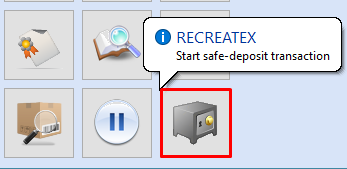 |
Next, you will be given the choice to either transfer money from the POS to the safe-deposit (Empty cash drawer) or to transfer money from the safe-deposit to the POS (Fill up cash drawer).
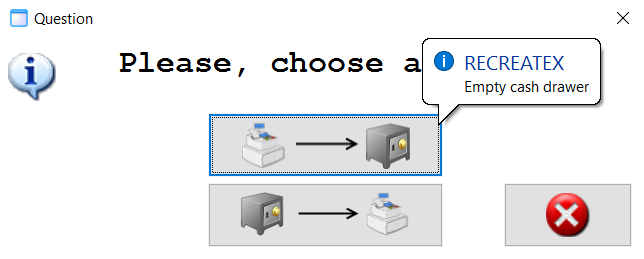
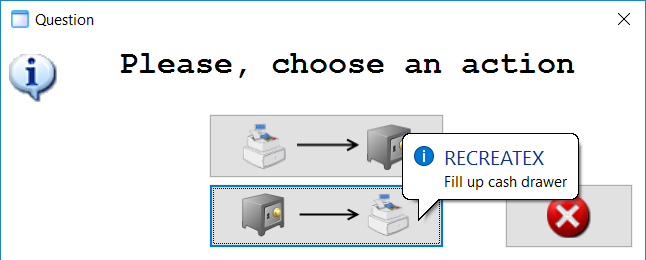
In the next window, you can enter the amount you wish to transfer and select the safe-deposit you wish to transfer to/from. After pressing the OK button, a transaction report will be printed. The balance of the safe-deposit will be adjusted accordingly.
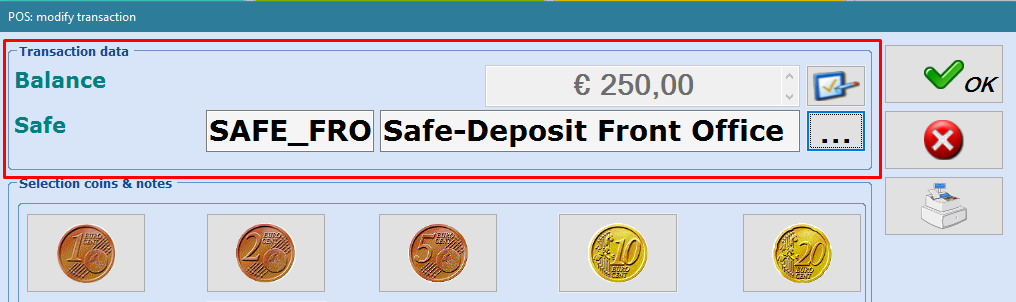 |
Cash transfer at end of shift
When closing a shift on your POS, Recreatex will ask you to enter the Amount counted. If necessary, a cashier report can be printed by pressing the printer button. Proceed by pressing OK.
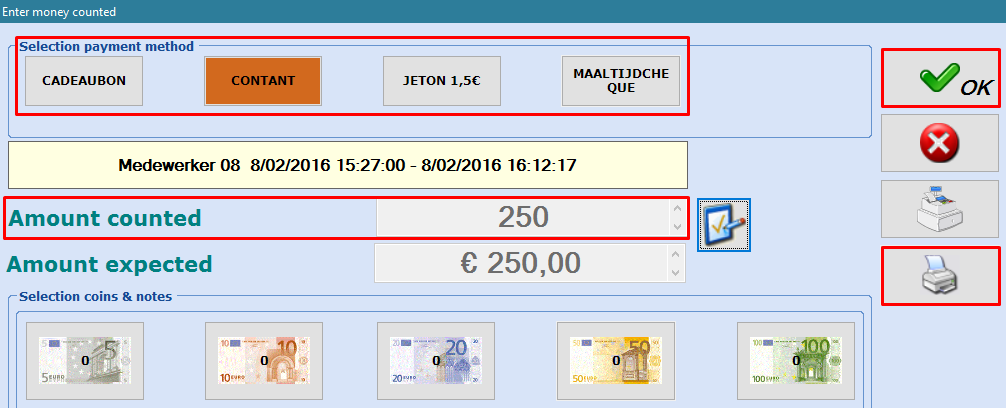 |
Recreatex will now ask you to select the correct safe-deposit. After pressing OK, a transaction report will be printed. The balance of the safe-deposit will be adjusted accordingly.
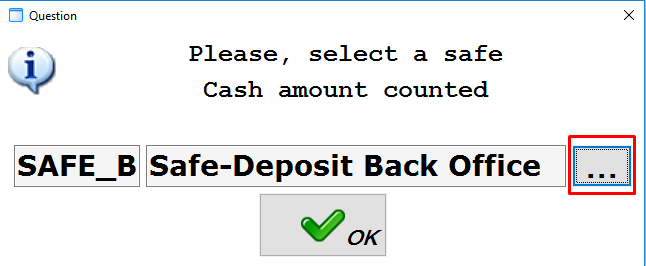 |