Sales per article and per option
Under Sales per article and per option you can call up an overview of article sales present in the system to which options are linked. (see also Articlesmanual 'GENERAL - Articles')
Go to Sales > Visualisations > Sales per article and per option.
The window Sales history per article and per option will appear:
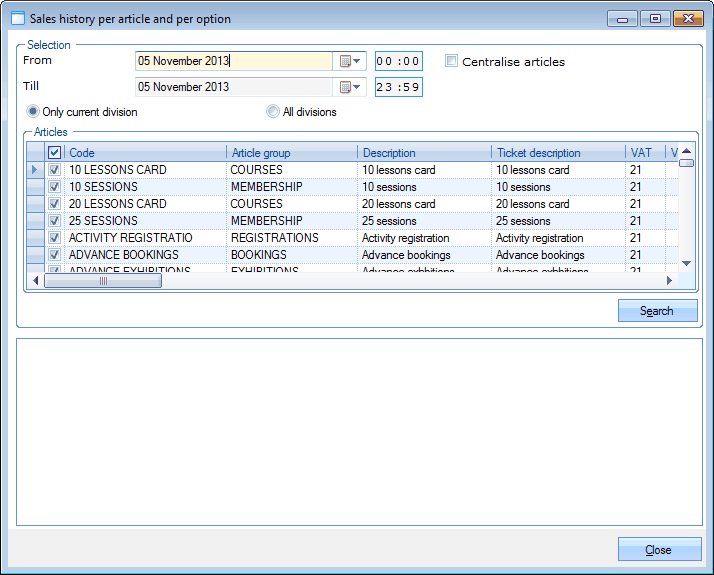 |
In order to call up sales, you have to click on Search.
If you want to, the number of sales to be called up can be limited by filling in some selection criteria in the section Selection.
From... Till... | The period during which the sales have been registered. |
Centralise articles | If you tick off this option, all articles will be grouped per option. |
Moreover, you can choose to call up the sales of the current division only or of all divisions.
 |
In the section Articles you can select or exclude specific articles for the query.
If you click on Search, all sales that meet the given selection criteria will be called up.
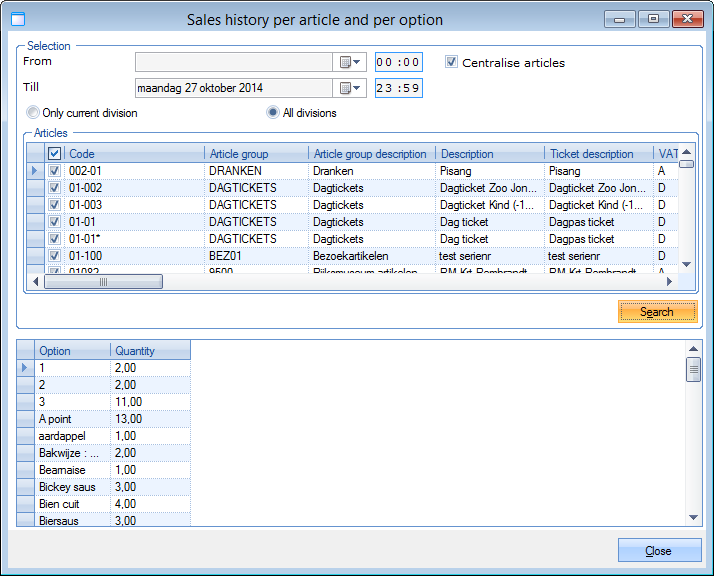 |