Web synchronisation activities
Go to Registrations > Web > Web synchronisation Activities.
See next page.
The window below will appear:
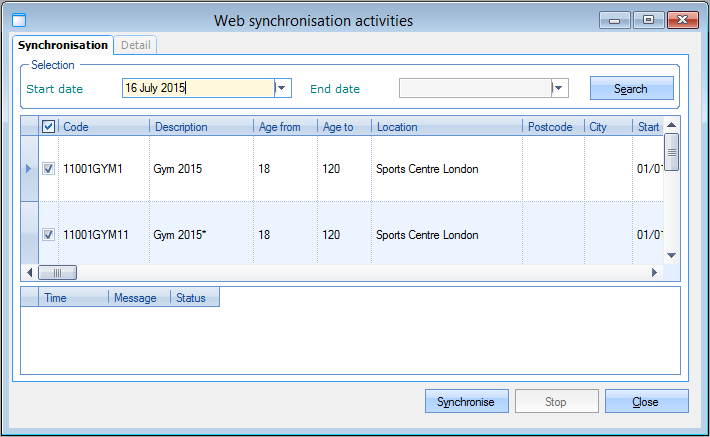 |
Under the tab Synchronisation you can determine which activities you want to synchronise with the web module. In the section Selection you can define a period during which the activity takes place. If you click on Search a list will appear with all activities that take place within the chosen period. Tick off the activities in this list that you want to synchronise with the website.
To start the synchronisation manually, you have to click on Synchronise . In the lower part of the window, you can always follow the status of the web synchronisation.
Under the tab Detail you can find an overview of the last synchronisation as well as information on which data were synchronised.
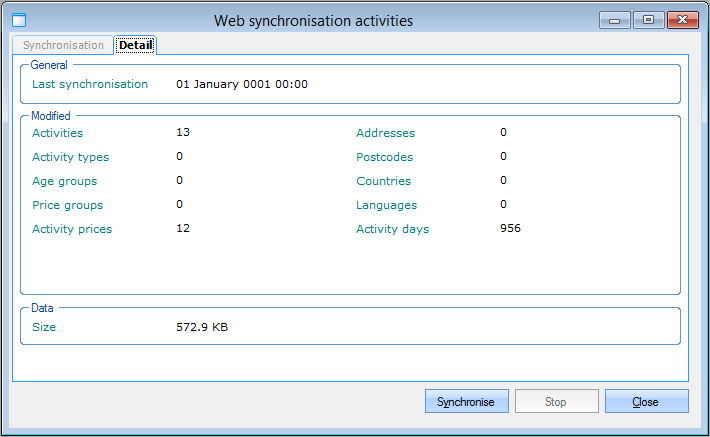 |