Examples of promotion rules
Due to the flexible nature of the Promotion rules, there are many ways to configure these. What follows are a few basic examples of promotion rules. Please note that this is non-exhaustive and virtually infinite configurations are possible.
Example 1
The following promotion rule is configured in such a way that when a customer buys 3 tickets for an exhibition, he receives a free bottle of champagne.
Promotion rule + condition:
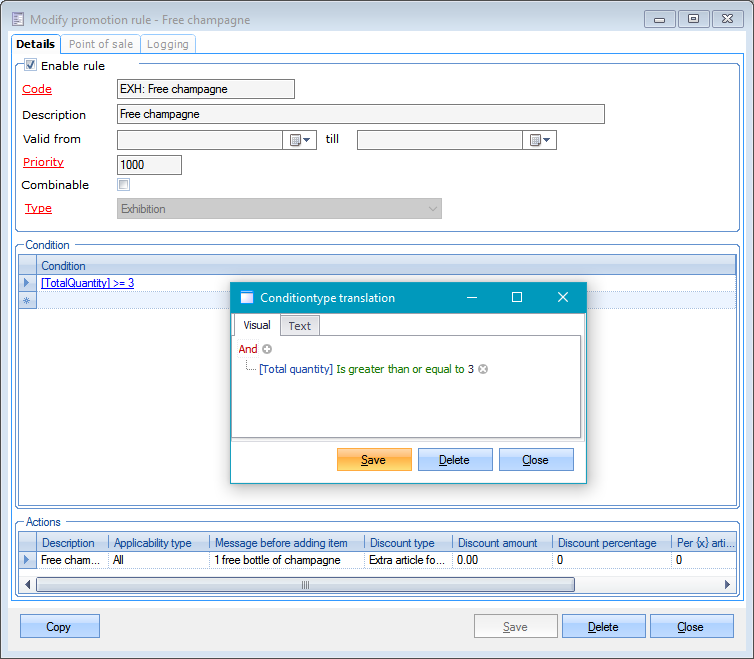 |
Action:
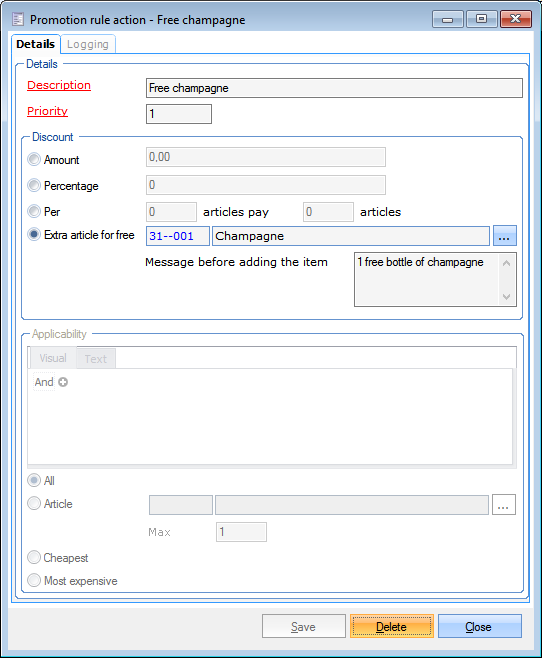 |
When buying three tickets on the POS, a message pops up saying a free bottle of champagne has been added and the article is added to the sale.
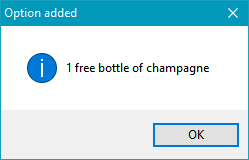 |
On the exhibition visit, it is visible that the promotion rule has been applied.
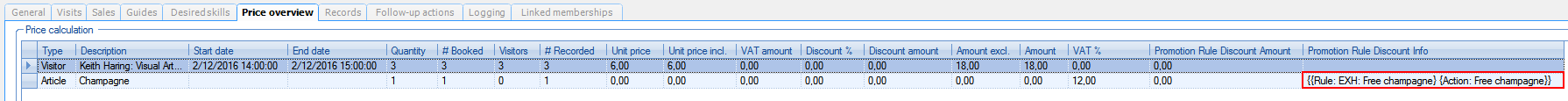 |
When buying three tickets for the exhibition on the webshop, the champagne is automatically added to the shopping cart.
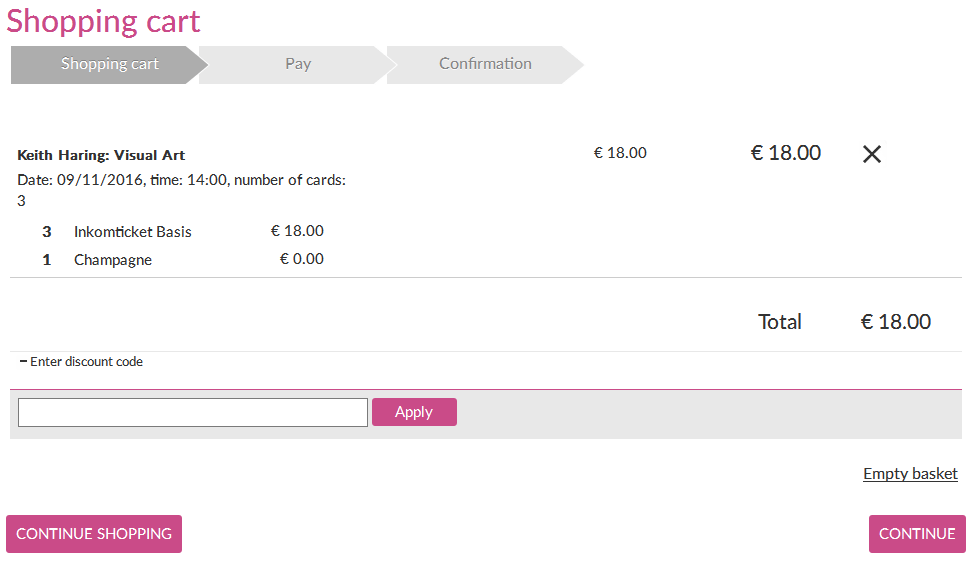 |
Example 2
The following promotion rule is configured in such a way that when a customer buys 3 tickets for an event, he only has to pay for 2 tickets.
Promotion rule + condition:
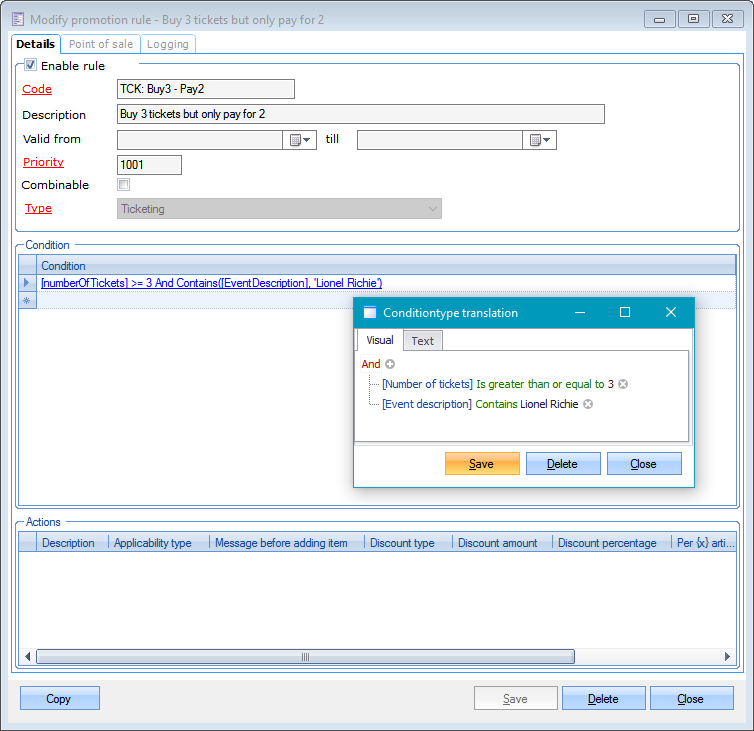 |
Action:
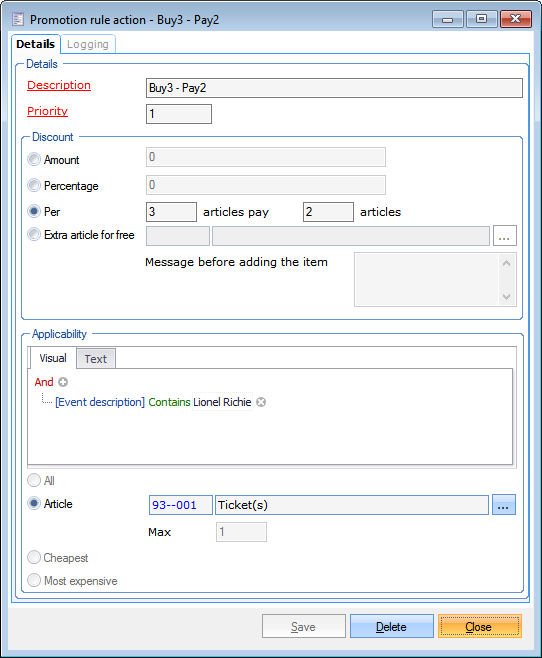 |
When the customer buys 3 or more tickets for the events that have a description that contains Lionel Richie, he will only pay for 2 tickets for each 3 tickets he buys. In the example below he bought 6 tickets and only had to pay for 4.
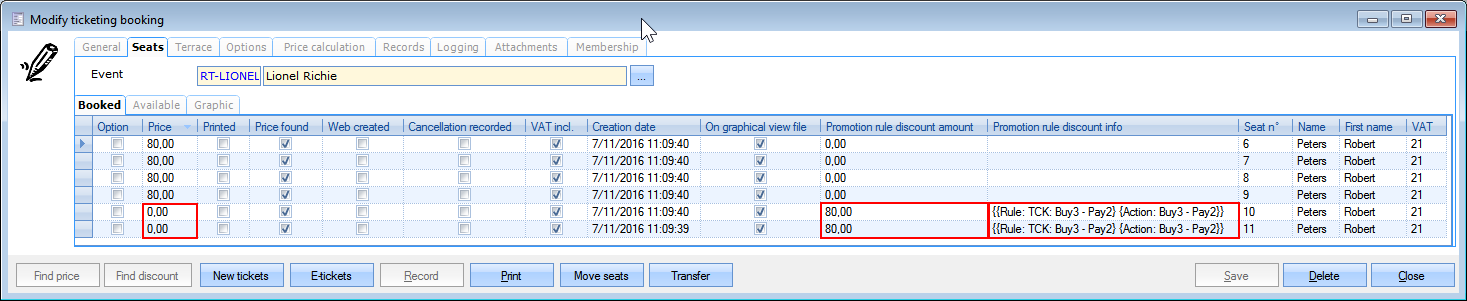 |
On the webshop the promotion rule is also applied in the shopping cart.
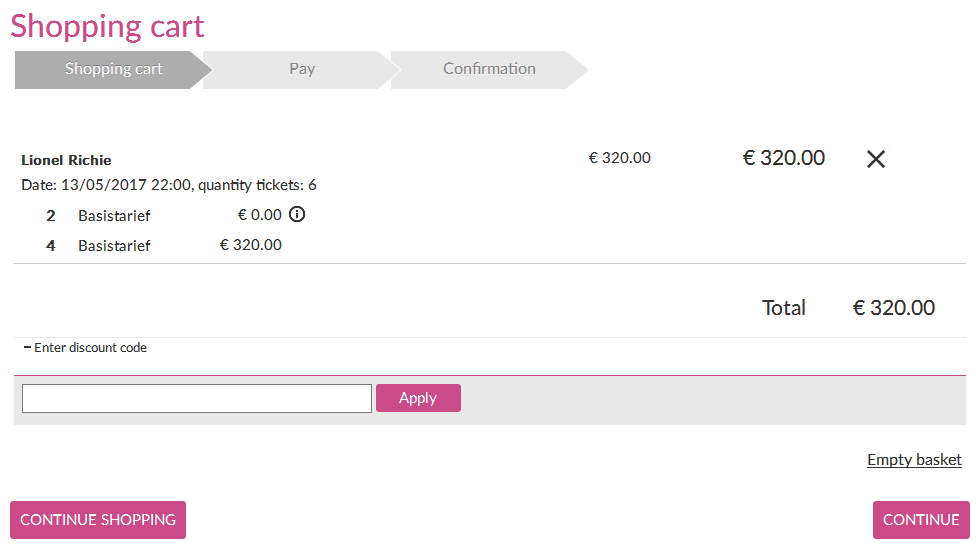 |
When clicking the "i" icon  , a pop up appears clarifying that a free article has been given.
, a pop up appears clarifying that a free article has been given.
 |
Example 3
The following promotion rule is configured in such a way that when a customer lives in a certain postal code, he receives a 5% discount on the wholesale.
Promotion rule + condition:
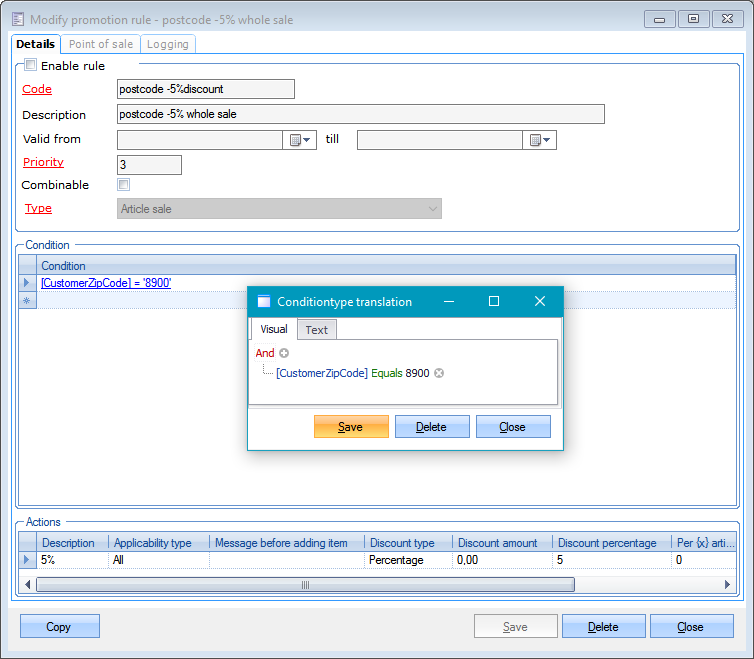 |
Action:
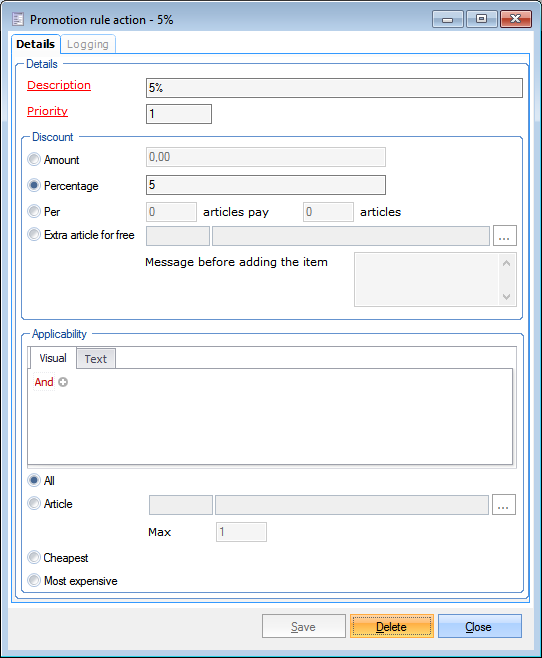 |
When buying an article on the webshop, the discount is automatically deducted.
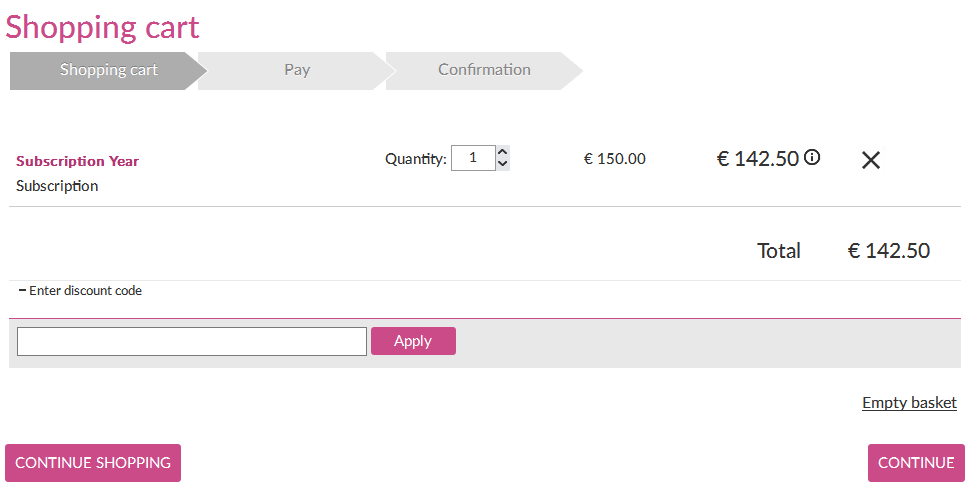 |
When clicking the "i"-icon  , a pop up appears clarifying that a discount has been given.
, a pop up appears clarifying that a discount has been given.
 |
Example 4
The following promotion rule is configured as a bundled sale so that when a customer buys a Lunch and a Cola, he gets a discount of 50% on a Café Latte.
Promotion rule + condition: Note that there are 2 filter conditions because there are 2 different articles needed to define the condition.
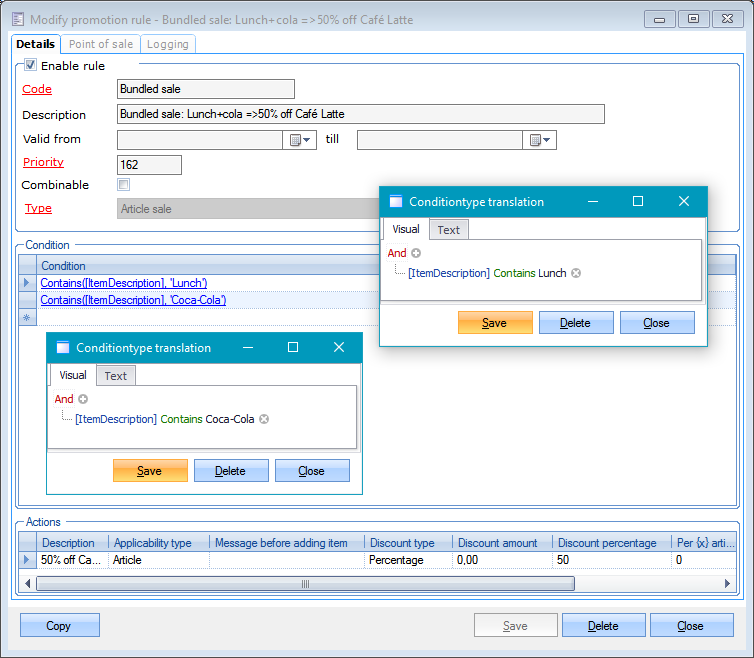 |
Action: Note Max 1 in the applicability section of the window. This makes sure that a customer cannot buy a Lunch and a Cola only once, but order as many Café Latte's as is permitted in this field Max. This does however have the restriction that the discount is only given once per bill.
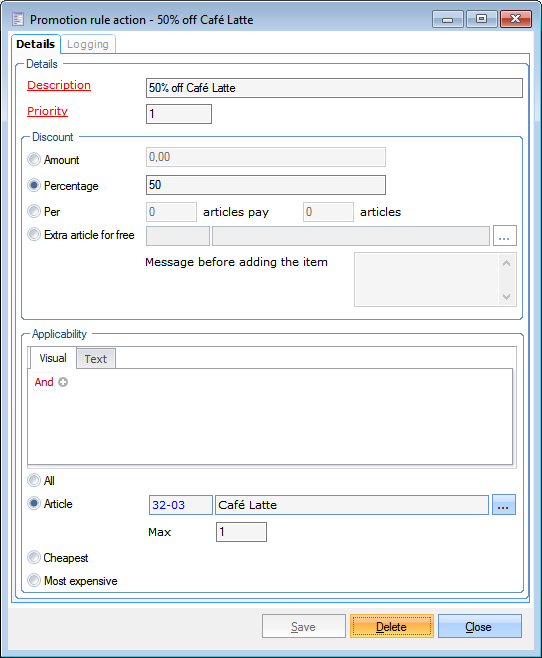 |
On the receipt, it is visible that the promotion rule has been applied.
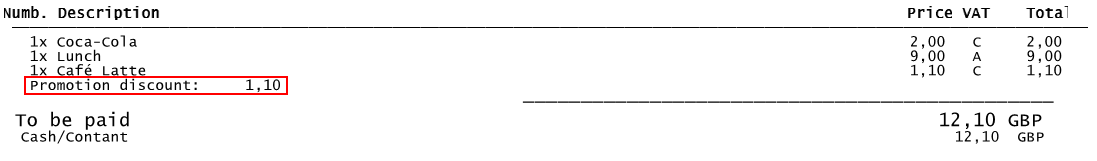 |
When buying these articles on the webshop, the discount is automatically deducted.
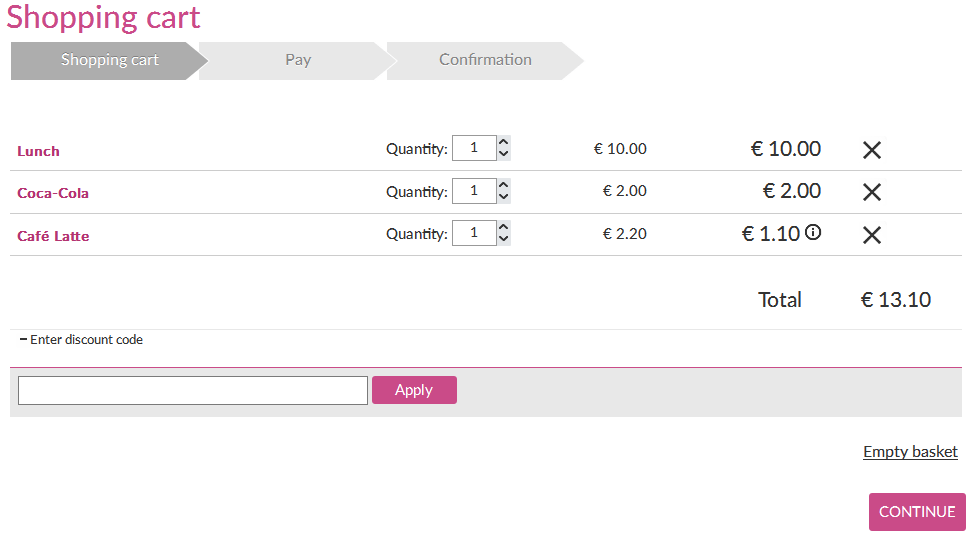 |
When clicking the "i"-icon  , a pop up appears clarifying that a discount has been given.
, a pop up appears clarifying that a discount has been given.
 |