Preparatory work
If you want to use the stock module, you first have to make stock articles. For more information on how to make articles, we refer to Articlesthe manual 'GENERAL - Articles'. Only articles that have been defined as stock article on the article card, will be available for stock management.
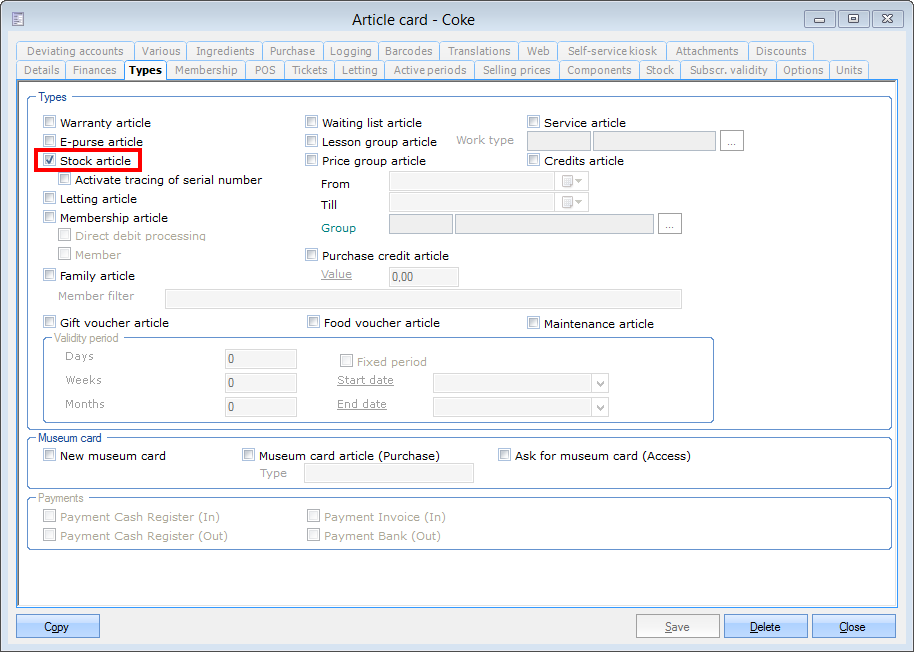 |
Moreover, you will have to define certain stock settings for each stock article. You can do this under the tab Stock.
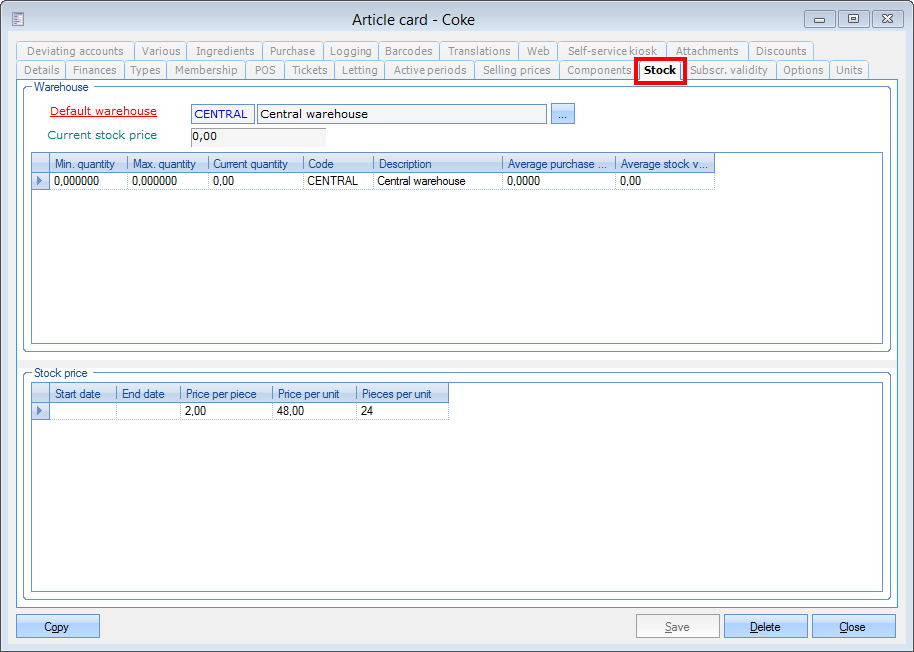 |
Default warehouse | This is the default warehouse that will be suggested if articles are recorded in the purchase journal. (see Stocks > Purchase journal') |
Current stock price | The current stock price. |
Next, you can determine in which warehouse(s) the article may be stocked.
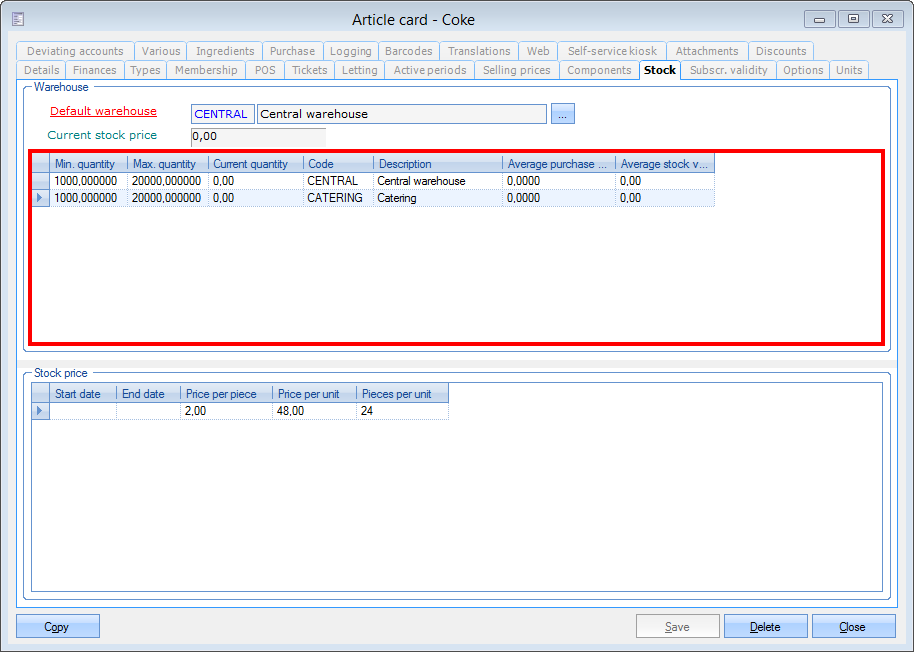 |
You can always create, modify or delete stocks.
(see manual 'FRAMEWORK' Framework)
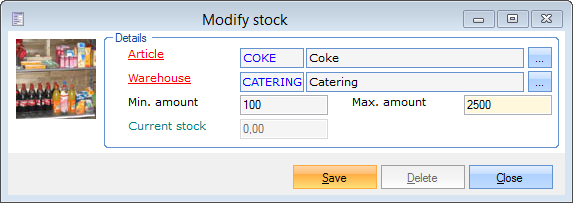 |
Article | The article of which you want to make the stock. |
Warehouse | This is the warehouse in which the article can be present. |
Min. amount | The desired minimal number of units in the chosen warehouse. |
Max. amount | The desired maximal number of units in the chosen warehouse. |
Current stock | The number of units currently in stock in the chosen warehouse. |
Warnung
The current stock of an article can not be modified here. Stocks are always automatically updated after a sale and if purchase orders are received (module Purchase required), or manually by means of the different article journals.
Next, you can determine the current stock prices.
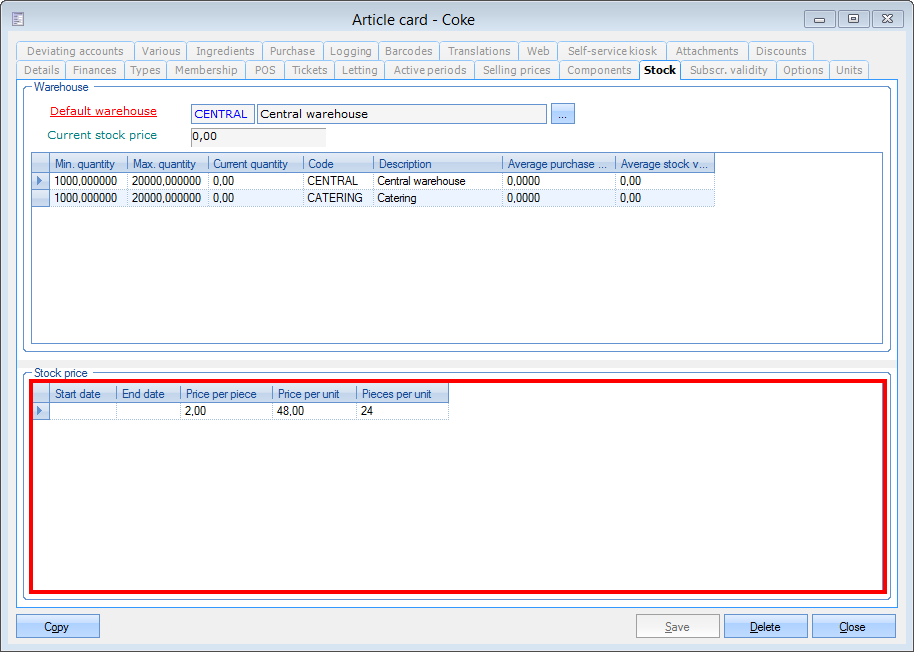 |
You can always create, modify or delete stock prices.
(see manual 'FRAMEWORK' Framework)
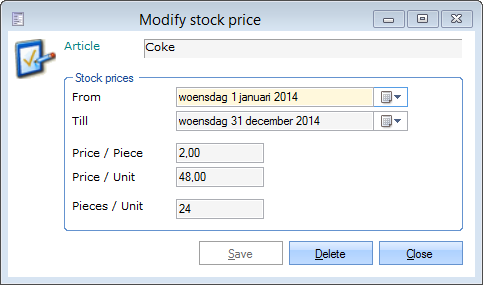 |
Article | The chosen article. |
From / Till date | The period in which the given price is/was applicable. |
Price / Piece | This is the price for one piece of the article. |
Price / Unit | This is the price for one unit of the article. |
Pieces / Unit | Here you can determine how many pieces are present in a unit. |
Warnung
If you modify the Price/Piece, the Price/Unit will be recalculated on the basis of the Pieces/Unit.
If you modify the Price/Unit, the Price/Piece will be recalculated on the basis of the Pieces/Unit.
If you modify the Pieces/Unit, the Price/Piece will be recalculated on the basis of the Price/Unit.