Print registration certificate
You can always call up the registration certificate of a registration by clicking on  at the bottom of the window Modify Registration.
at the bottom of the window Modify Registration.
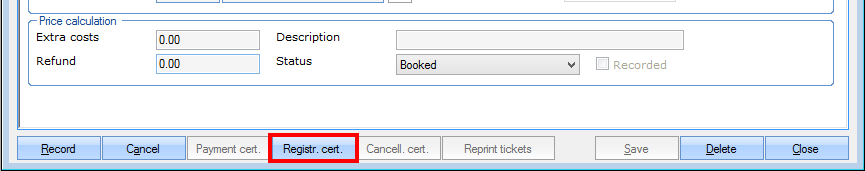 |
The window below will appear, allowing you to print the registration certificate and/or to send it by e-mail.
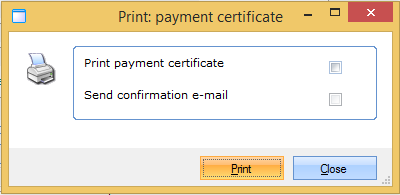 |
If you select Send confirmation e-mail and click on Print the registration certificate will be sent to the e-mail address of the invoice customer. If you, however, select Print payment certificate the report below will appear:
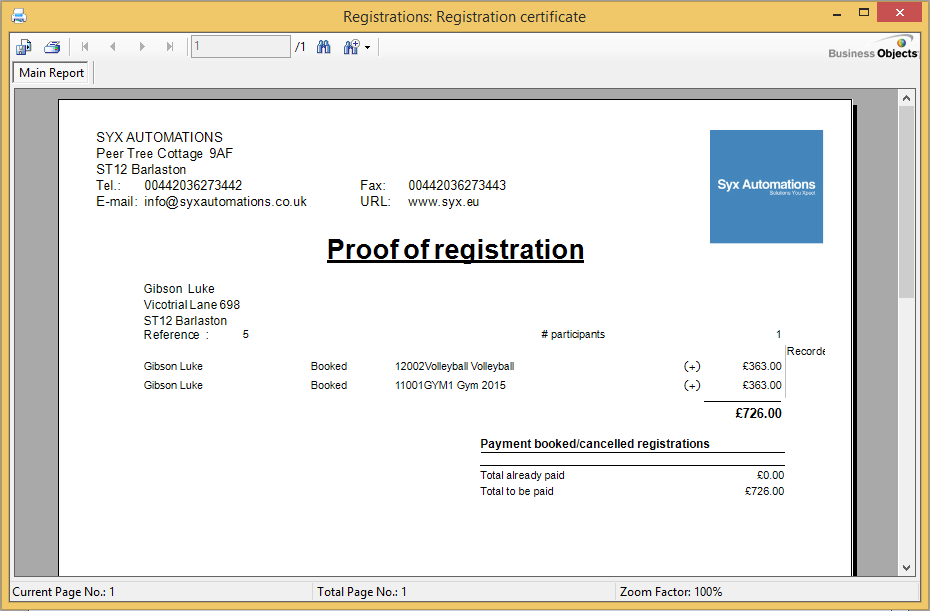 |
Anmerkung
In the registration parameters you can define that the registration certificate has to be printed automatically after recording/paying the registration.