Pre-invoicing
Under Pre-invoicing you can prepare all rentals that have not immediately been recorded for invoicing. All these rentals are in other words recorded as invoice, after which you can effectively invoice the pre-invoiced rentals later using the Recreatex module Invoicing (see Invoicingmanual 'INVOICING').
Go to Rental > Processing > Pre-invoicing. The window below will appear:
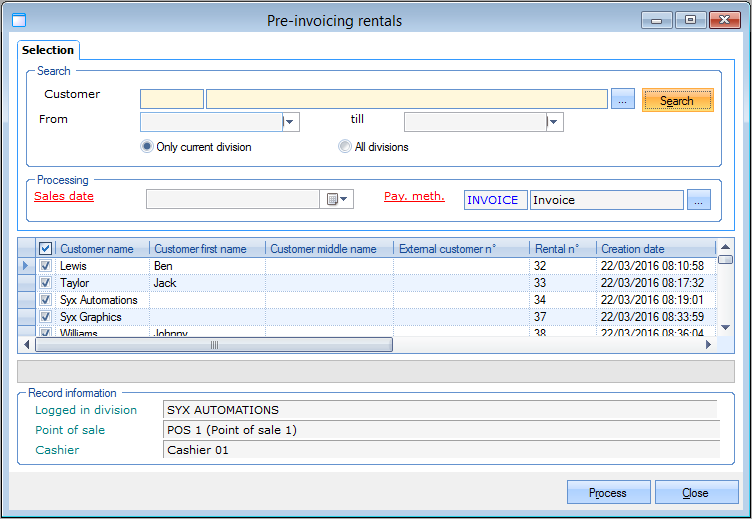 |
In this window you can call up the rental orders to be pre-invoiced by filling in some selection criteria and clicking on the button Search.
Fill in the sales date and the payment method, tick the rental orders you want to prepare for invoicing and click the button Process. All selected rental orders will automatically be pre-invoiced, in other words prepared for effective invoicing by means of Sales > Invoicing > Invoicing.