Participants/supervisors per customer
This report gives you a list of activities for which the selected customer is registered, as well as information on the number of participants and supervisors linked to this customer. For more information on how to link participants and supervisors, we refer to Registrations - Usethe manual 'REGISTRATIONS - Use'.
Go to Registrations > Reports > Participants/supervisors per customer.
The window below will appear:
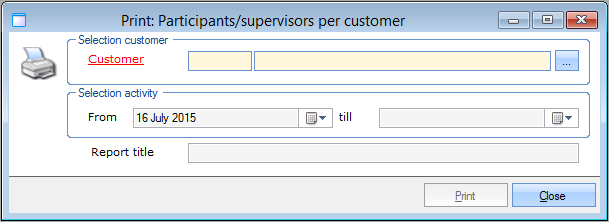 |
Here you have to select the customer for whom you want to call up the report, and if you want to you can determine a specific activity period for which the customer is registered.
If required, you can also fill in a specific title for the report.
If you have filled in the selection criteria, and possible report title, you have click on Print. The report below will be visualised:
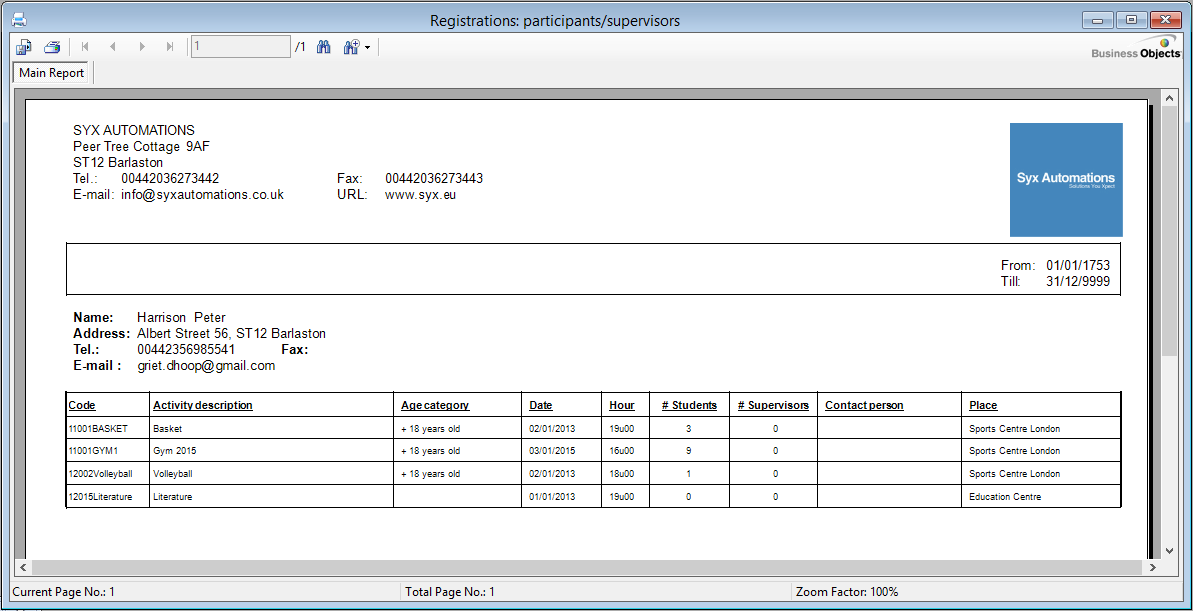 |