General
The tab General contains all general membership settings.
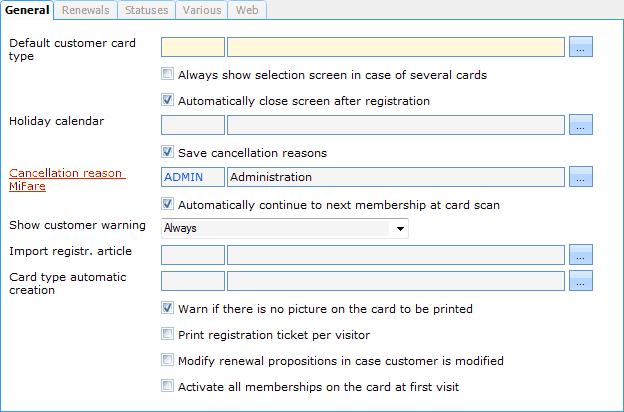 |
Default customer card type | The card type you use (the most). This field is not obligatory, but required however for manually entering and searching cards. |
Always show selection screen in case of several cards | If you work with cards per division and if every division has the same series of numbers, it can be useful to choose yourself which card you want to search and/or use when entering a card number. |
Warnung
If the option Always show selection screen in case of several cards is NOT ticked off, the system will only search for card numbers within the current division when manually entering the card number.
Automatically close screen after registration | If you tick off this option, the Membership window will be closed after registering a visit. |
Holiday calendar | The holiday calendar to be respected when setting up Check holidays. |
Save cancellation reasons | If you tick off this option, you will always have to specify a reason when activating/deactivating a membership item. |
Cancellation reason MiFare | The default reason to be respected when activating/deactivating MiFare cards. |
Automatically continue to next membership at card scan | If several membership articles have been selected during the same POS sale and if this setting has been ticked off, the system will automatically continue to the next membership article after the scan of the first card, allowing you to scan the next card without having to click on |
Show customer warning | On the basis of this parameter the customer name you choose as invoice customer and the customer name to which a scanned card is linked will be checked. If these names are different, you can determine if a message always or never has to be given or only if the invoice customer differs from the default POS customer. |
Import registr. article | The article on which all imported membership items have to be registered. |
Card type automatic creation | The card type that has to be used if the membership/article option Automatically create card number is ticked off. |
Warn if there is no picture on the card to be printed | If you tick off this option, a message will appear when printing a card of a card holder to which no picture has been linked yet. |
Print registration ticket per visitor | If you tick off this option, a separate registration ticket will be printed per visitor when registering several visitors on the same membership item. |
Modify renewal propositions in case customer is modified | Here you can define if the renewal propositions for a customer also have to be update when modifying data on the customer card. |
Activate all memberships on the card at first visit | If you tick off this option, and if a card contains several membership items, the validity of all membership items on the card will be taken over from the first membership item of the card to which the validity is (automatically) attributed at the first visit. This is only visible for membership items of which the option Calculate date at first visit is active. |
