Manipulations
The report Manipulations offers an overview of all membership manipulations within a certain period. These logging data can also be found on the membership level (window 'Modify membership', tab 'Manipulations' tab Manipulations).
Go to Membership > Reports > Manipulations.
The window below will appear:
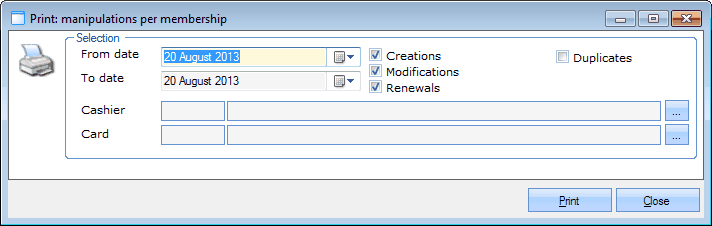 |
In the section Selection you can fill in a number of selection criteria for calling up the desired membership manipulations:
From date - To date | The period of which you want to call up all membership manipulations. |
You can determine which type of manipulations you want to include. You can do so by ticking off the options Creations, Modifications, Renewals and/or Duplicates.
Cashier | The cashier of which you want to call up all manipulations. |
Card | The card number of which you want to call up all manipulations. |
If you have filled in the desired selection criteria, you have to click on Print. The report below will appear:
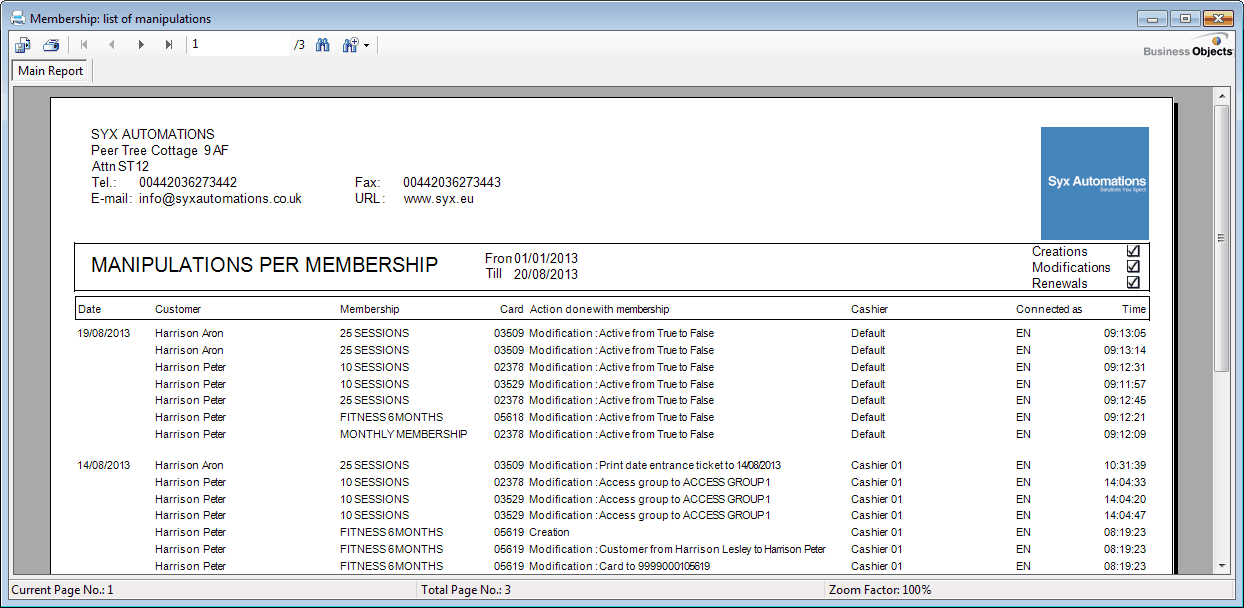 |