BASIC Recreatex configuration
An appropriate payment method will need to be generated.
Go to General > Settings > Finances > Payment methods.
Next, select New and create your Payment method.
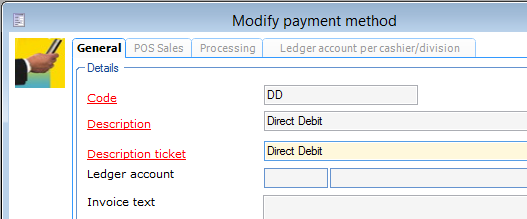 |
Create the appropriate Direct Debit Membership Article.
Go to General > Basic data > Articles > Articles.
A new article will need to be created. Once codes and descriptions are generated, Direct Debit information requires completion within a couple of tabs.
Types
The Article needs to be created as a direct debit membership and will require the following ticks within the types tab: Membership article, Direct debit processing and Member.
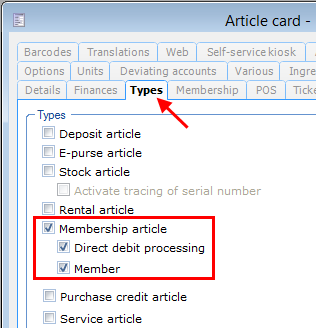 |
Finances
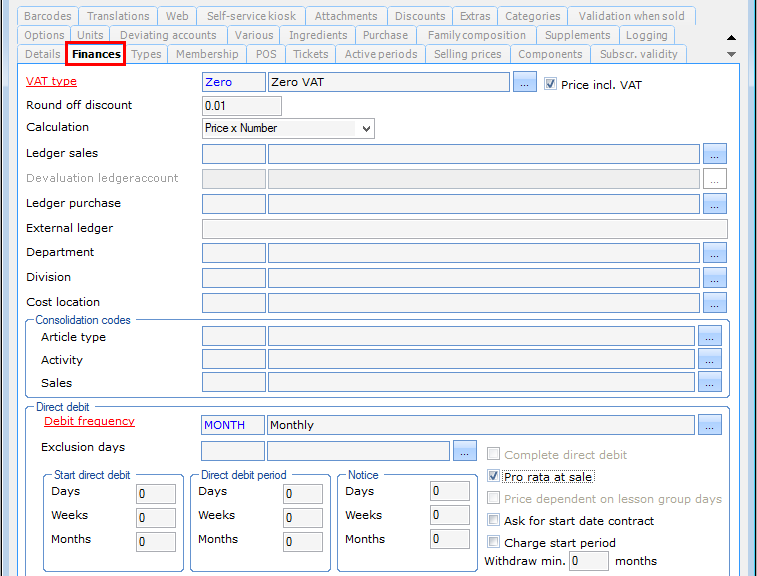 |
Please note that information concerning Department etc. will be required for reporting purposes, however, this should be covered within your initial training.
Complete Direct Debit: is utilised when the Direct Debit is associated the member’s record, where no pro rata fees are chargeable. Effectively the members account will be debited the full amount associated to the article within the first Direct debit collection.
Price dependant on lesson group: enables the system to calculate the cost associated to a course and will modify the cost based on the number of sessions within the month.
dictates that the member can have a different start date other than today. Reasons include the membership shouldn’t start till the member can attend an induction for example.
Ask for payment day: allows the customer to be included within a claimant date that suits them. The frequency remains constant, just the date of collection will change. This setting will adjust the Julian date within the BACS document. Only 1 BACS file is required to be transmitted to BACS.
Withdraw minimum: allows the organisation to determine a minimum amount of debits (Number of collections) to be collected and thereby dictate a minimum term contract.
Start Direct Debit: if this section is populated with ‘0’ then the contract is assumed to start on the date of purchase. If a ‘1’ is populated in the month’s section, then the contract would be deemed to start 1 month after the start date.
Direct Debit period: if this section is populated with a ‘0’ then the Direct Debit is considered an “Ad infinitum” contract and will continue till it is cancelled by the customer or the organisation.
Notice: is the financial amount the customer has to pay at the end of the contract. If ‘1’ is populated in the months, then the customer is liable for a month’s cost upon cancellation of the contract.
Membership
Check direct debit contract: keeps the link between the direct debit contract and the membership. If the contract is invalidated the corresponding membership is also invalidated. This check should be in place to enable BACS rejections to work effectively.
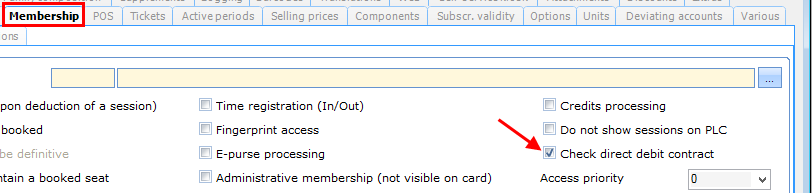 |