Uniflow
Uniflow is a platform that manages print credit. The vending machine integrated the Uniflow platform. The Uniflow flow in the vending machine is:
User scans an A-card
Software communicates with Uniflow
Uniflow returns the ID of the customer
User pays the Uniflow article
Software performs a checkout
Software communicates with Uniflow to register the payment
Uniflow adds the paid amount to the available amount for the user to use in the Uniflow platform
When the vending machine has multiple menu items your home screen will be a menu selection screen:
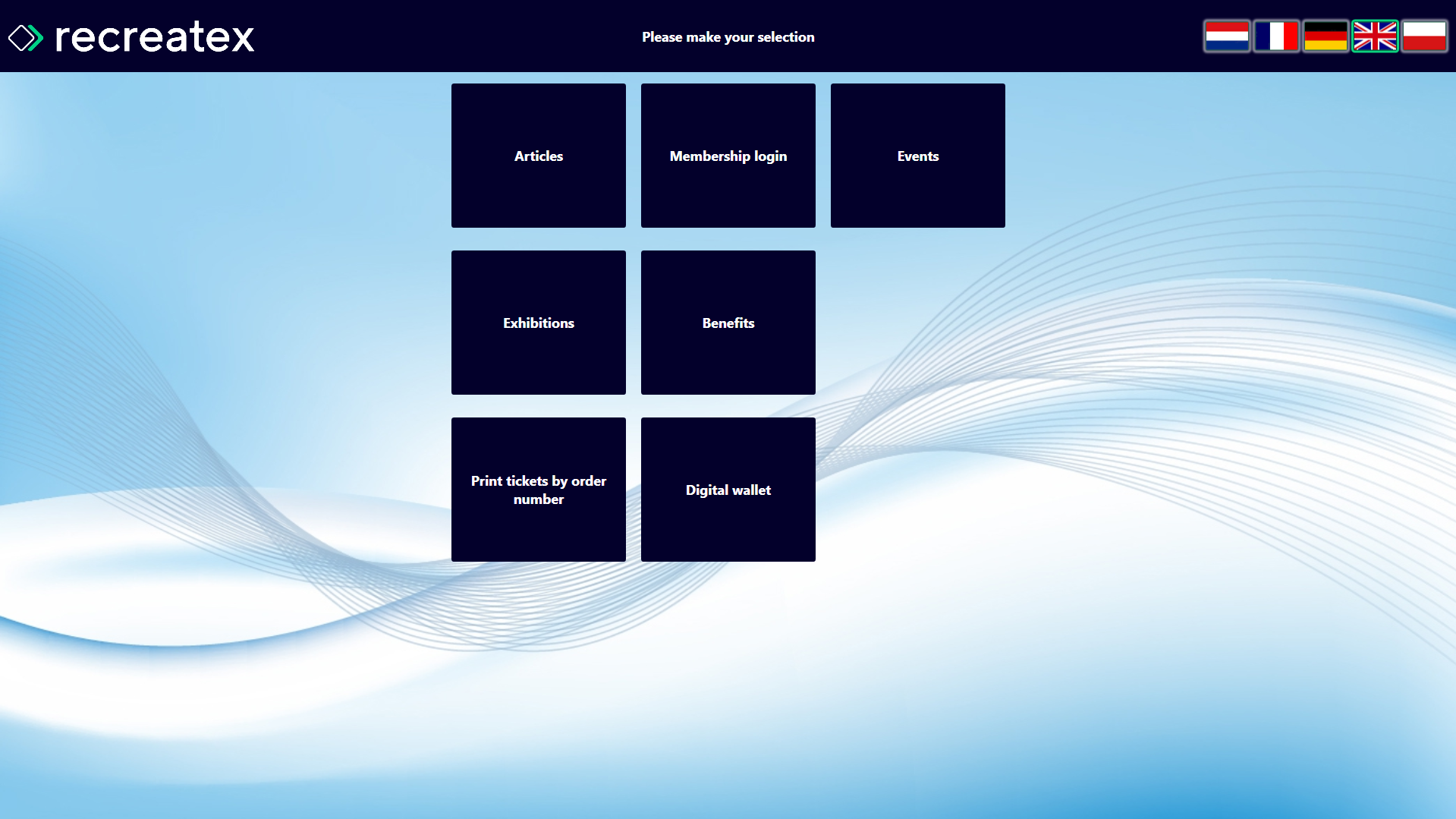 |
When the vending machine does not have multiple menu items your home screen will directly go to the Article screen including Uniflow article and look like this:
 |
To meet to the Uniflow article conditions the article must meet these criteria:
The article must be selected as a Uniflow article in the POS parameters
The article does not need to be a membership article
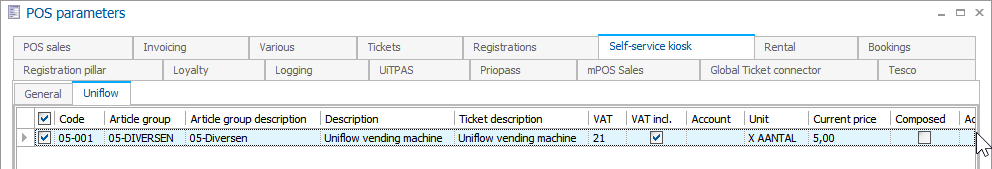 |