Accelerated registrations
Under the tab Accelerated registrations you can determine the settings relating to accelerated registrations.
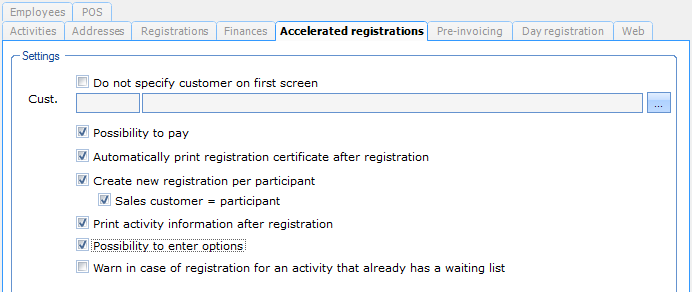 |
Do not specify customer on first screen | If this parameter is active, the user will not have to fill in a customer in the first registration window. The (sales) customer is then the first participant that is selected in the participant window of Accelerated registration, UNLESS the parameter Sales customer = participant is active. In this case each separate participant is a separate (sales) customer. |
Customer | The default customer that will be suggested in case of accelerated registrations. If this customer is not in the list of participants that you choose in the participant window, the fist participant will be considered as the (sales) customer, UNLESS the parameter Sales customer = participant is active. In this case each separate participant is a separate (sales) customer. If you immediately choose another customer than the default customer in the first registration window (activity window), the modified customer will automatically be considered as (sales) customer, irrespective of the fact if this customer is in the list of participants determined in the participants window. |
WarnungFilling in the default customer is only possible if the parameter Do not specify customer on first screen is NOT active. | |
Possibility to pay | With this option you can determine if the registrations made through accelerated registration can be paid immediately. |
Automatically print registration certificate after registration | Here you can determine if the registration certificate has to be printed immediately after an accelerated registration. |
Create new registration per participant | If this option is active, a separate registration will be made for each participant within an accelerated registration and the determination of the sales customer will depend on the way in which the customer is selected in the first registration window (see explanation parameter Customer). If the parameter Sales customer = participant is also active, however, each separate participant will be considered as a separate (sales) customer. If this parameter is not active, all participants within an accelerated registration will be linked as participants to one registration and the determination of the sales customer will depend on the way in which the customer is selected in the first registration window (see explanation parameter Customer). |
Sales customer = participant | If this option is active, a separate registration will be made for each participant within an accelerated registration. In this case, however, each separate participant will be considered as a separate (sales) customer. WarnungThis parameter can only be set up if the parameter Create new registration per participant is active. |
Print activity information after registration | Here you can determine if the activity information has to be printed automatically after an accelerated registration. |
Possibility to enter options | With this option you can determine if you allow the customer to choose options or not in case of accelerated registrations. |
Warn in case of registrations for an activity that already has a waiting list | If this parameter is active, an additional test will be executed when entering the number of participants in the first window of the accelerated registration. If there are already persons on the waiting list for the activity in question at that moment, a message will appear: There are still persons on the waiting list for this activity. Do you want to continue registering this person and thus give him priority on the persons on the waiting list? |