Pay at cash desk with Digital wallet
Your visitor can now use his Digital wallet at POS throughout your venue to pay for e.g. food and beverages. On the payment screen, you select the Digital wallet payment method and the window Digital wallet: scan wallet opens. You then simply scan the visitor's Digital wallet carrier (card, bracelet, ...) and you will see the details of the Digital wallet. If there is sufficient balance on the Digital wallet, hit OK  . In case the Digital wallet is used in a post-paid credit system you can also activate the credit card for use with the on/off button.
. In case the Digital wallet is used in a post-paid credit system you can also activate the credit card for use with the on/off button.
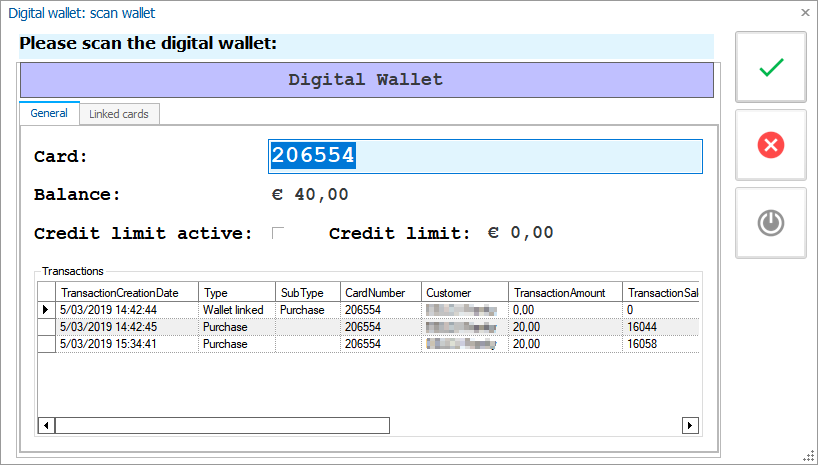 |
When there is not insufficient balance on the Digital wallet, you get a message exactly how much is available. Select a different payment method to cover the rest of the bill and confirm the payment or have the visitor top up his Digital wallet first.
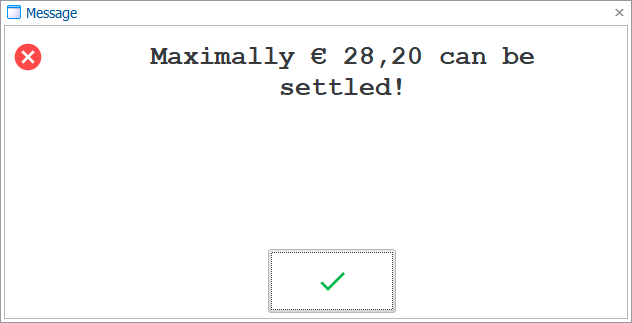 |