Undo membership cancellations
Module: Membership
Available for: Backoffice, POS (cash register), Webshop
Backoffice: no activation is needed, the Cancel/Undo cancel button is always available on the Modify membership screen.
POS (cash register): Go to the module POS > Parameters > tab Various and check whether the option Allow to undo membership cancellations is active (default).
On the cash register, the Cancel membership renewals/Undo membership cancellation button is available in the POS: select desired membership window.
Webshop: In the Webshop Manager, go to Membership > Settings > section Functionalities and activate the option Undo cancellation of subscriptions.
The customer can find the Stop/Start button under My Membership in the column Auto subscr. prolongation, next to each relevant membership in the overview.
Each cancelled membership allows the possibility to revert the cancellation. When the cancellation has been reverted, the membership is restored, with the possibility of renewal.
If the membership has been linked to a direct debit contract, upon cancellation the contract end date will be filled in, calculated according to the specific conditions of the direct debit contract.
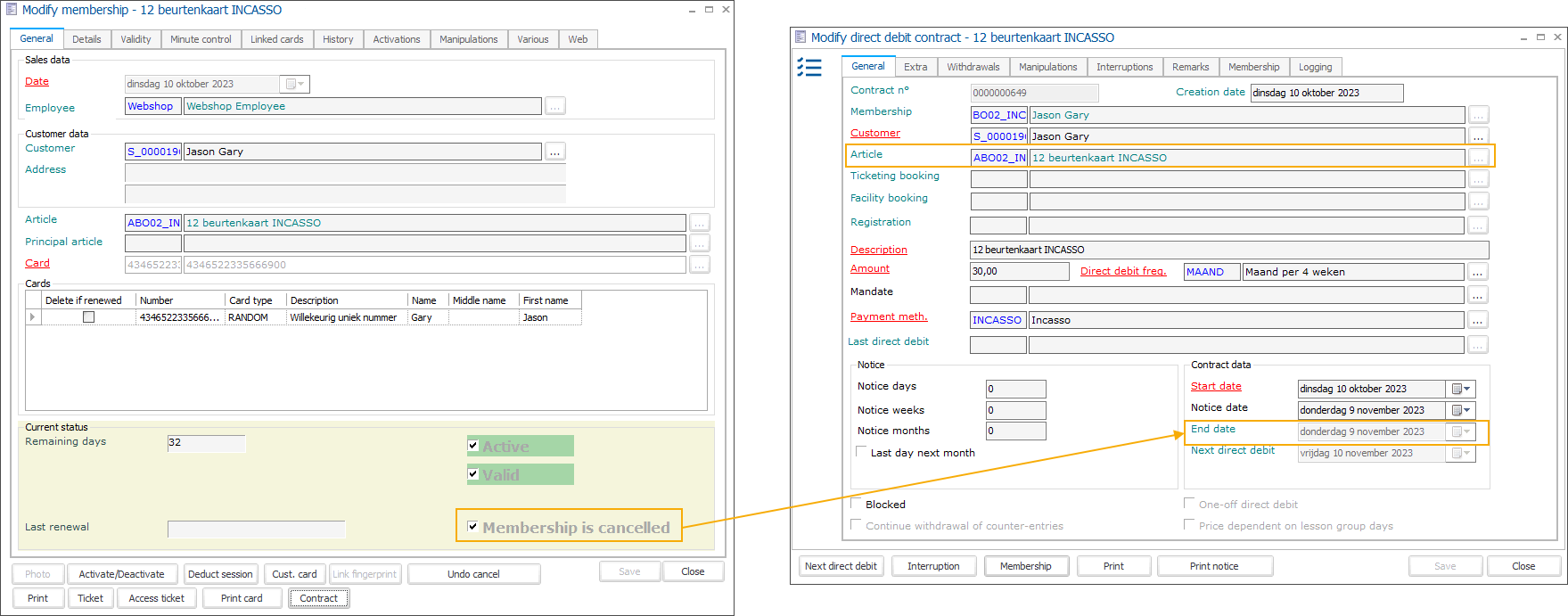
The same information will be displayed on the membership under the tab Validity in the section Check period
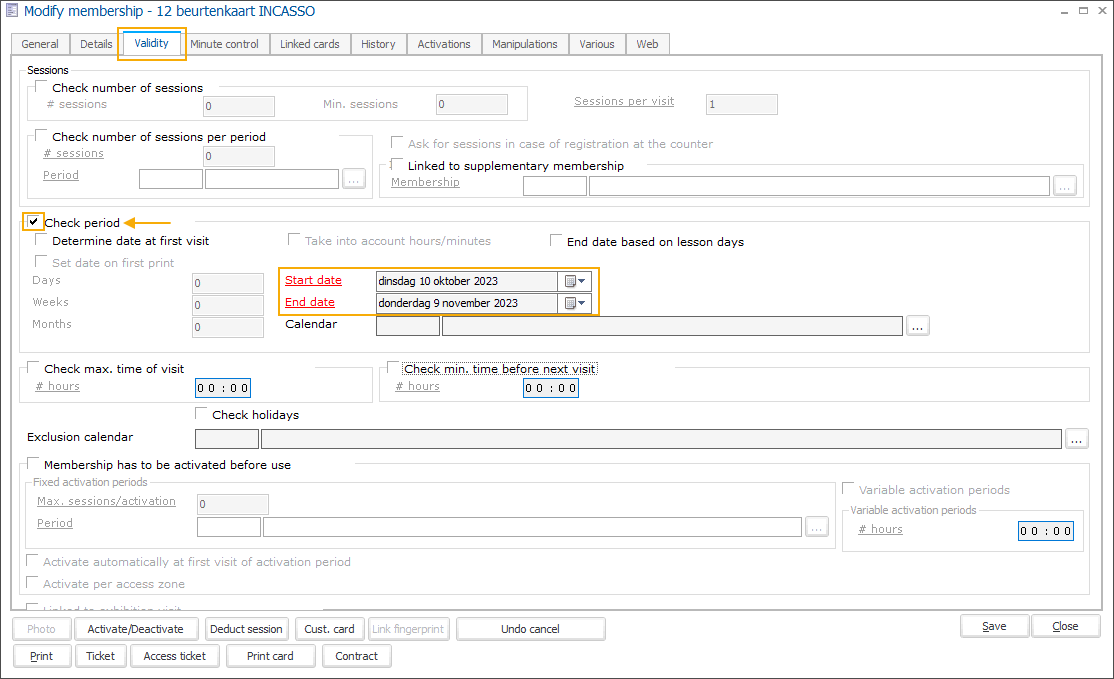
If the cancelled membership linked to a direct debit contract is restored, the contract end date will be removed so that the collections can be resumed.
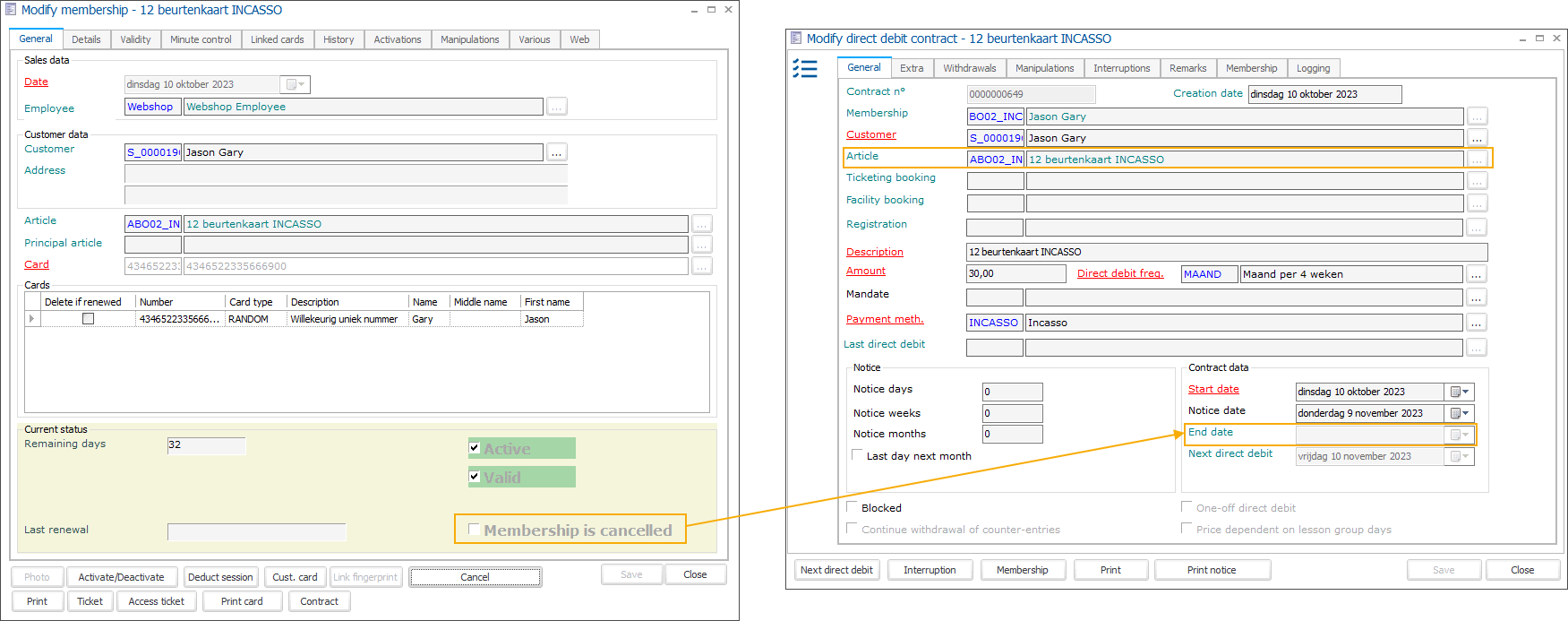
The information in the Check period section under the tab Validity will be reverted to what was displayed here before the cancellation (e.g. if the check period function was not used on this membership, it will be deselected and the start/end date will be removed).