Sets of bookings
In addition to the graphic overview, it is often useful to be able to look for a booking in a list. The window Overview sets of bookings allows you to search for all sets of bookings in a simple way and will give you an overview of all the bookings that are part of the selected set. Moreover, this window allows you to simply create new sets of bookings and/or to modify an existing one.
Open the window by going to Bookings > Sets of bookings.
The window below will appear:
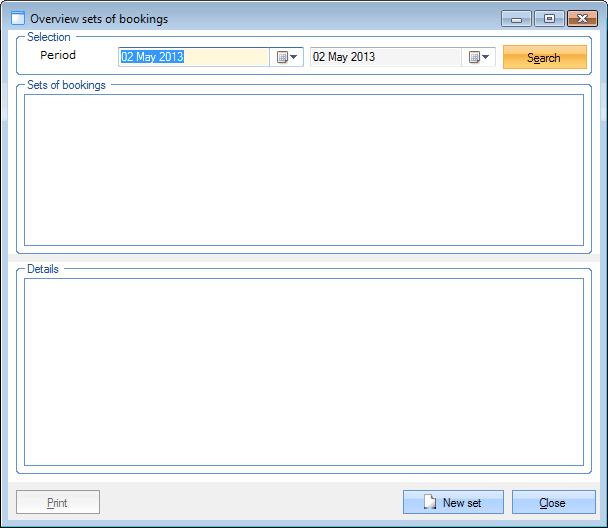 |
In the section Selection you can determine which sets of bookings you want to call up:
Period | The period in which at least one of the bookings that is part of a set has to occur. |
If you click on Search, all sets of bookings that meet the given selection criteria will be visualised.
If you select a set of bookings in the section 'Sets of bookings', all bookings that are part of the selected set of bookings will appear in the section Details.
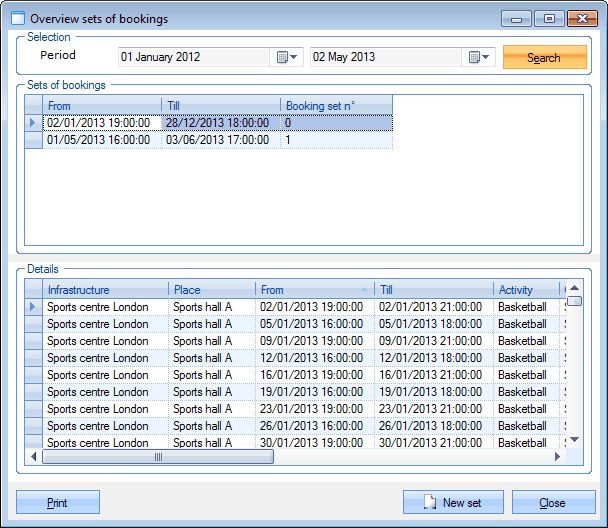 |
The following buttons are also available in this window:
New set | If you click on this button you can create a new set of bookings. |
Print a booking confirmation for the selected set of bookings. |
Anmerkung
If you open (double-click, or click followed by <ENTER> or <F3>) a booking in the list Details, the window Modify booking will appear, in which you can consult, modify or delete the selected booking within the set. (see 'Create booking'Create booking)