Absences per membership
The report Absences per membership offers an overview of customers that have not used their membership within a certain period.
Go to Membership > Reports > Absences per membership.
The window below will appear:
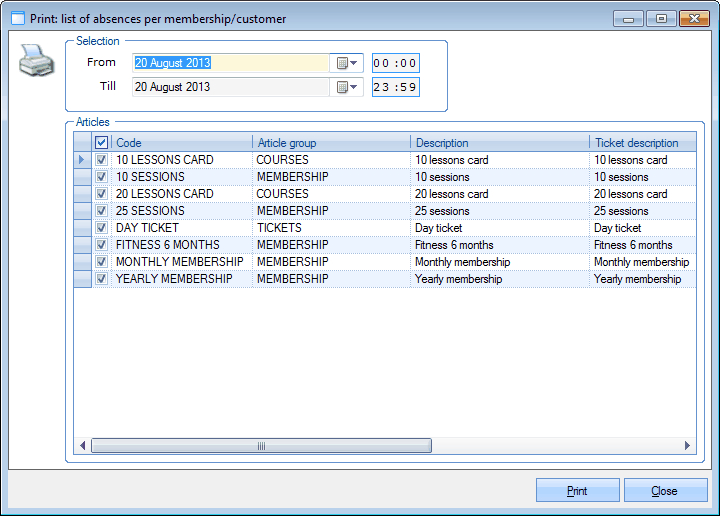 |
In the section Selection you can fill in a period of which you want to see the desired statistics:
From - Till | The period of which you want to call up all absences. |
If you have filled in the desired period, you have to click on Print. The report below will appear:
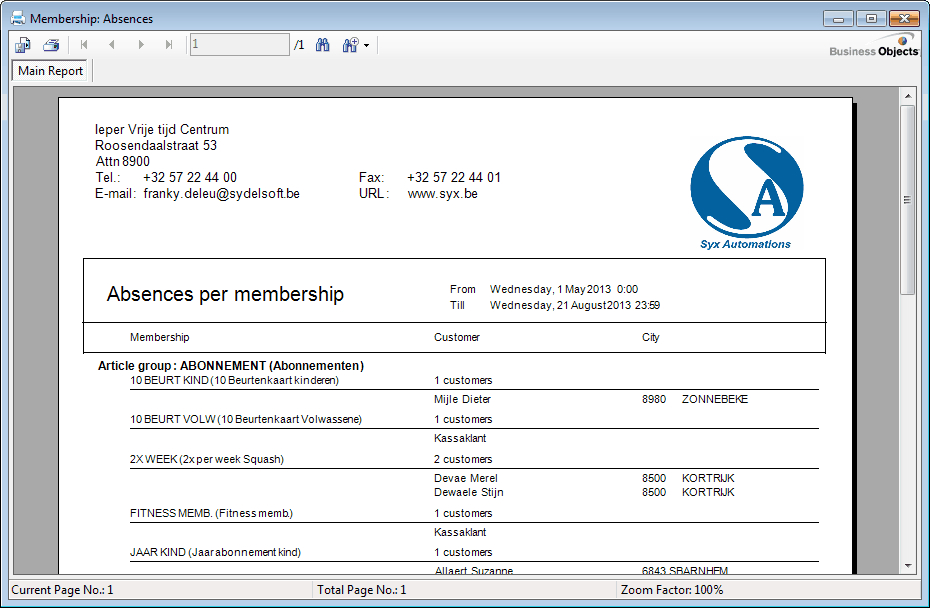 |