Discounts
In accordance with other Recreatex modules, discounts can also be applied to exhibition visits.
Some examples:
Discount applied in the Price overview tab of the exhibition visit (only possible from Recreatex 550 on):
In that, tab a discount can be applied by entering a discount percentage. The defined discount is then applied to the registration of the visit, however not on the possible additional sales, and subsequently not on the total amount.
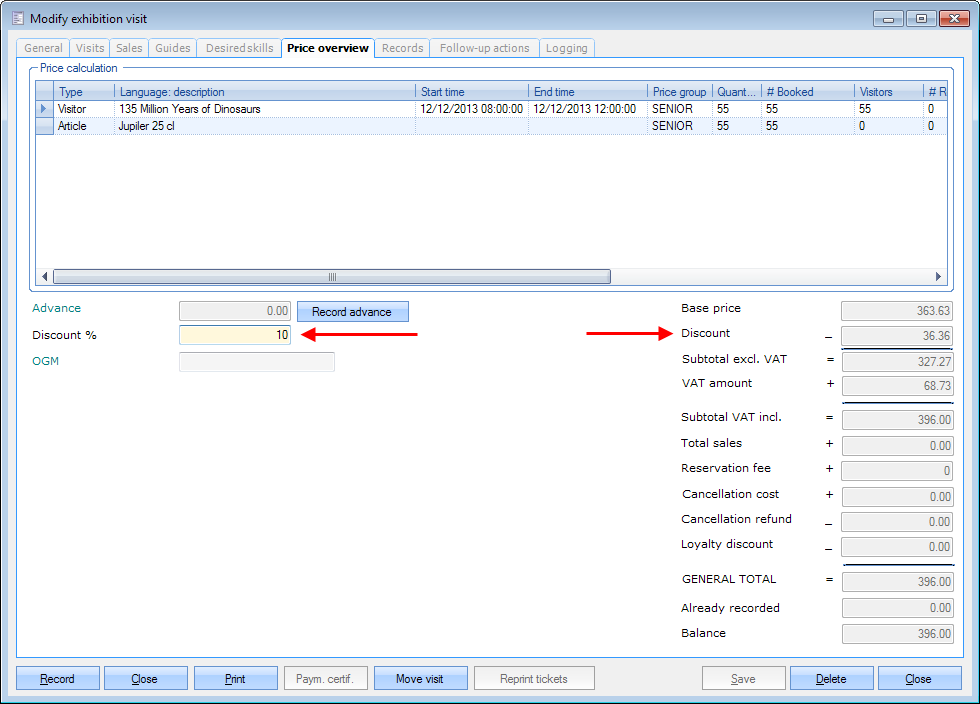 |
Classic discount when registering through the Recreatex POS system (only possible from Recreatex 550 on):
This discount principle is possible for the majority of POS sales, including exhibition visits.
After selecting the exhibition registration in the sales overview, it is possible to apply a discount.
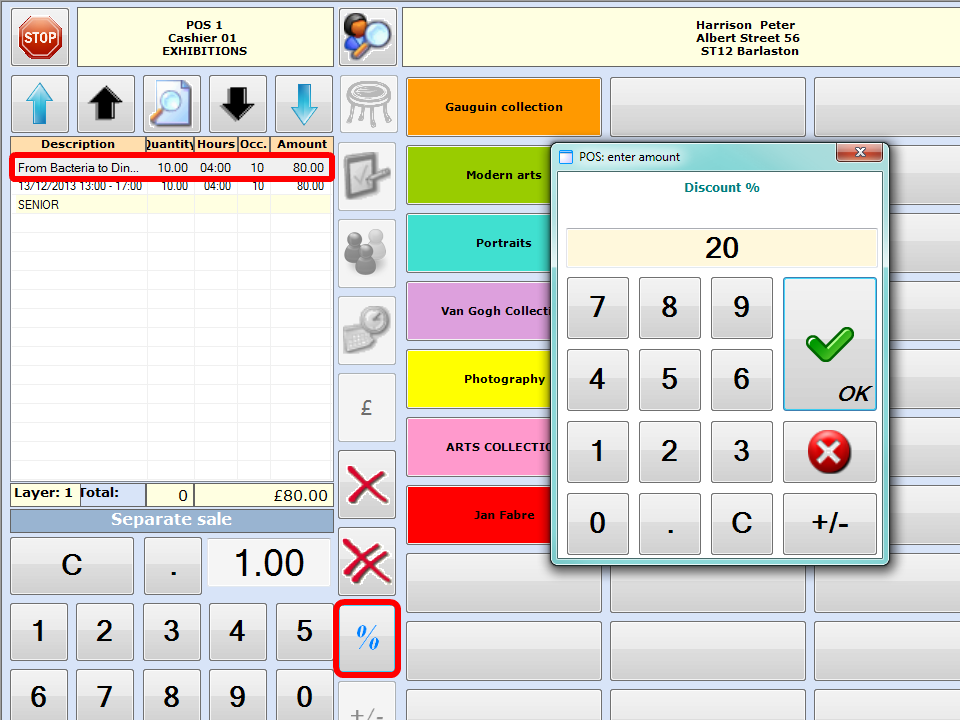 |
Discount with coupon codes (only possible from Recreatex 550 on):
In Recreatex it is possible to work with discount codes (e.g. coupon codes), and this type of discount can also be applied to exhibition visits. In the Recreatex POS system, this can be done in the payment screen, by scanning the coupon code or by entering it manually.
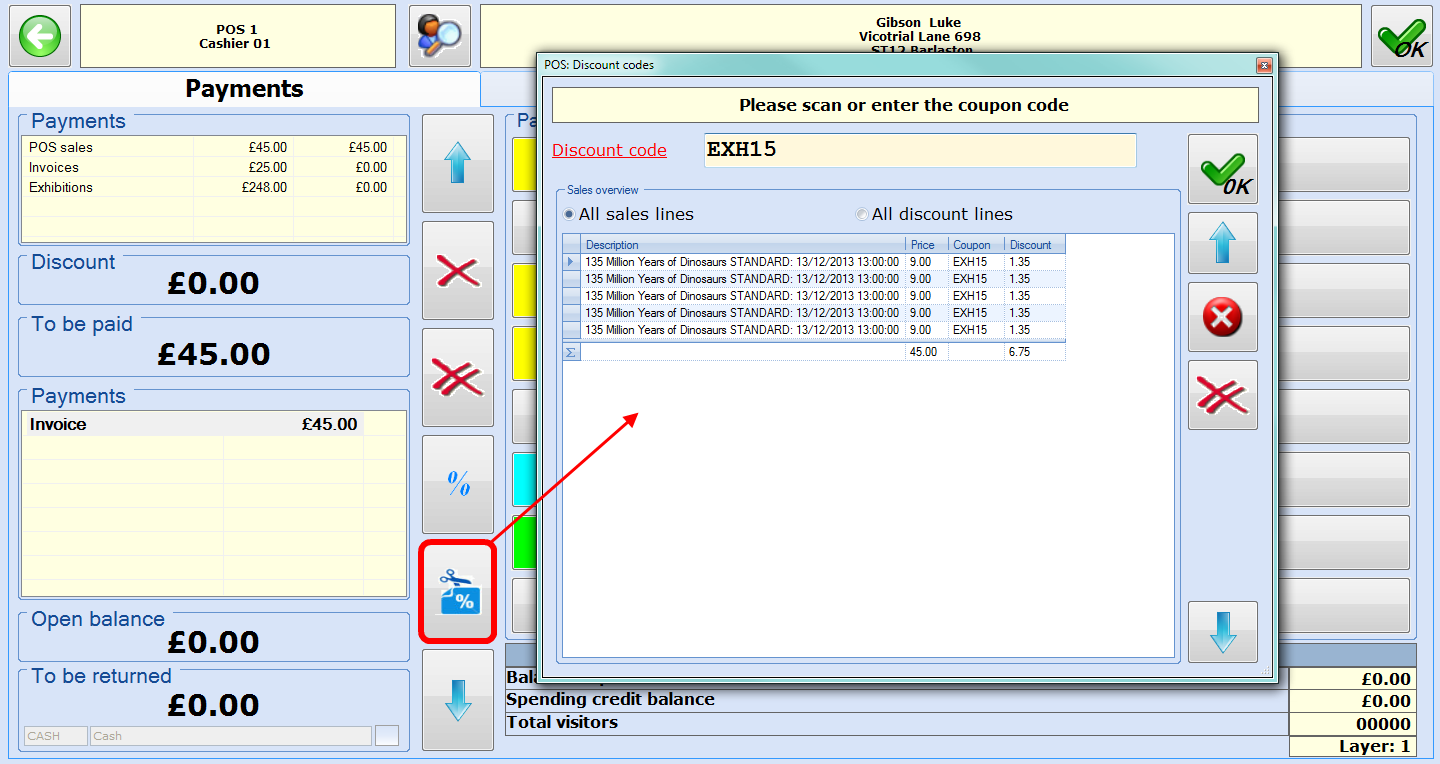 |
Discount codes can also be used on the Recreatex Web Shop, by entering the code during the basket checkout.
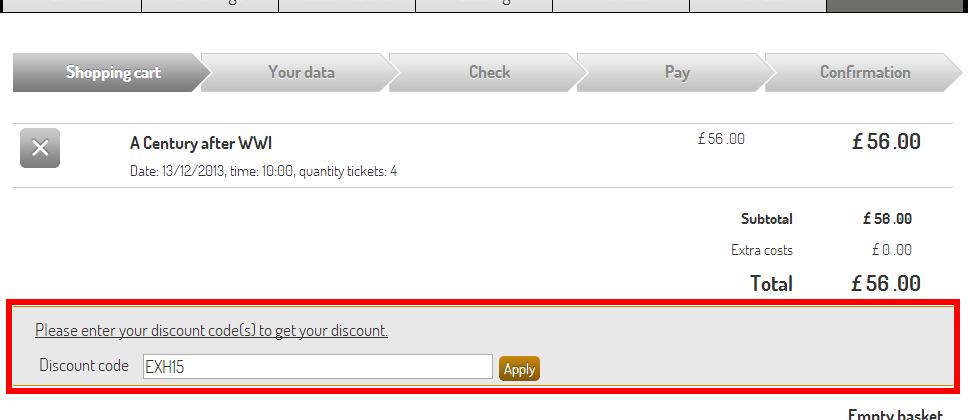 |
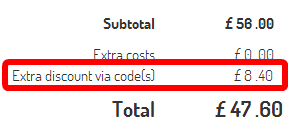 |
Bulk discount:
Another discount method is the so-called bulk discount. This type of discount can be determined at the level of the article (e.g. entry ticket), by creating a price record on which a minimum quantity is set.
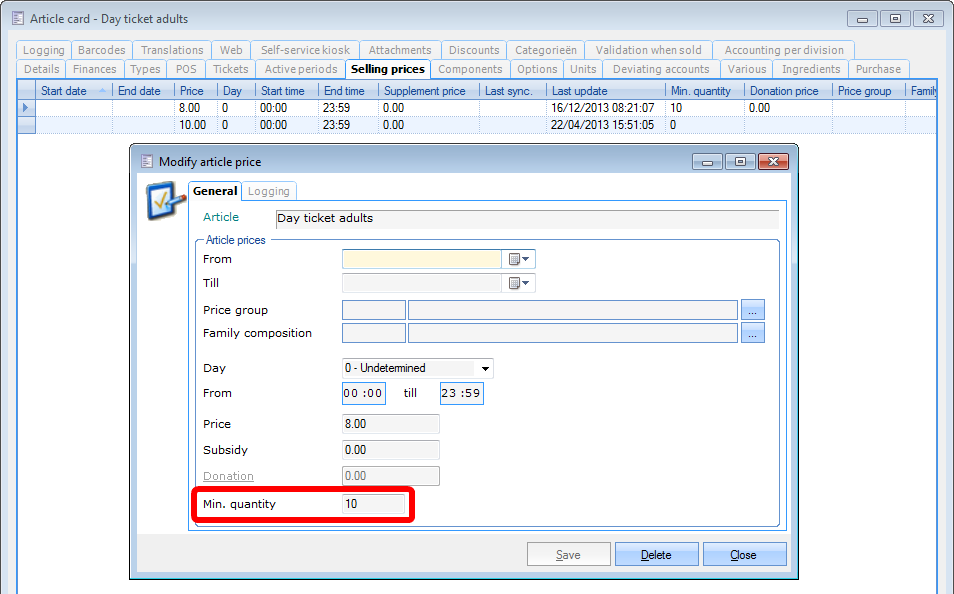 |
When a customer selects at least the minimum quantity of tickets or more while booking an exhibition visit, the specific quantity discount price will be applied per purchased ticket.
Discount when paying with a digital wallet
By adding a specific discount price group to your digital wallet article you can grant a discount to your customers for using digital wallet as a payment method. For detailed information, see Apply discounts when paying with Digital wallet.