Compared turnovers
This report allows you to compare the turnover of two different periods.
Go to Sales > Reports > Compared turnovers.
The selection window below will appear.
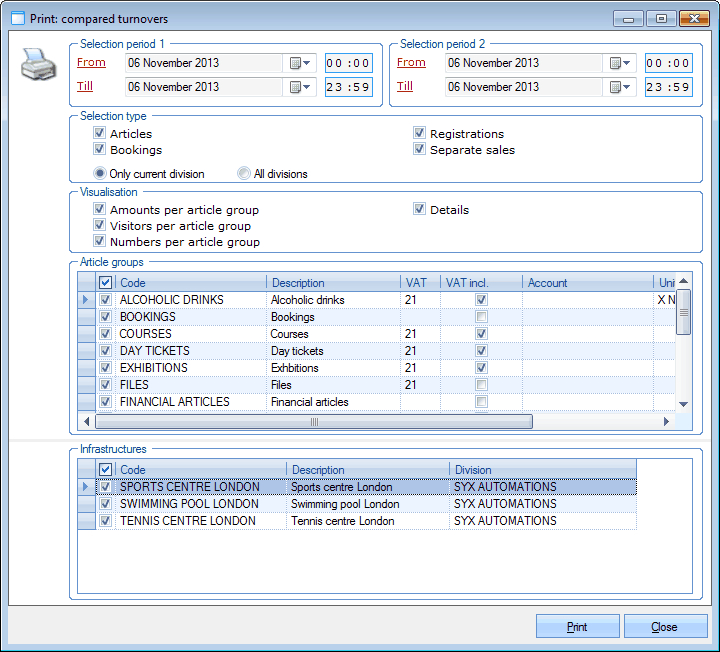 |
In the sections Selection period 1 and Selection period 2 you can determine the periods of which you want to compare the turnover.
In the section Selection type you can determine which turnover types you want to compare, allowing you to compare turnovers from one or several modules. You can also indicate if you want to compare the turnovers of the current division only or of all divisions.
In the section Visualisation you can determine which amounts and which numbers you want to see in the graphs that will be added in the last pages of the report.
Dependent on your choice in the section Selection type, you will be able to select article groups in the section Article groups and/or infrastructures in the section Infrastructures.
If you have filled in the desired selection criteria, you have to click on Print. The report below will appear:
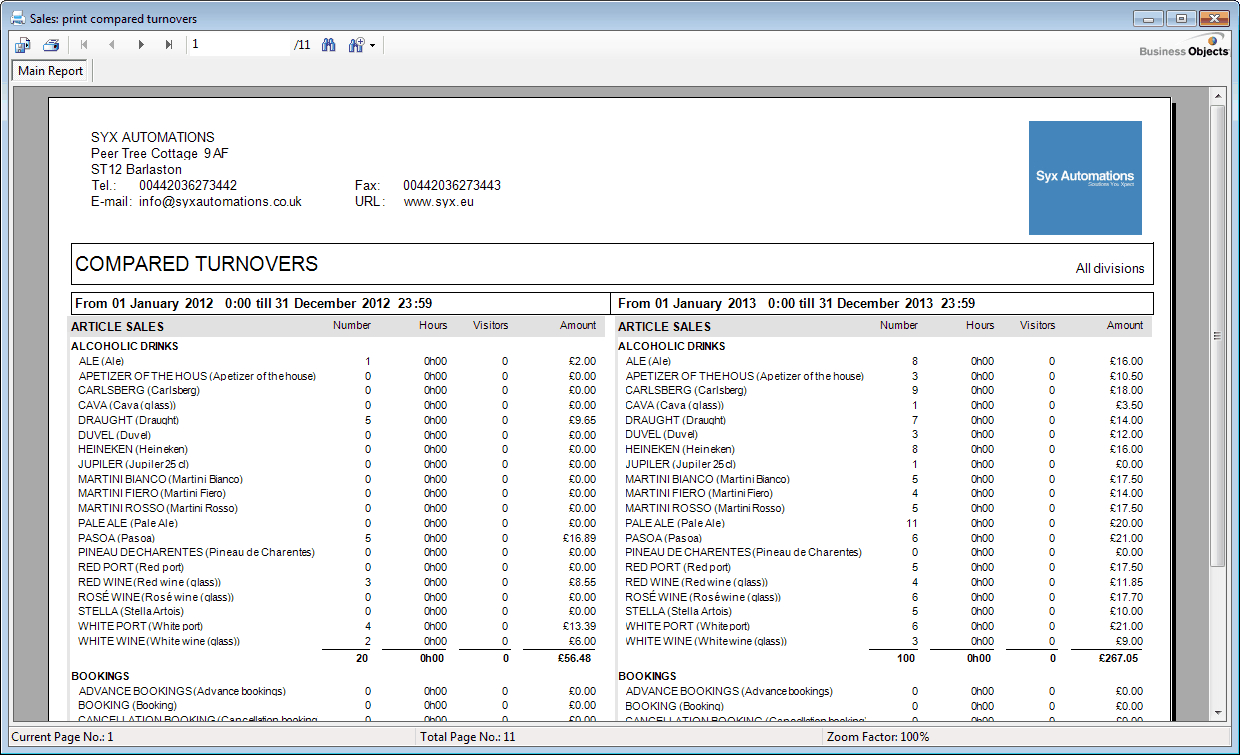 |