Current membership
The overview Current membership offers you a list of all membership articles that are still linked to a customer and allows, amongst others, to modify, devalue, activate or deactivate membership items.
Go to Membership > Current membership.
The window below will appear:
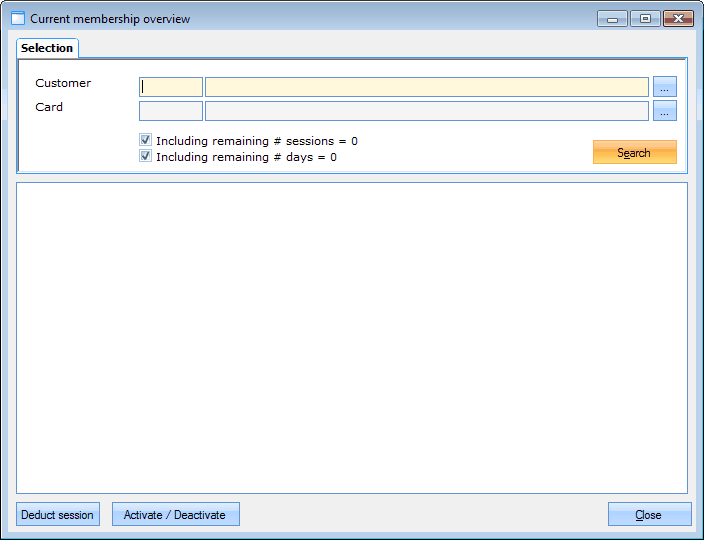 |
In the tab Selection you can specify the customer and/or card of which you want to find all linked membership articles:
Customer | The customer of who you want to find all linked membership articles. |
Card | The card of which you want to find all linked membership articles. |
Including remaining # sessions = 0 | If you tick off this option, all membership items that are still linked without a remaining number of sessions will be added to the list. |
Including remaining # days = 0 | If you tick off this option, all membership items that are still linked without a remaining number of days will be added to the list. |
If you have filled in all required selection criteria, you have to click on Search after which the list will appear of all linked membership articles that meet the given selection criteria.
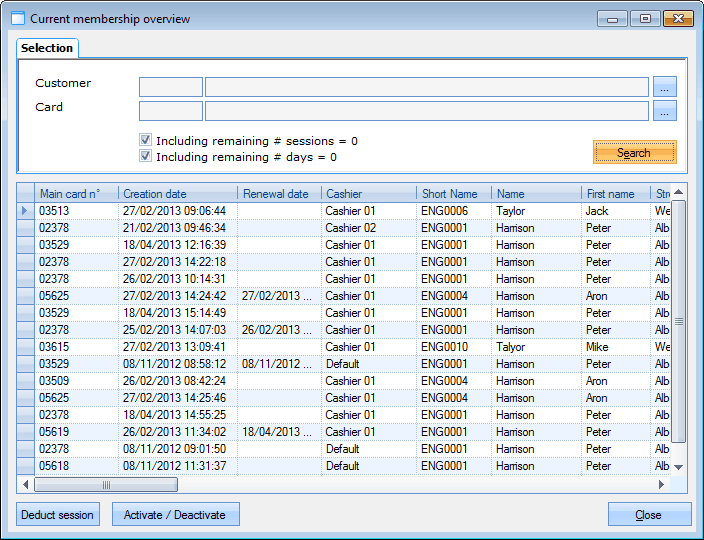 |
Moreover, the buttons below are available:
Deduct session | Manually deduct a session from the selected membership item. |
Activate/Deactivate | Activate or deactivate the membership item. If you choose for this option, you will always have to specify a reason. |