Principal items per subitem
The report Principal items per subitem offers an overview of all sub membership items per customer and per card, and of the linked principal membership items.
Go to Membership > Reports > Principal items per subitem.
The window below will appear:
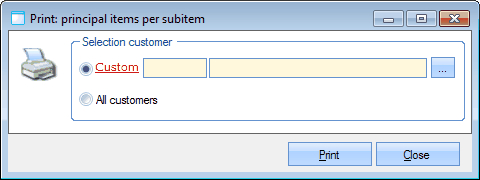 |
In the section Selection you can specify the customer(s) of which you want to call up the membership items:
Customer | The customer name of which you want to call up the membership items and subitems. |
All customers | If you select this option, all membership items and subitems of all customers will be called up. |
If you have filled in the desired selection criteria, you have to click on Print. The report below will appear:
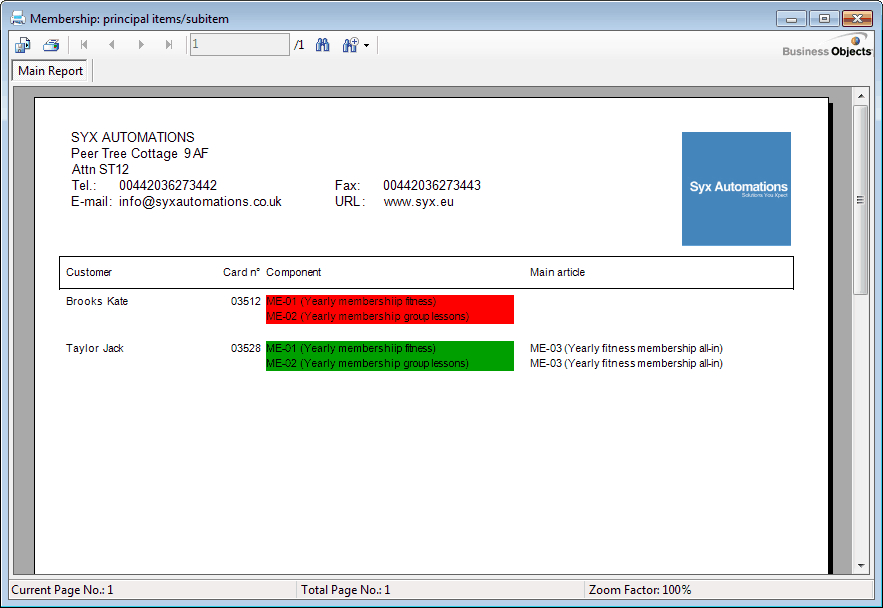 |
If no sub membership items are on the card, you will not see the customer with the membership items.
The presence of the principal membership item on the same card is indicated with colours:
Component | Is marked in red if no principal membership item is linked. |
Component | Is marked in green if a principal membership item is linked. |