Reminders
This report allows you to generate a correct and clear overview of all payments (of invoices) that do not meet the payment conditions.
Go to Sales > Reports > Reminders. (module Invoicing required)
The selection window below will appear.
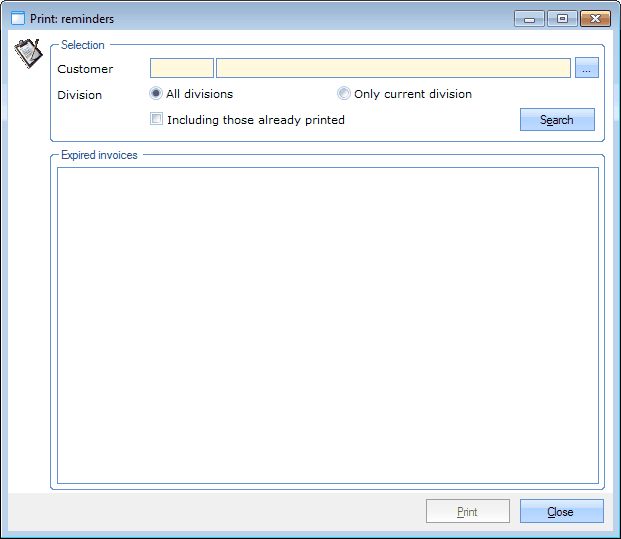 |
In the section Selection you can specify a customer of which you want to call up the reminder(s).
Moreover, you can choose to call up the reminders of the current division only or of all divisions and indicate if the reminders that have already been printed also have to be listed.
If you have filled in the selection criteria, you have to click on Search, after which the expired invoices will be listed in function of the given selection criteria.
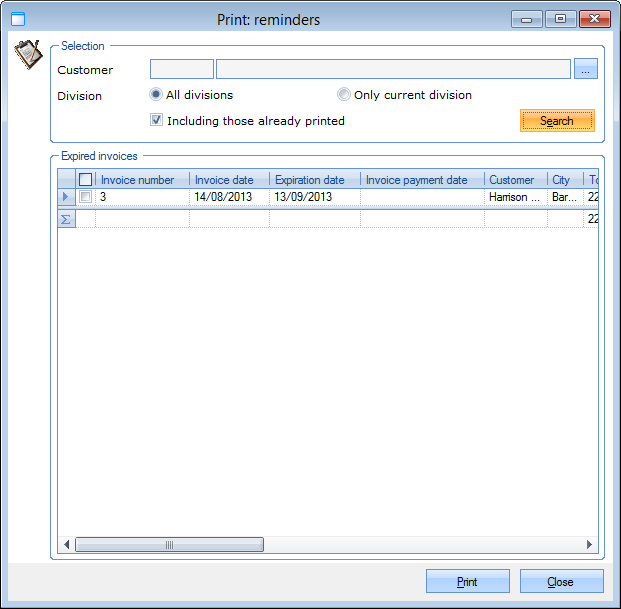 |
If you have ticked off the desired expired invoices, you have to click on Print. The desired reminders will be visualised.
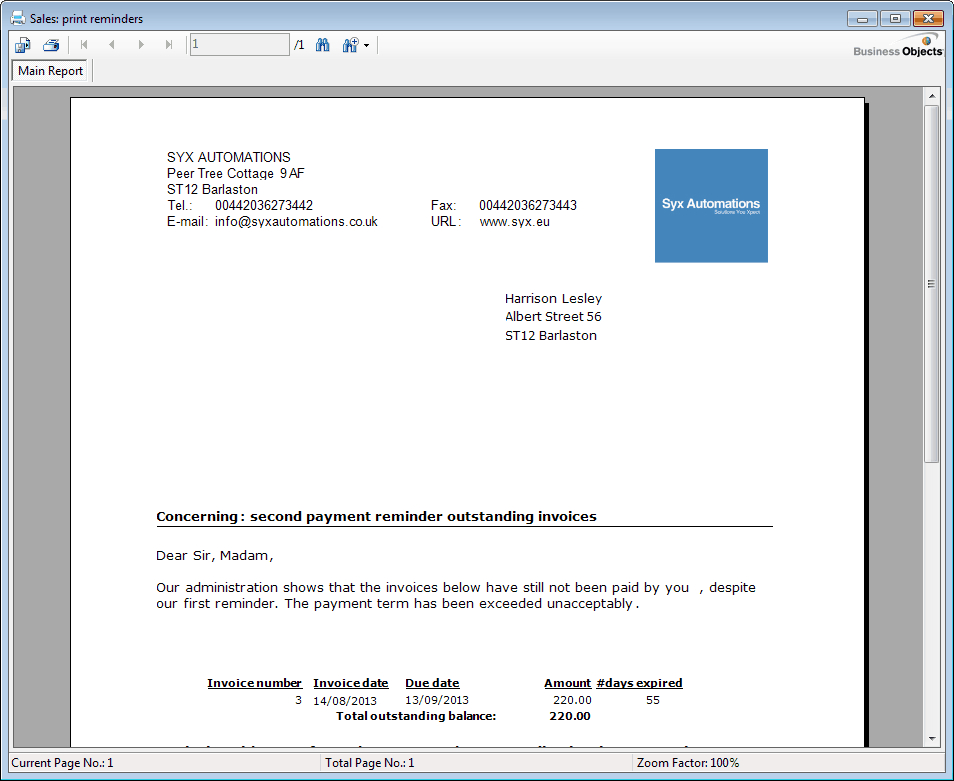 |