Record a registration
All registrations can always be recorded by clicking on Record at the bottom of the window Modify registration.
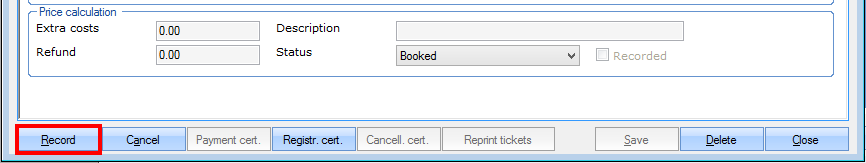 |
The window below will appear, in which you can select the desired payment method and choose to print a receipt or not.
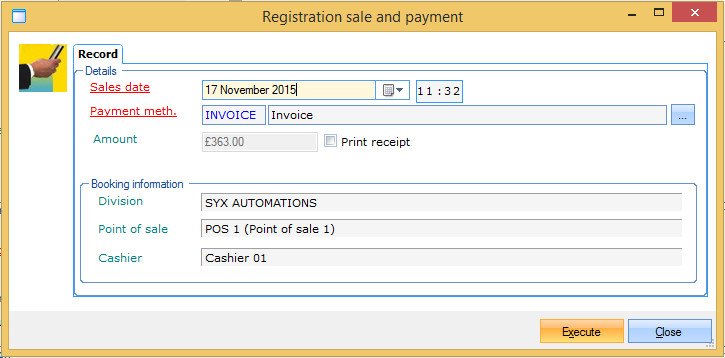 |
In order to record the registration, you have to click on Execute.
After recording a registration you can always see the linked sale under the tab Records.
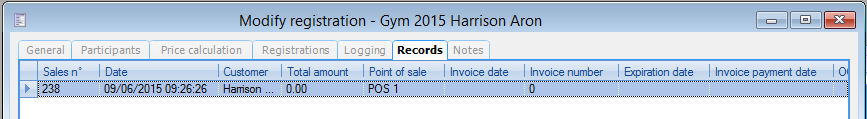 |
If you want to, you can always print a payment certificate (after recording the registration) by clicking on  at the bottom of the window Modify registration.
at the bottom of the window Modify registration.
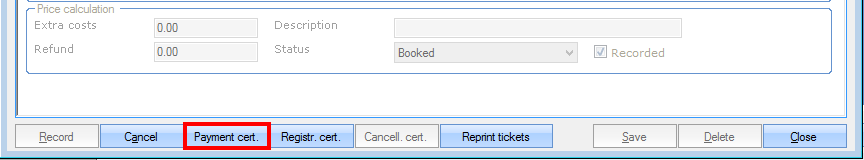 |
The window below will appear:
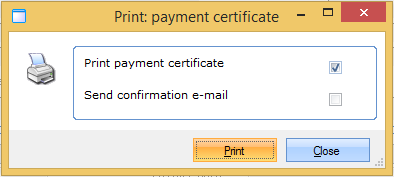 |
If you select Send confirmation e-mail (only possible if the invoice customer has an e-mail address in the customer card) and click on Print, the payment certificate will be sent to the invoice customer's e-mail address. If you, however select Print payment certificate the report below will appear:
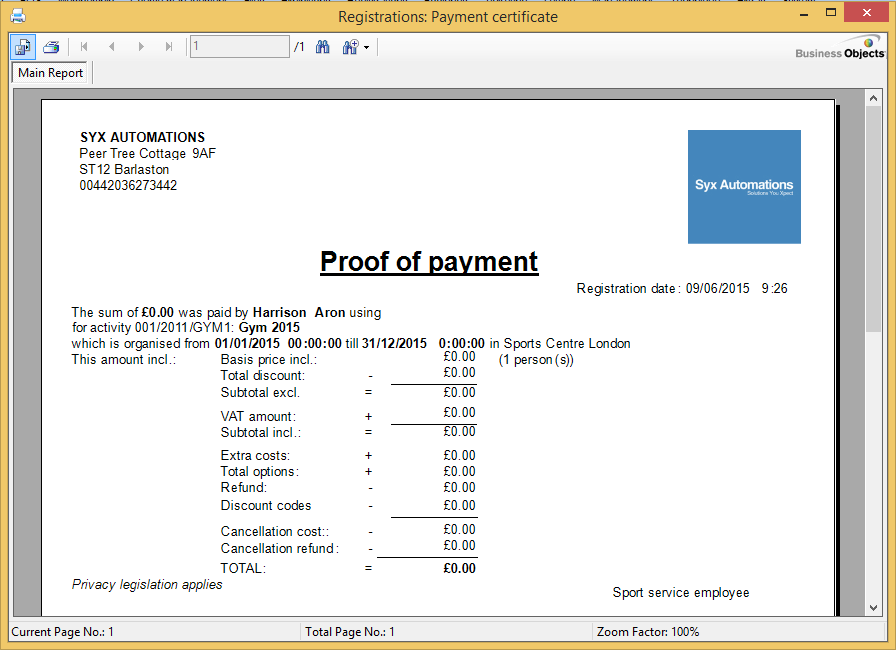 |