Pre-invoicing
Under Pre-invoicing you can prepare all registrations that have not immediately been recorded for invoicing. All these registrations are in other words recorded as invoice, after which you can effectively invoice the pre-invoiced registrations later using the Recreatex module Invoicing (see Invoicingmanual 'INVOICING').
Go to Registrations > Processing > Pre-invoicing.
See next page.
The window below will appear:
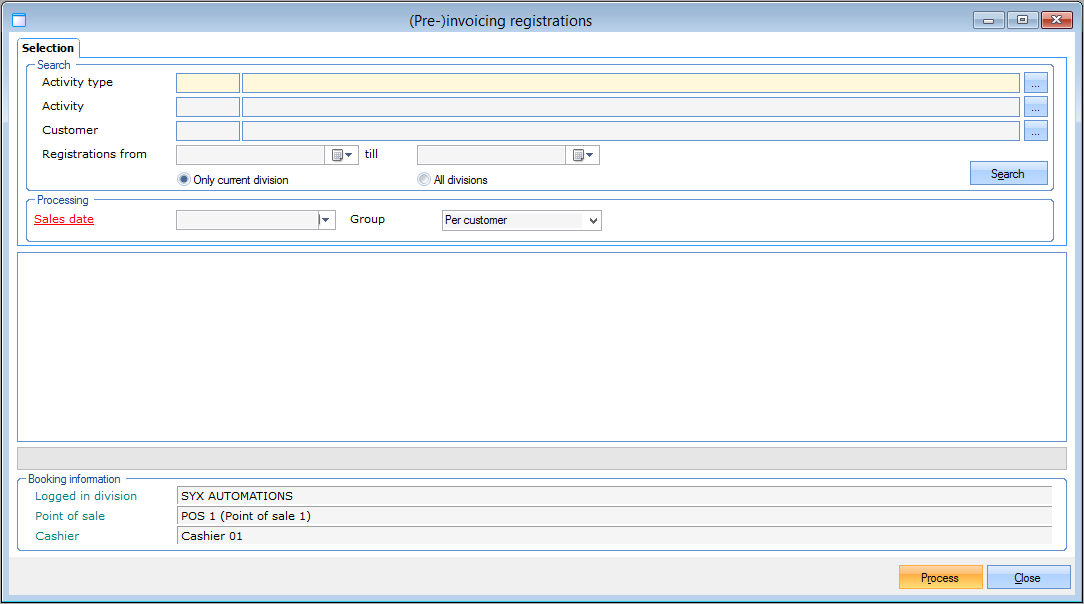 |
In the section Search you can determine which registrations you want to pre-invoice.
Activity type | Here you can determine which activity type you want to search. |
Activity | Here you can determine which activity you want to search. If you have already selected an activity type, you will only be able to select activities linked to the selected activity type. |
Customer | Here you can choose the customer of whom you want search the registrations. |
Registrations from... till... | Here you can determine the period in which the registrations were registered. |
Finally, you can choose to call up the registrations of the current division only or of all divisions.
If you click on Search all registrations that meet the selection criteria will be listed.
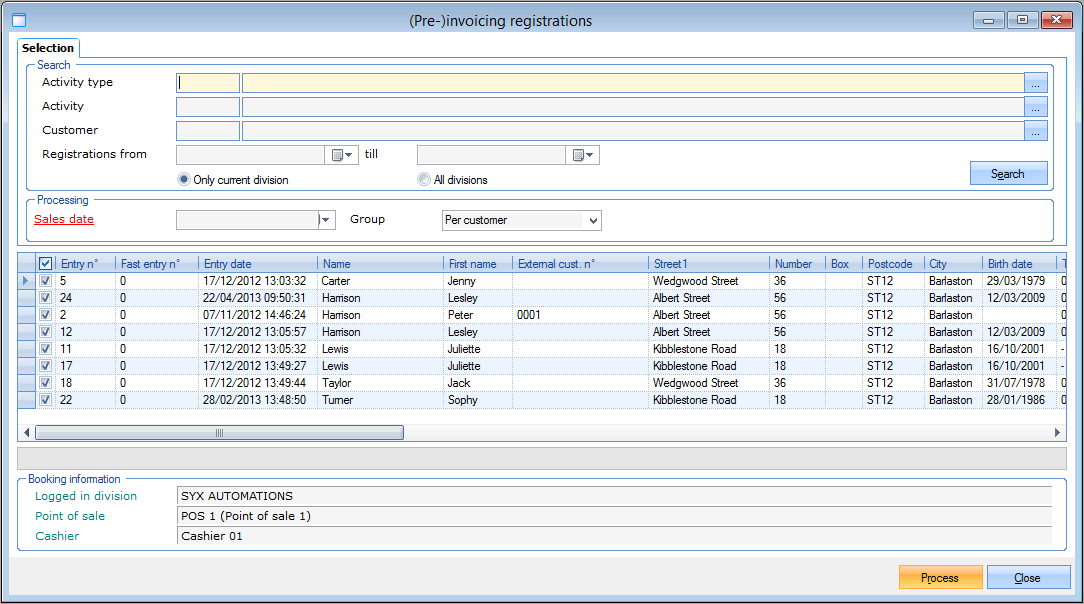 |
In the section Processing you have to fill in the sales date and if you want to you can choose to group the invoices or not. If you choose to group the invoices per customer or per OGM number, the different invoices per customer or OGM number will always be grouped on one invoice.
Finally you can mark (tick off) the registrations you want to invoice (all registrations found are ticked off by default) and click on Process. All selected registrations will automatically be pre-invoiced, in other words prepared for effective invoicing by means of Sales > Invoicing > Invoicing.