Facility bookings
Under the tab Facility bookings you can link facility bookings to the activity (module Facility bookings required). If you link facility bookings to an activity, the correct facility booking(s) will be created for each day (part) on which the activity takes place.
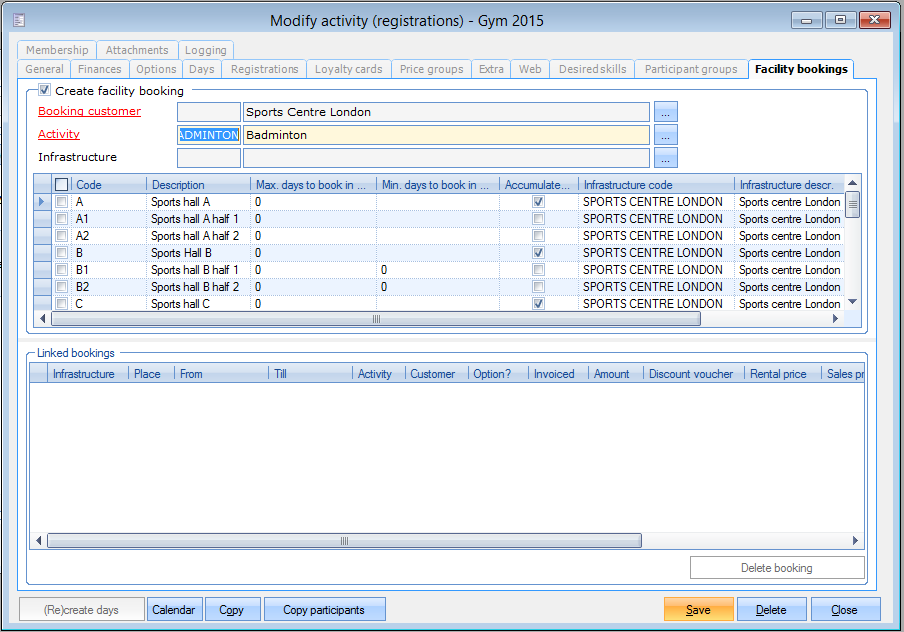 |
In order to link one or several facility bookings to the current activity, you first have to tick off the option Create facility booking.
Then you will be able to select the booking customer, the activity and the infrastructure in which the activity takes place.
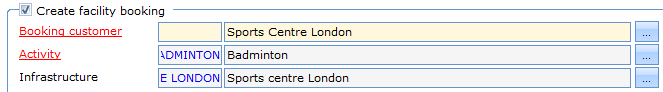 |
Afterwards you can select (tick off) the place or places you want to link to the activity:
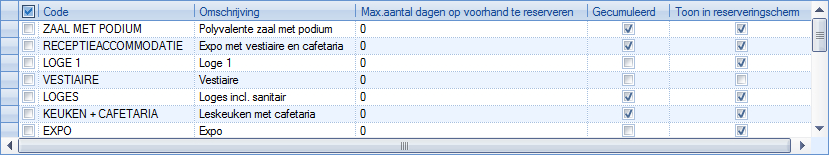 |
After clicking on Save a message will appear telling you that the required facility bookings will be created:
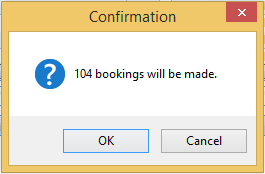 |
After confirmation, the required bookings are created and can be consulted in the section Linked bookings:
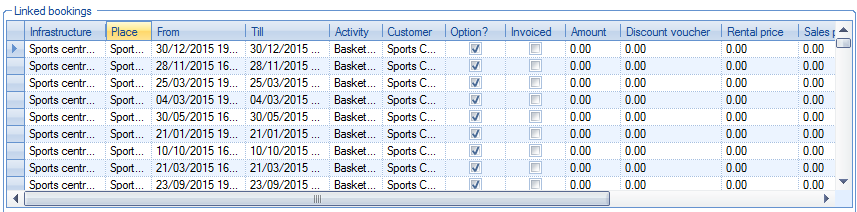 |
If you want to delete all created facility bookings in one go, you can do so by clicking on Delete booking.
Anmerkung
The overview Linked bookings allows you to consult, modify or delete the facility bookings at all times. (see manual 'FRAMEWORK'Framework)