Visitors per article
The report Visitors per article offers an overview of the number of visitors per article of one or several articles.
Go to Membership > Reports > Visitors per article.
The window below will appear:
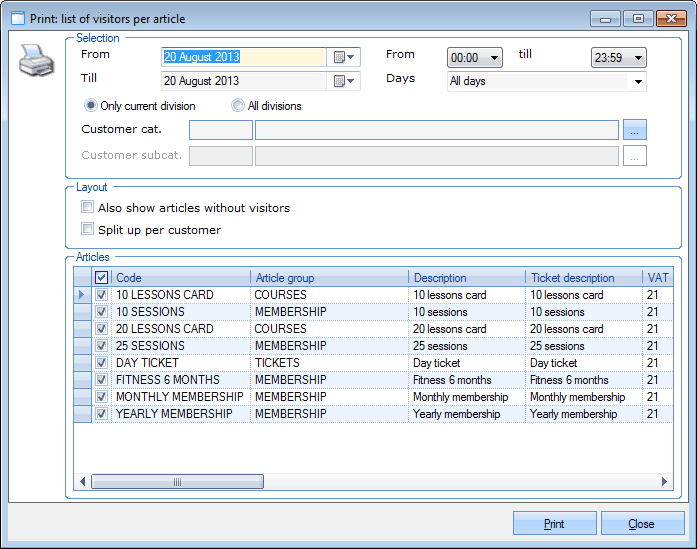 |
In the section Selection you can fill in a number of selection criteria for calling up the desired visitor numbers:
From - Till (period) | The period of which you want to call up the visitor numbers. |
From - Till (hours) | The effective hours within the given period of which you want to call up the visitor numbers. |
Days | The effective days within the given period of which you want to call up the visitor numbers. |
Only current division / All divisions | Do you want to see the visitor numbers of the logged in division or of all divisions? |
Customer category | The customer category to which the customers have to belong as visitors. |
Customer subcategory | The customer subcategory to which the customers have to belong as visitors. |
Also show articles without visitors | This option assures that all articles for which no visitors have been registered will be listed as well. |
Split up per customer | This option assures that all visitor numbers will be shown per article and per customer. |
If you have filled in the desired selection criteria and ticked off the desired membership articles, you have to click on Print . The report below will appear:
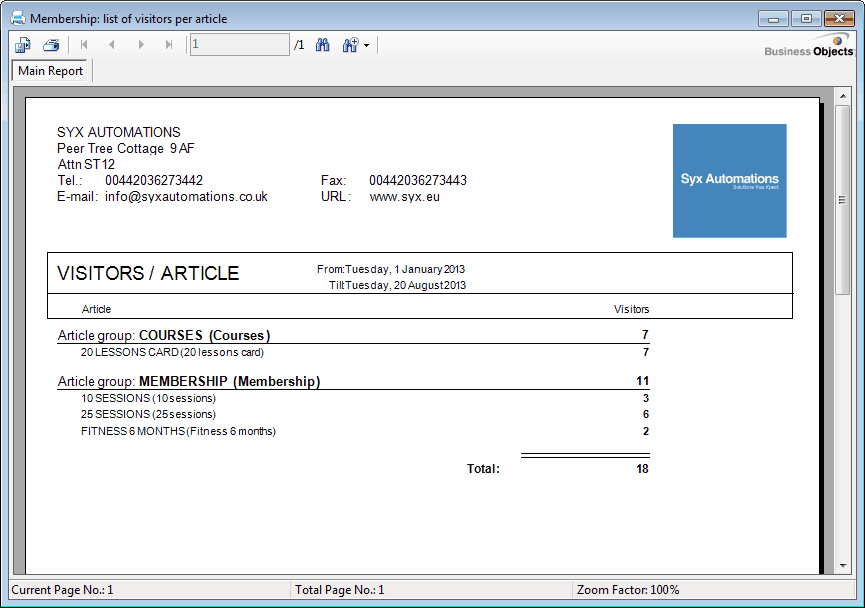 |