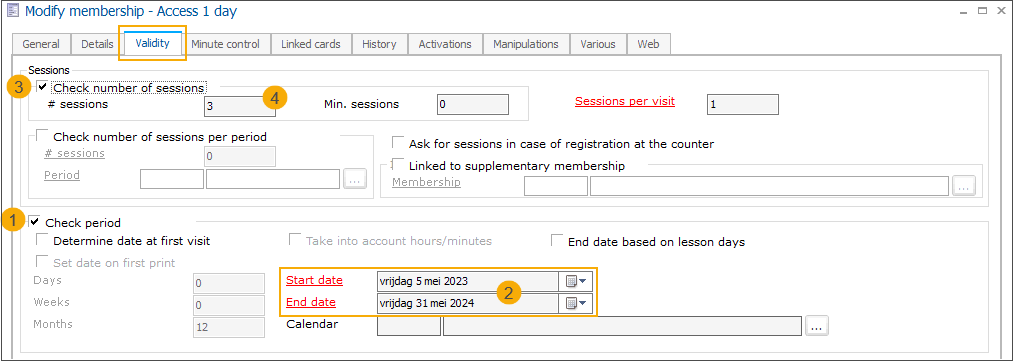Registration articles
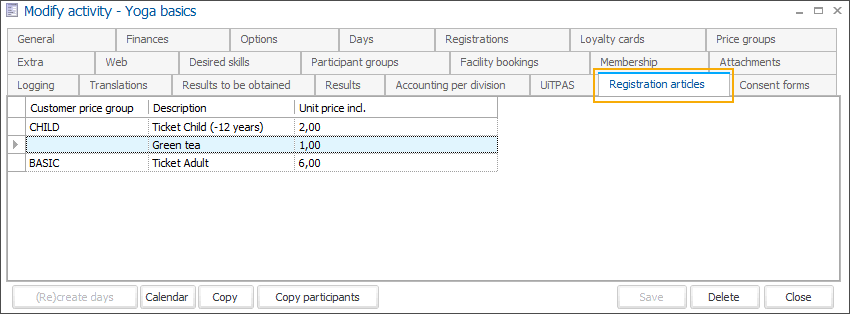
Next to the default registration article defined in the parameters section of the Activities module (tab Finances), you can also configure additional registration articles for different purposes:
Split up the total amount paid for the activity registration if you need to record the amount for certain components separately, e.g. if several different VAT types apply.
Provide access tickets based on the activity automatically for participants after they pay for their activity registration.
Wichtig
To allow the use of additional registration articles activate the parameter Allow the use of additional sales registration items under Activities > Parameters > Pre-invoicing.
In the tab Registration articles, use the available framework functionality to add a registration article.
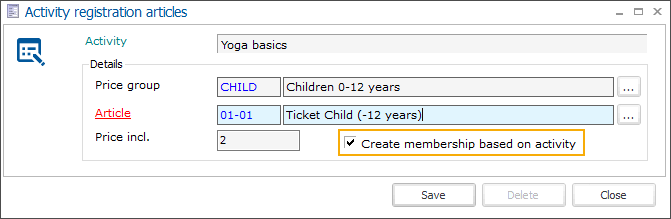
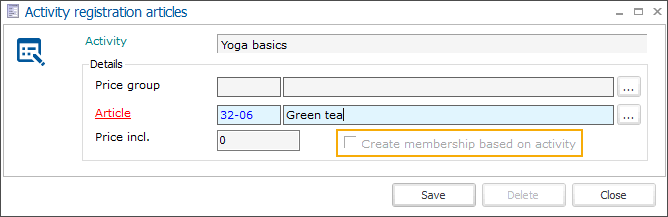
Note that the Activity is automatically pre-selected and cannot be edited here.
In the section Details, set up the registration article according to your intended usage.
Price group | You can define your registration articles per price group. When registering for the activity, the registration articles will be added/charged based on the customer's price group(s). Registration articles without price groups are added automatically for all participants. |
Article | Select the relevant article. |
Create membership based on activity |
See Provide access tickets/memberships when customers register for an activity. |
Price incl. | The possibility to set a price for this article within this activity, can also be 0. |
Use registration articles to split up the total amount paid for the activity registration (1)
When configured with the purpose of splitting up the total amount paid for the activity registration, the registration articles will be subtracted from the total price and the remaining price will be recorded on the default registration article. This allows you to distinguish between different components of the total activity price and show them on separate lines in the sale overview.
This may be particularly useful for accounting purposes e.g. if the total activity price consists of components that are charged at different VAT rates.
Example activity: 25€ (default price, includes the use of the infrastructure at 6% VAT)
Registration article 1: 10€ (price for the included yoga lesson at 21% VAT)
Registration article 2: 13€ (price of the yoga towel for every participant at 21% VAT)
The total price of the activity registration is 48€. Registration article 1 and 2 are recorded separately and subtracted from the total. The remaining activity price is recorded on the default registration article (e.g. enrollment).
Use registration articles to provide participants with an access ticket/membership (2)
Configure membership article(s) as registration article(s), with or without price groups:
to provide (printed) access tickets with automatically generated card numbers, based on the activity registration.
to provide access memberships on a medium (e.g. card or wristband) linked at the POS, based on the activity registration.
When a customer pays for the activity registration a membership is created automatically for each participant, based on the available registration article and considering the price group:
registration article with a price group is used for customers with this price group
registration article without a price group is used for customers without (the relevant) price group configured
if there is no registration article without a price group configured and the customer also has no price group configured, the membership will be created but not based on the activity.
See Provide access tickets/memberships when customers register for an activity. for more information.