Recreatex 5.11.1
Introduction
These release notes contain all new features and modifications for the Recreatex intermediate release 5.11.1.
New versions
The Recreatex Q3 2015 release contains the development tickets and internal optimisations from the following applications and their respective versions:
Recreatex 5.11.1.0
Recreatex WSDL 3.7.1.0
Recreatex WEBSHOP 3.7.1.0
Child Care Website 3.7.1.0
Self-service kiosk WPF (VendingMachine) 3.7.1.0
What's new
Enhanced customer follow-up
Increased flexibility when moving exhibition visits
Enhanced Ingenico payment process flow to avoid manual processing
Enhanced search and sorting possibilities for resellers.
Enhanced childcare registration process. Possibility to define priority and blocking rules
Customer follow-up
 Interest areas and categories
Interest areas and categories
Configure interest areas and categories as mandatory
Configure the number of interest areas and categories that can be selected
Exhibitions
 Move exhibition visits
Move exhibition visits
Move visits to periods with different prices
Choose to charge or ignore price difference
Authorisation configurable per employee by manager
Online payments
 Ingenico payments
Ingenico payments
Define how much time a customer has to process a payment
Avoid infinite pending registrations
Avoid manual processing of pending registrations
Reselling
 Trader webshop history
Trader webshop history
Extra available info in the history overview
Possible to search within the history
Possible to sort the tickets within the overview
Childcare
 Registration process
Registration process
Define order of registrations with priority rules
Prohibit registrations with blocking rules
Release info
This topic contains more detailed information about certain new features in this version:
Customer follow-up
Within Recreatex minimum and maximum values for the webshop can be provided for each category.
When the value is 0, no minimum and/or maximum is applied.
When a user tries to change profile without the mandatory categories are filled in a message is shown.
General > Basic data > Customers > Settings > Customer categories
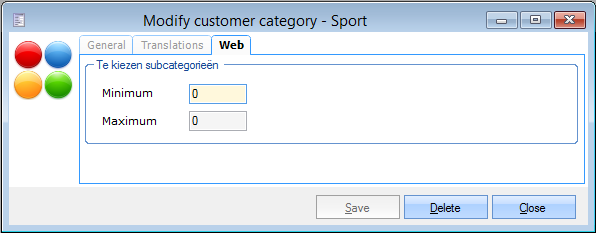 |
On the webshop it is now also possible to visualise the categories for the family members.
General > Settings > Users > “My Account” section
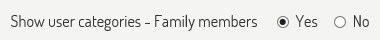 |
Exhibitions
It is now possible to ignore the price difference when moving an exhibition visit from on period to another period with a different price
Configuration
A new section has been provided to the exhibition parameters to enable this functionality.
Upon activation an article to record the price differences must be entered.
Exhibitions > parameters > tab Pre-invoicing
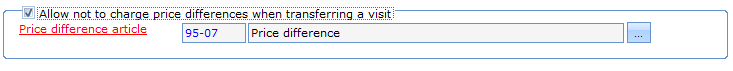 |
It is possible to configure per employee if they can or cannot override the price difference when moving a visit.
General > basic data > employees > employee
Tab Cashier data > tab Authorisation > subtab POS
Processing
When everything is configured correctly you will get the choice not to charge the price difference
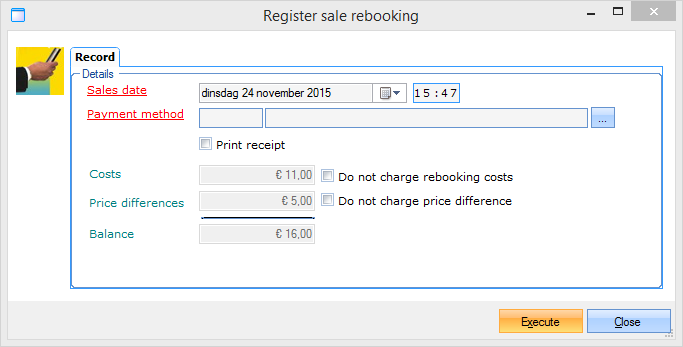 |
On the visit itself you will see a new line on the tab Price overview where the calculated price differences are shown.
Warnung
Once a visit has been moved and the choice has been made not to charge the price difference this choice is permanent for that visit. If the same visit is moved again the price difference will not be charged by default.
Ingenico payments
When a customer adds a registration to his or her basket in the webshop this becomes a pending web registration within Recreatex
From the moment the webshop redirects the customer to the Ingenico payment page we wait for the answer of Ingenico to know if the payment could be processed.
Because we don’t know when the payment will be processed the registration could be pending indefinitely.
This issue can be addressed by combined changes in the Ingenico environment and the Recreatex webshop.
By default, a customer has approximately one year to complete a payment on Ingenico. This can be changed to a shorter period by contacting the Ingenico service desk.
If this is changed to 30 minutes the customer has only 30 minutes to process a payment. If we haven’t received an answer after 30 minutes we know the payment can no longer be processed and the pending registration can be deleted.
First step is to contact Ingenico and ask them to change the ProcessTimeOut
After this change has been made in the webshop manager the same setting can be configured.
General > Shopping basket > Tab Ingenico
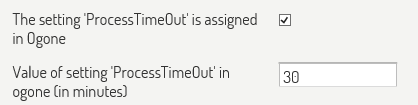 |
Warnung
Do not enable this setting without contacting Ingenico to change the setting at their side and do not enter a value smaller than the value that has been set by Ingenico.
Trader webshop history
Different options have been added to the traders webshop history so they can easily find the sold tickets.
Extra fields
Purchase date has been provided in the exhibitions and coupons history by default.
Customer and salesnumber can be visualised with new settings in the webshop manager.
Exhibitions > settings > History settings
General > Settings > Coupons > History settings
Order history
By clicking on the column header the history can be ordered in the exhibitions and my coupons history overview.
Search history
Search functionality can be enabled for my exhibitions and my coupons history overview by manager setting.
Exhibitions > settings > History settings
General > Settings > Coupons > History settings
When enabled it is possible to search on customer, ordernumber and unique reference.
Childcare registration priorities
It is now possible to configure priority and blocking rules for child care registration. With these rules it is possible to define different start and end dates for registration for different children.
These settings are made on the registration period.
Extras > Childcare > Settings > Registration periods
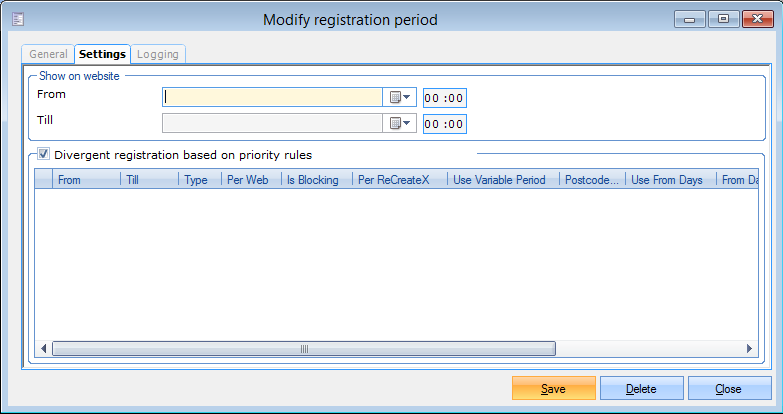 |
The priority rules can be configured bases on zipcode, subscriptions, age, school and combinations.
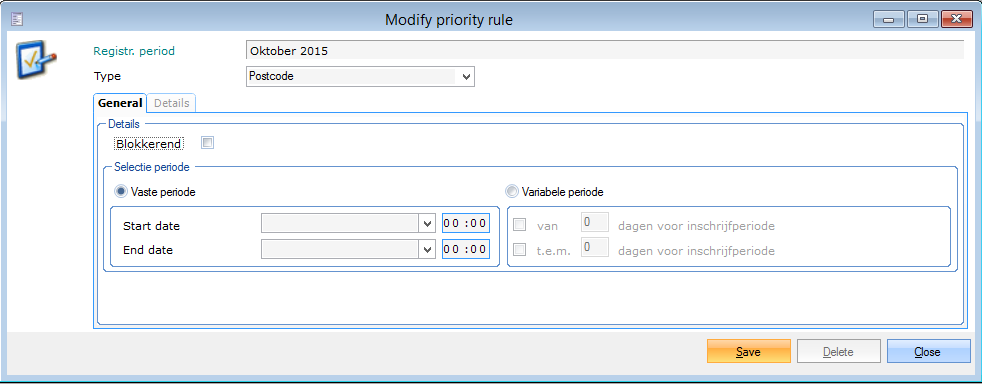 |