VAT register
This report allows you to generate a correct and clear overview of all receipts, split up per VAT type.
Go to Sales > Reports > BTW register.
The selection window below will appear.
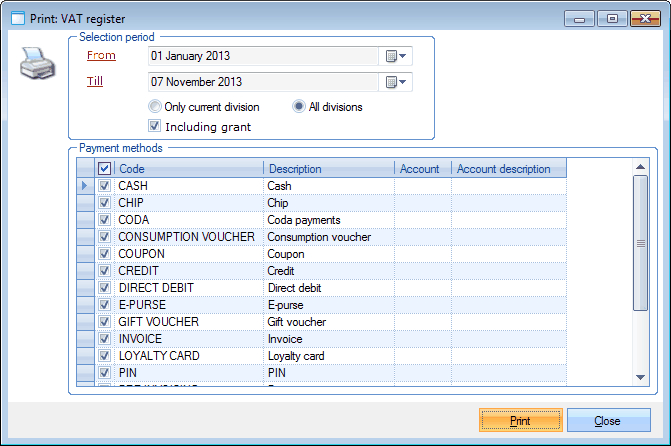 |
In the section Selection period you can determine the period of which the data have to be included in the report, if you want to see the data of the current division only or of all divisions, including the grant data or not.
Moreover, you can indicate the payment methods of which you want to call up the data.
If you have filled in the selection criteria, you have to click on Print. The report below will appear:
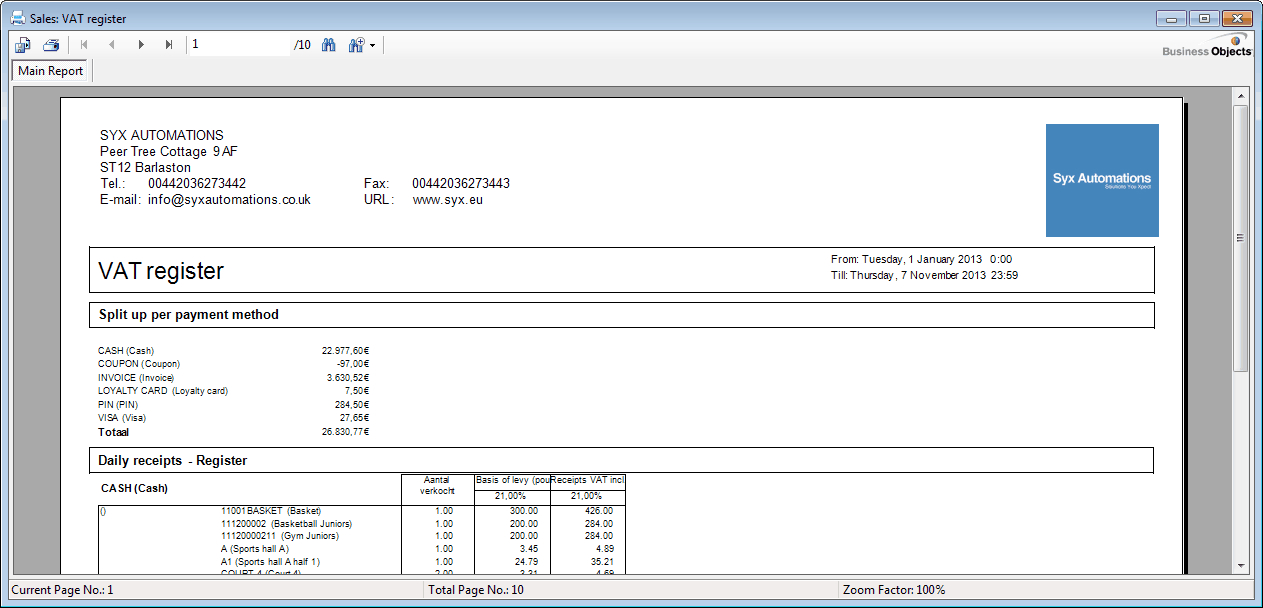 |