Data Sources
It is required to define which data you are retrieving from the database to show on your dashboards, pivots or reports.
Defining the data sources is the link between the data in the database and the visualisations in the dashboards, pivots and reports.
To configure a data source, go to Reporting > Data sources.
Create a new data source (F2) or open an existing one. In the section Details, you can configure a code, a description and the type of data source.
The fields in the section Connection data depends on the selected data source type.
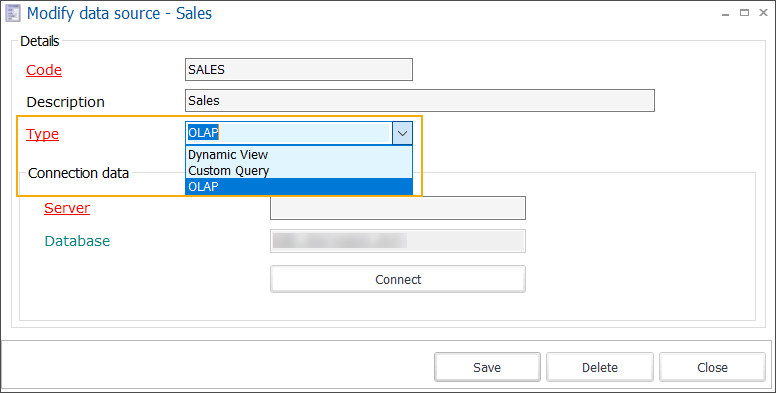 |
There are three types of datasources:
Anmerkung
It is advised for the Recreatex user to only use OLAP data sources. The data source type Custom query and Dynamic view are more for consultants and CSCs in case the OLAP is insufficient.