General
The manager page can be opened by pressing the top bar on the standard screen during a certain amount of time. After a brief moment, you will be asked to enter your PIN.
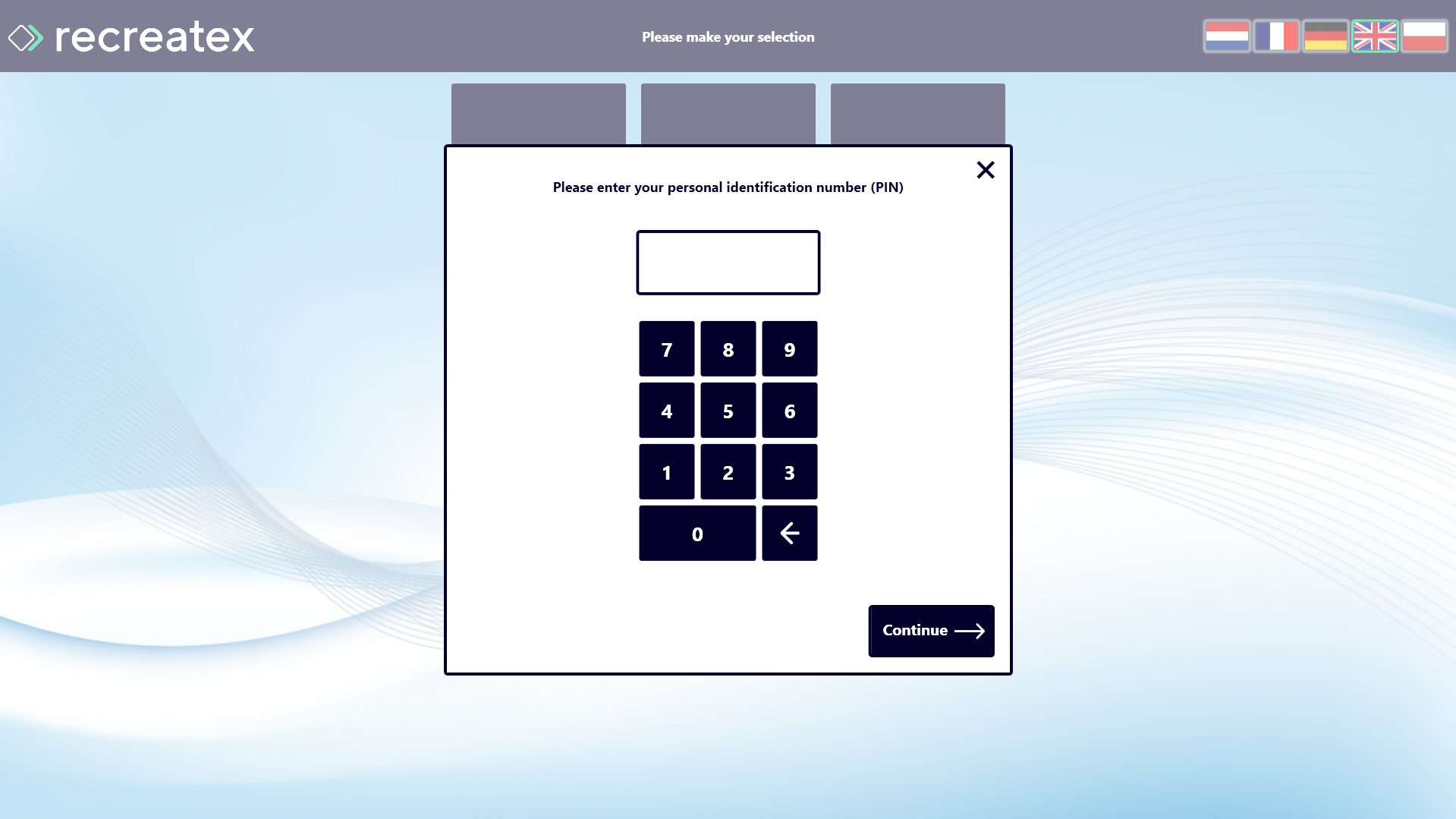 |
When entering the wrong PIN, the following message will be displayed:
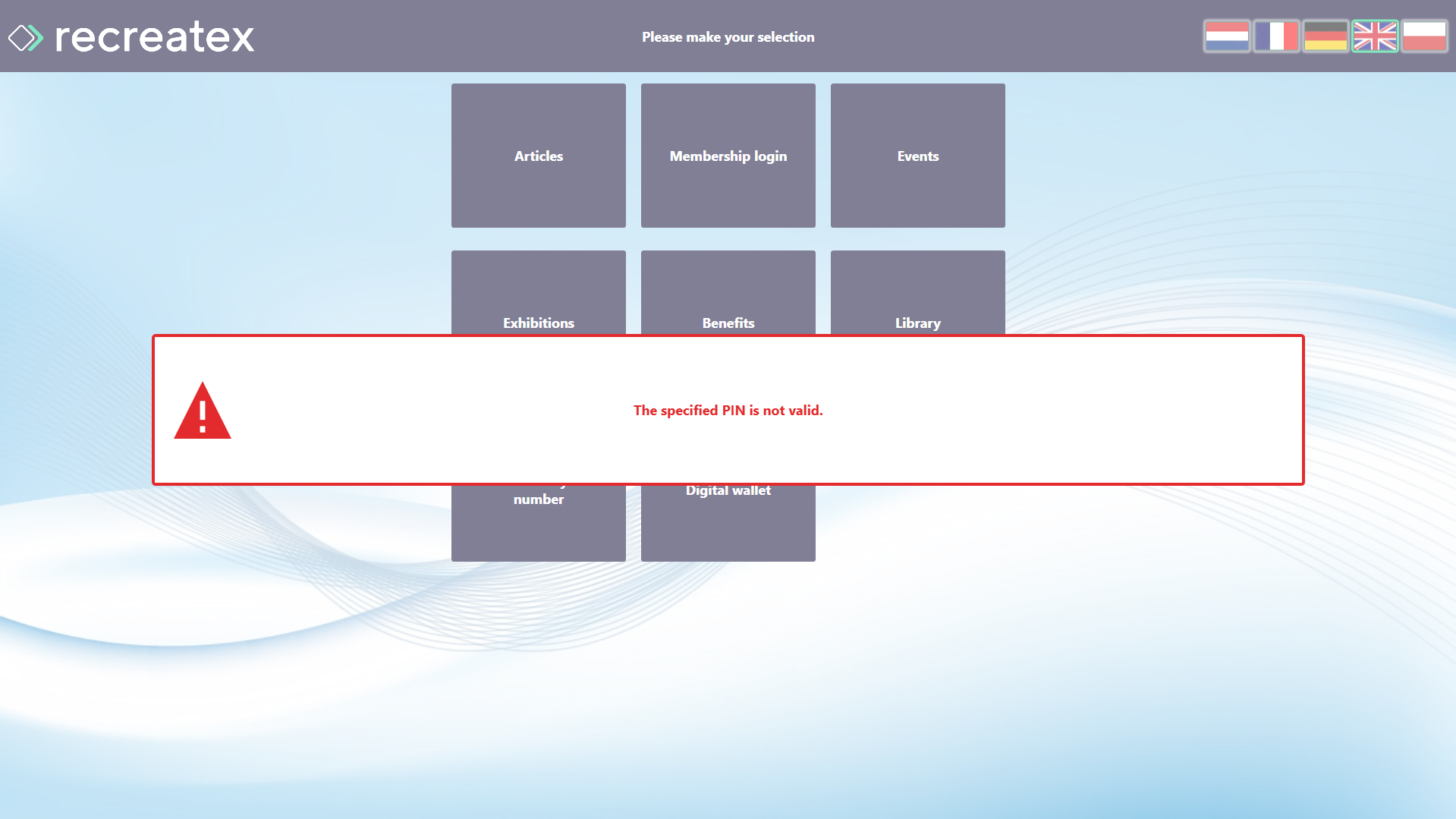 |
When entering the correct PIN, you will proceed to the following screen:
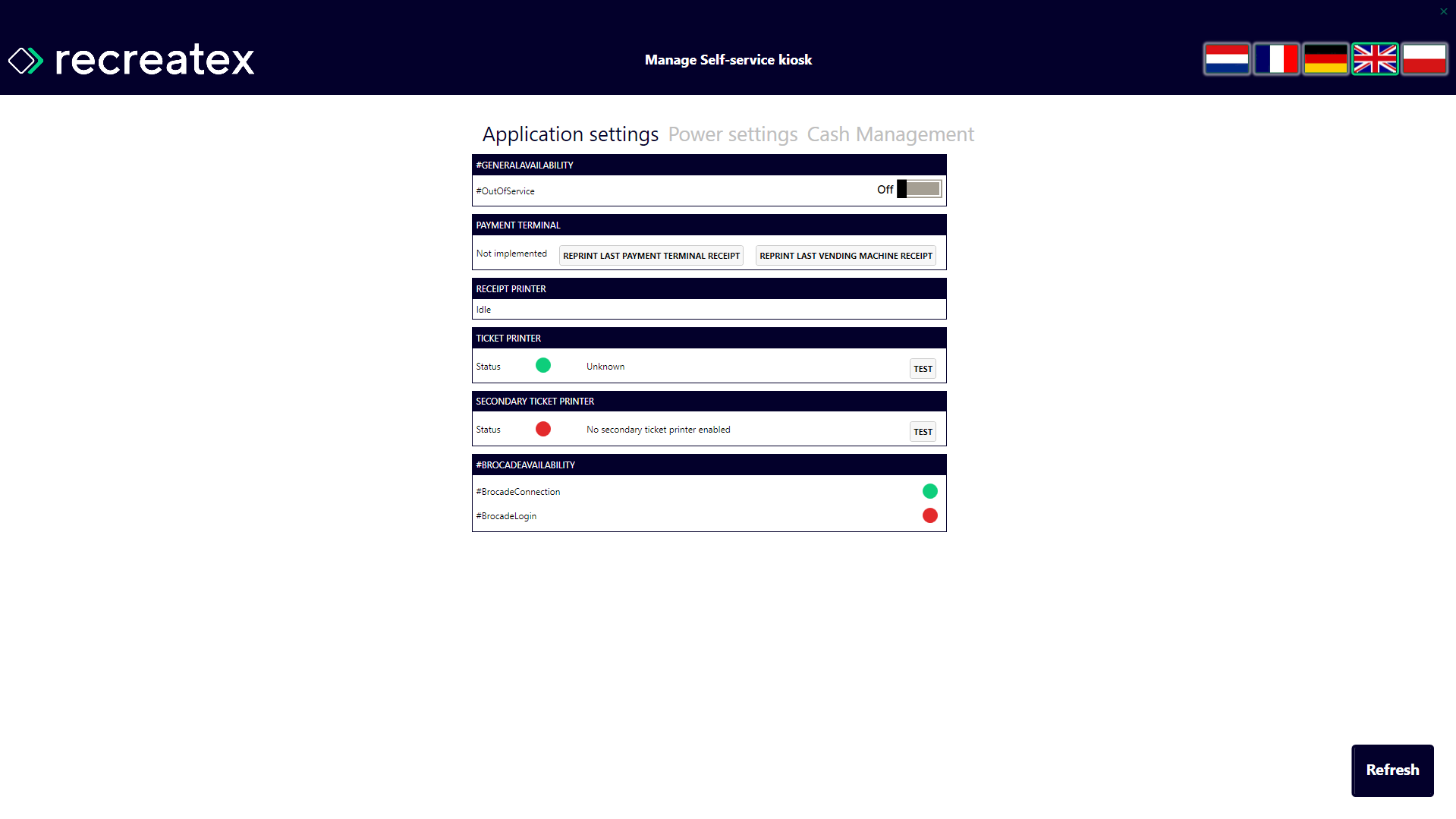 |
You can close the manager page by pressing the X in the upper right corner of the screen:
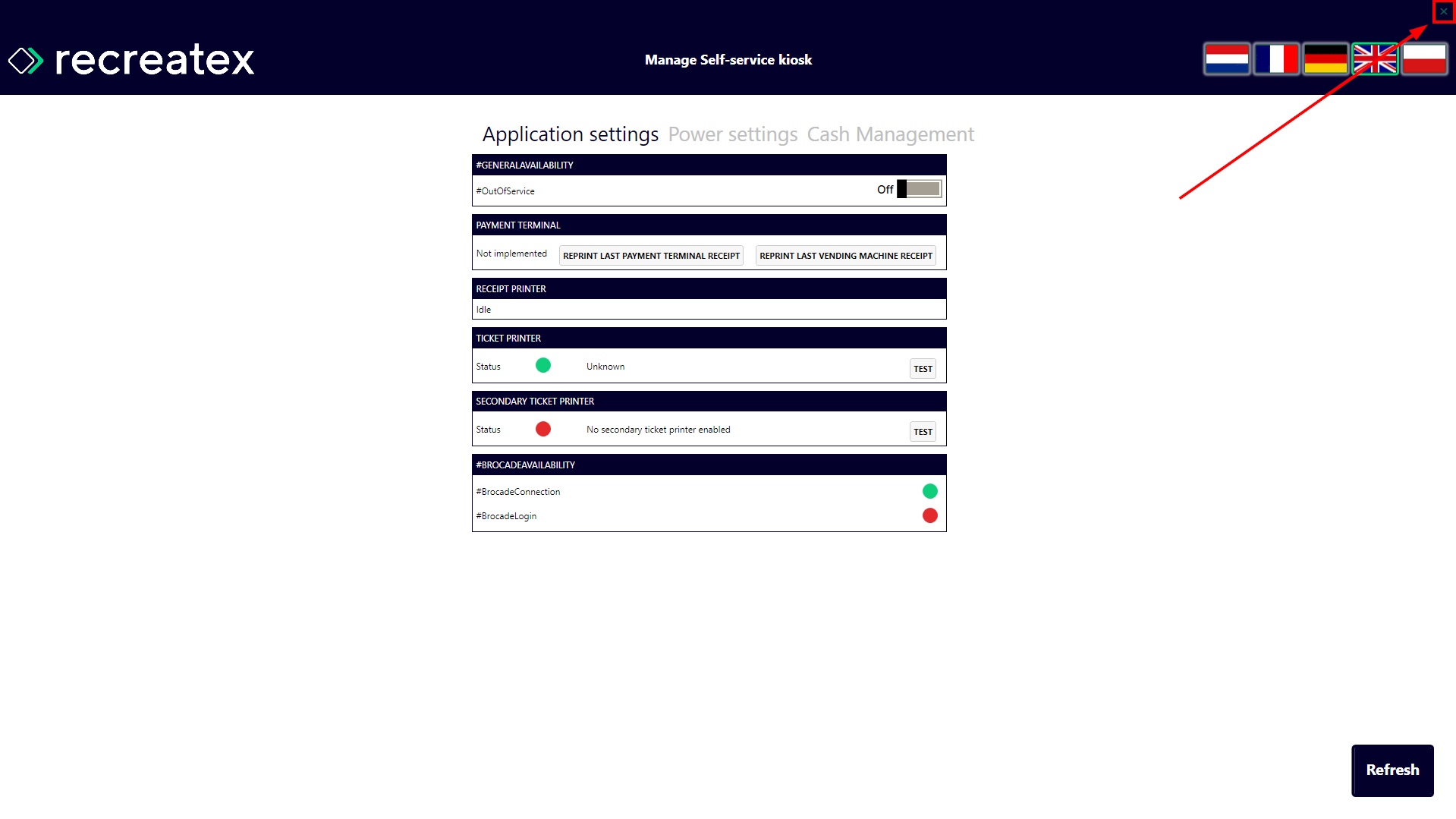 |