CODA payments
CODA (short for encoded daily statement) is an electronic file that contains the transactions on accounts and information on the attachments related to the transactions. Your accounting software package can then carefully identify and save each transaction thanks to unique encoding. The CODA import journals can be managed in Recreatex.
Go to Sales > Visualisations > CODA payments.
The window CODA payments will appear:
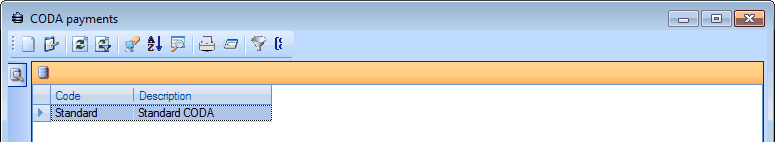 |
You can create, modify or delete CODA payments at all times.
(see manual 'FRAMEWORK'Framework)
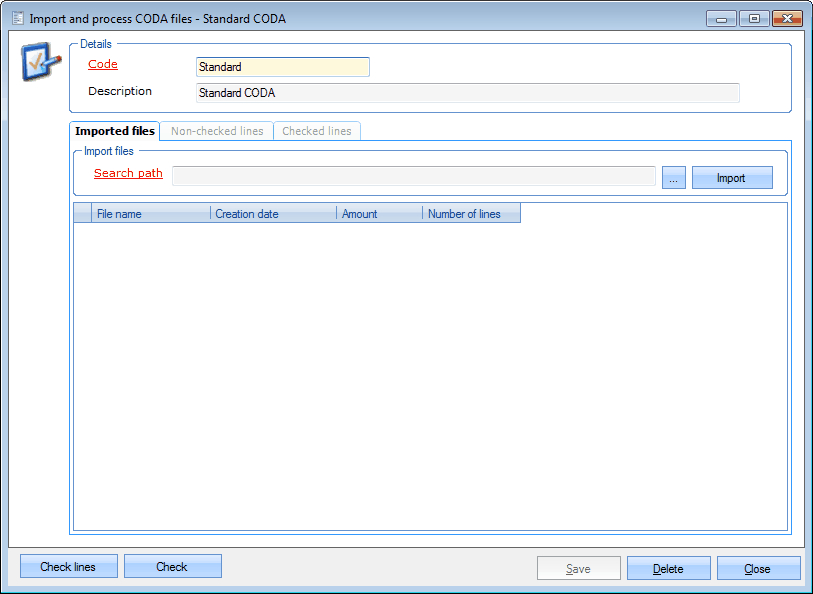 |
Code | Is unique and mandatory. It is advised to choose a relevant code so that you can immediately derive from the code which is the meaning of the CODA payment. |
Description | A description of the chosen CODA payment. |
By selecting the files to be imported in the search path and clicking on Import, all imported files will be listed under the tab 'Imported files'. Afterwards, you have to compare the imported files to the data in ReCreateX by clicking on Check lines.
Next, the window below will appear in which the options for the CODA processing can be set up.
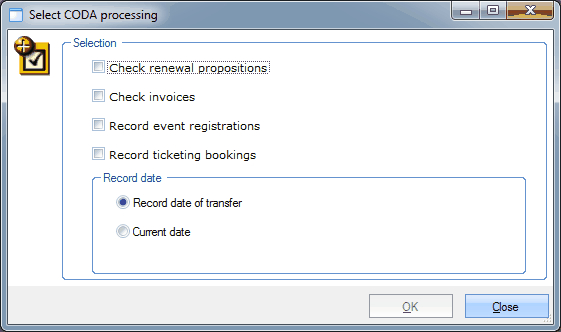 |
The program will then compare all OGM numbers in the CODA file to the OGM numbers of the selected payments. All imported payments for which a matching OGM number is found in ReCreateX, will be checked off and can be found under the tab Checked lines. Under the tab Non-checked lines you will find all payments for which no matching CODA file has been found. If required, these can be checked off manually by selecting the line and clicking on Check.