Periodical statement
This report gives you an overview of the sales figures of a certain period, possibly in function of additional selection criteria.
Go to Sales > Reports > Periodical statement.
The selection window below will appear.
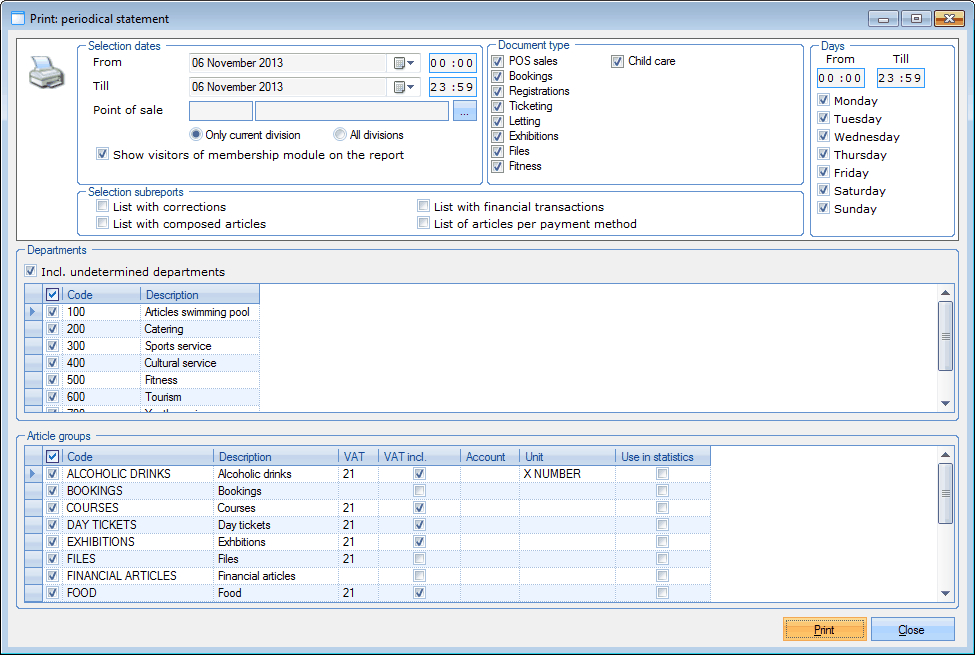 |
In the section Selection dates you can determine the period of which the sales have to be included in the report, the point of sale on which the sales have been registered and if you want to print the data of the current division only or of all divisions. Moreover, you can indicate if the visitors linked to the membership items have to be included in the report.
In the section Document type you can select the modules of which the sales have to be called up.
In the section Days you can indicate the desired days and hours within the given period of which you want to call up the sales figures. For example: within the period from 01/01/2013 06:00 - 31/12/2013 23:00 you only want to see the sales figures that have been registered on Mondays between 12:00 and 13:00.
In the section Selection subreports you can choose to include extra subreports in the periodical statement.
Finally, the sections Departments and Article groups allow you to indicate of which article departments and article groups you want to call up the sales figures.
If you have filled in the selection criteria, you have to click on Print. The report below will be visualised:
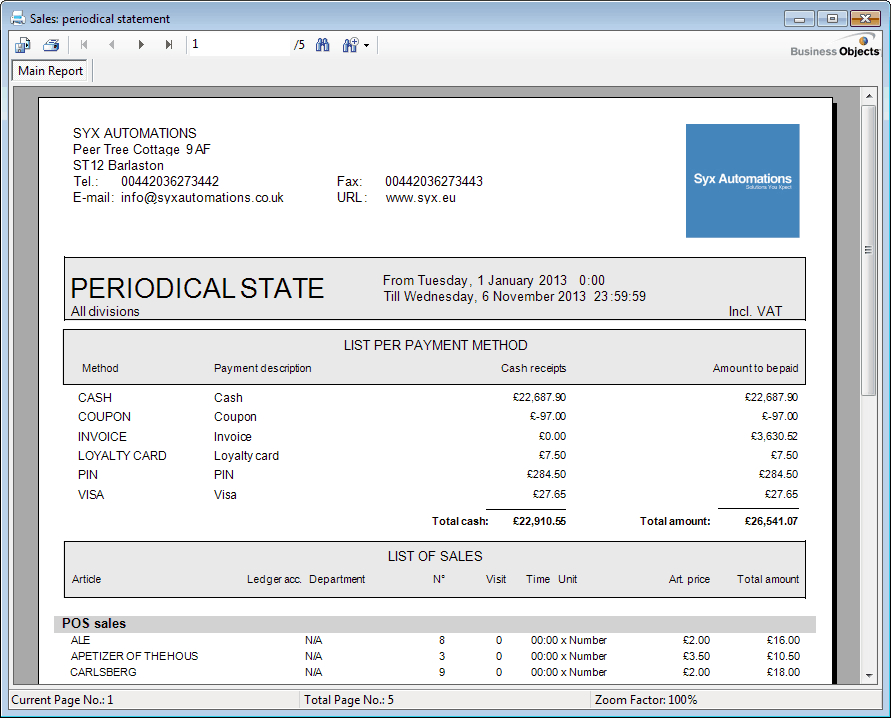 |
Anmerkung
In the sales parameters (Sales > Parameters) you can determine if the amounts in the periodical statement are including or excluding VAT.