Modify invalid rental periods in batch
This processing possibility allows you to modify several invalid rental periods in one go. The invalid periods are defined on article level, under the tab Rental > Invalid periods (see Configure a rental article and Articles Manual 'GENERAL-Articles').
Fill in the required selection criteria in the window below. Choose the type, the action (create or delete periods) and select the settings for the periods to be created or to be deleted. Then tick the articles of which you want to modify the invalid rental periods and finish by clicking on the button Generate. All required periods will be created or deleted.
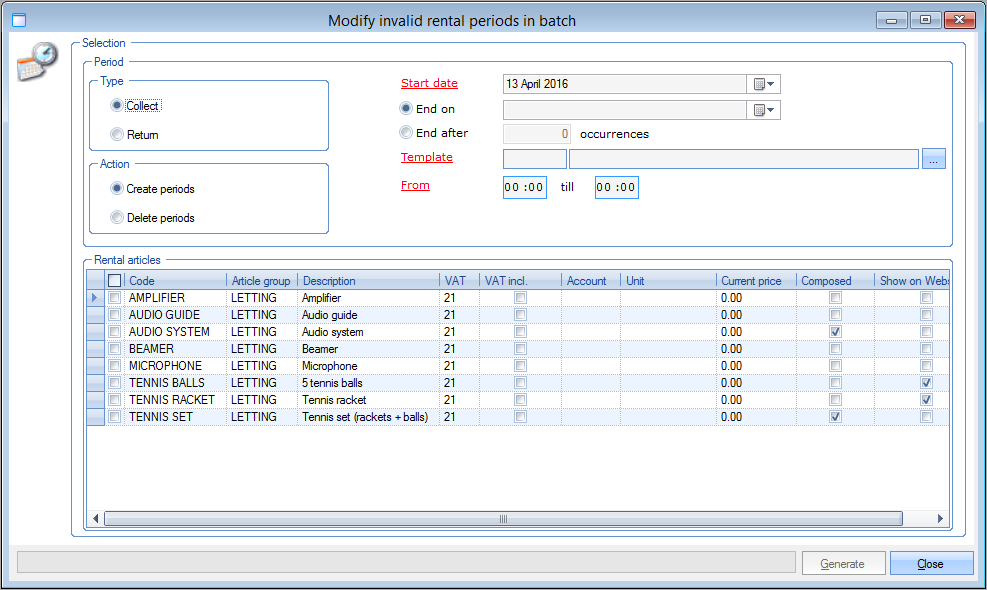 |