How to enable NF525
Description
This document describes how to enable French POS in Recreatex (called NF525)
You need to be administrator
To be able to enable NF525 or view/edit settings for NF525, you need to be an administrator. If you are not an administrator, you cannot login to Sydadmin.
SydAdmin > Management > Users > Edit user
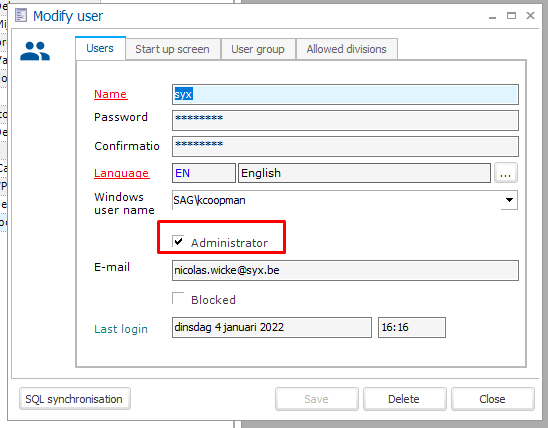 |
Step-by-step guide
Open SydAdmin
Log in
Go to Management > Company Data > Edit company data record > tab Divisions > Edit division record > tab NF525
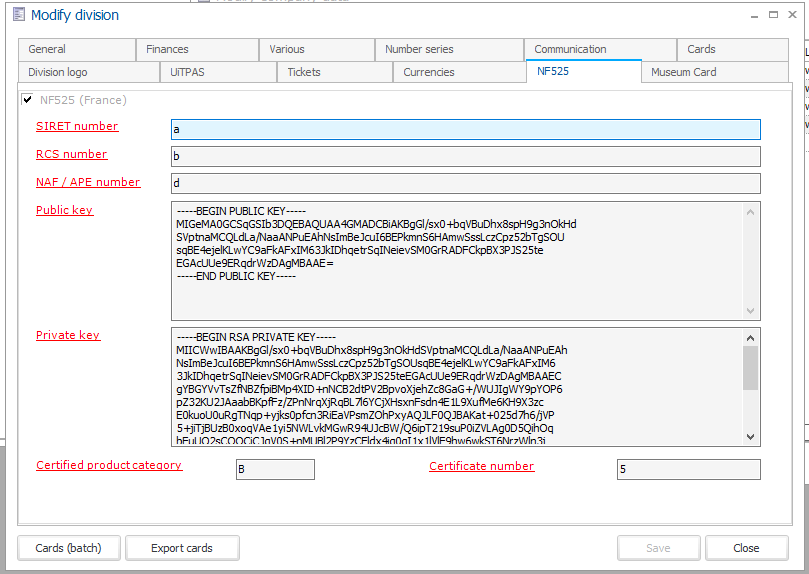
Enable NF525 (France)
Wichtig
When you enable this setting, you cannot disable it anymore.
Enter all obligated fields:
SIRET number
RCS number
NAF / APE number
Public key
Private key
Certified product category
Certificate number
Wichtig
Make sure the settings are correct. Afterwards, you cannot change them anymore.
Click the Save button