Cash Management
Only visible when using the Gantner cash payment service.
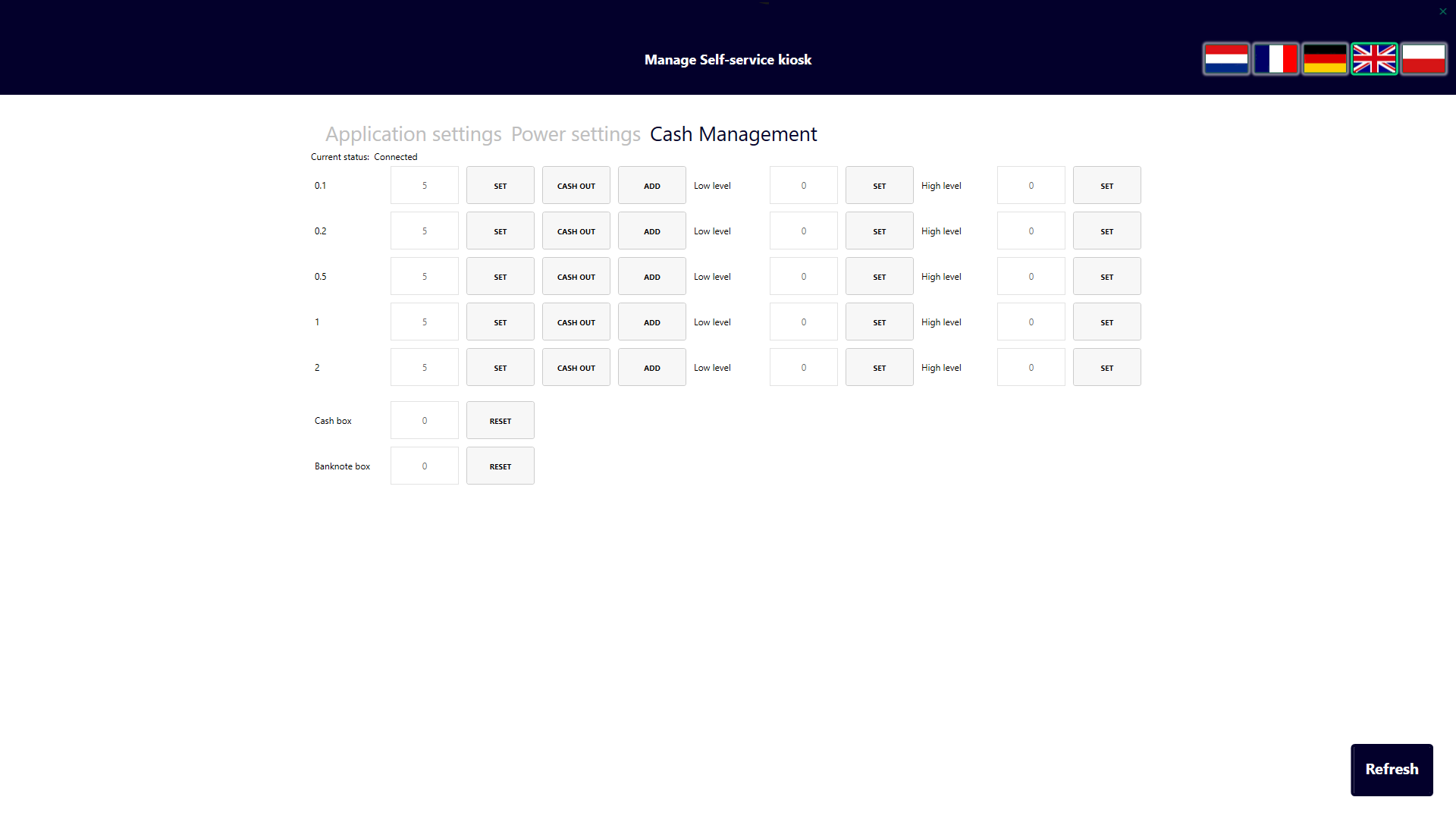 |
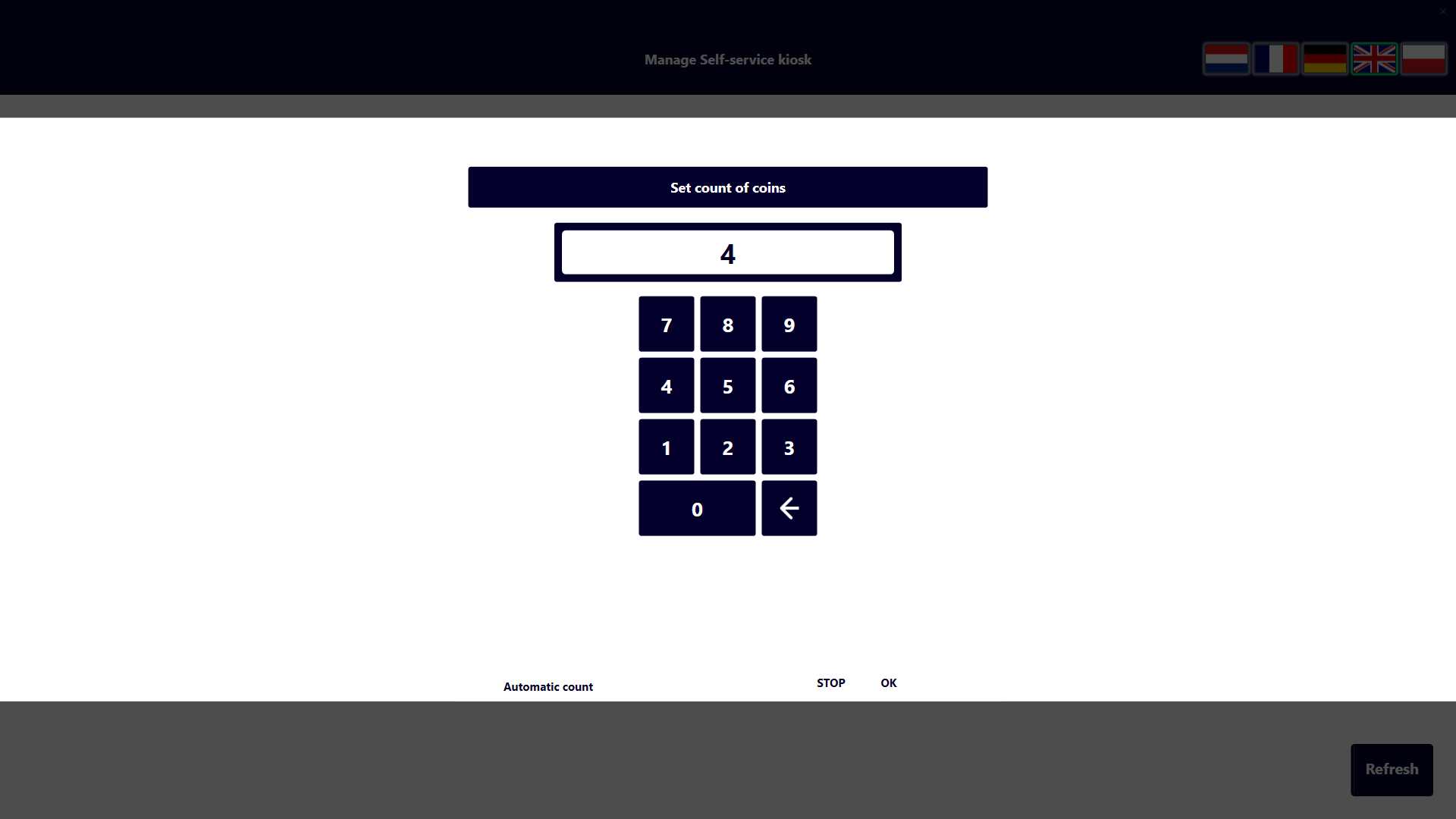 |
SET button: After pressing the SET button you can enter how many coins of a specific value are present in the vending machine. This number will appear in the box to the left of the SET button. For the SET buttons in the left column, there is also an Automatic count button.
Cash out button: Here you can enter how much you take out.
Add button: Here you can enter how much you add.
You can set the Low level and the High level for each coin value separately. If you entered an email address in the configuration tool, it is possible to send notification emails in case the number of coins exceeds the low or high levels.
Unsorted coins end up in the Cash box and are automatically counted. The Reset button brings the number back to zero.
Banknotes end up in the Banknote box and are automatically counted. The Reset button brings the number back to zero.