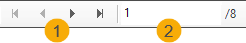Reports
Thanks to the reporting functionality of the Registrations module you can quickly and easily call up printable reports, overviews and certificates. The layout and content of the reports in this manual are based on the default Recreatex reports. It is, however, possible that your reports have been customised and thus have another look. The methods to call up the reports and certificates are, however, always the same as those described in this manual.
Go to Registrations > Reports.
The following reports are available:
Tipp
If a certain report consists of several pages, you can use the available buttons to navigate within the report. (see manual 'FRAMEWORK'Framework)