Planning
The planning can be used to assign employees to exhibition visit tasks.
Go to Exhibitions > Visualisations > Planning.
This leads to the display of the planning calendar:
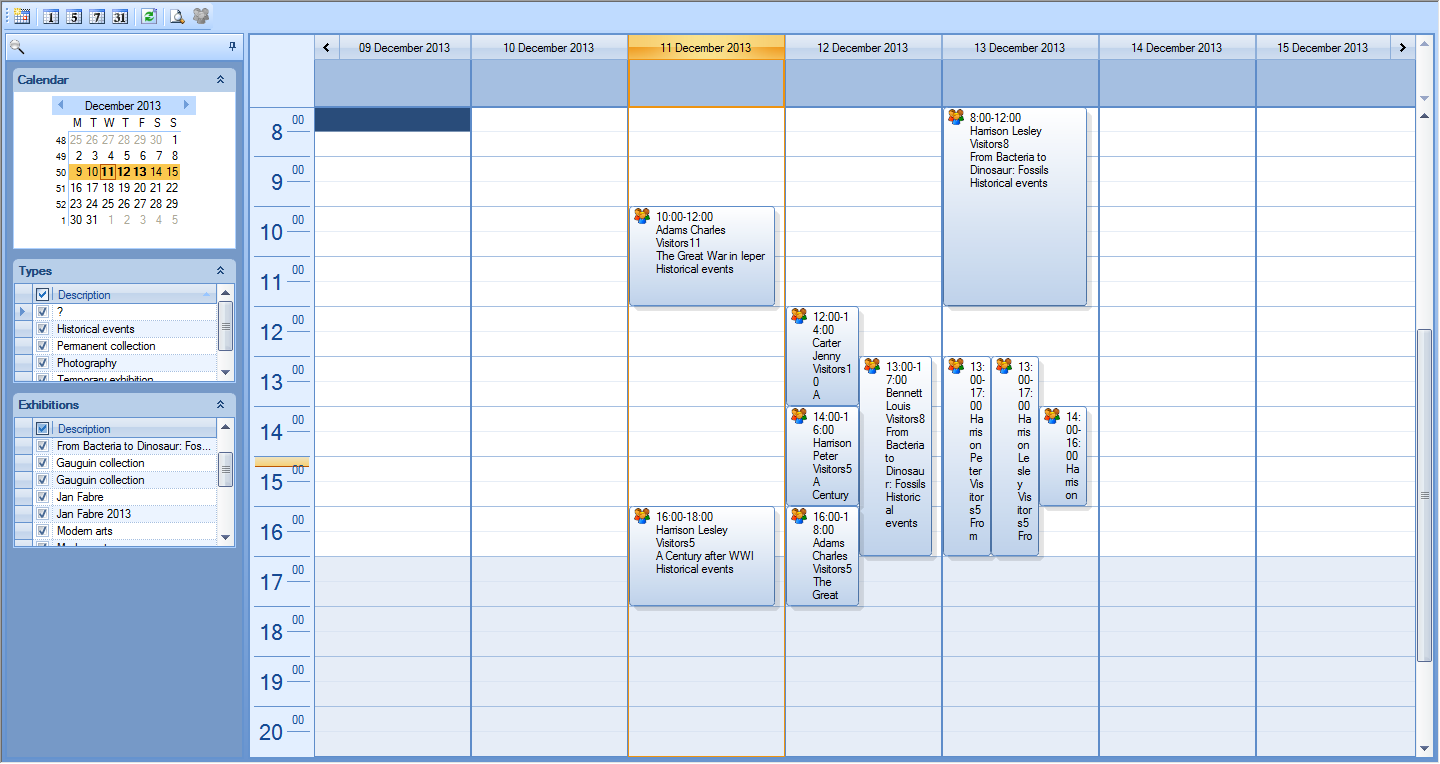 |
In this overview, the current planning can be consulted and, if necessary, employees can be assigned to tasks.
To assign one or more employees to a visit, click that visit, followed clicking the  button in the toolbar.
button in the toolbar.
In the following window, the employees are displayed (based on the selected skills), and will it be possible to assign selected employees to the concerning visit.
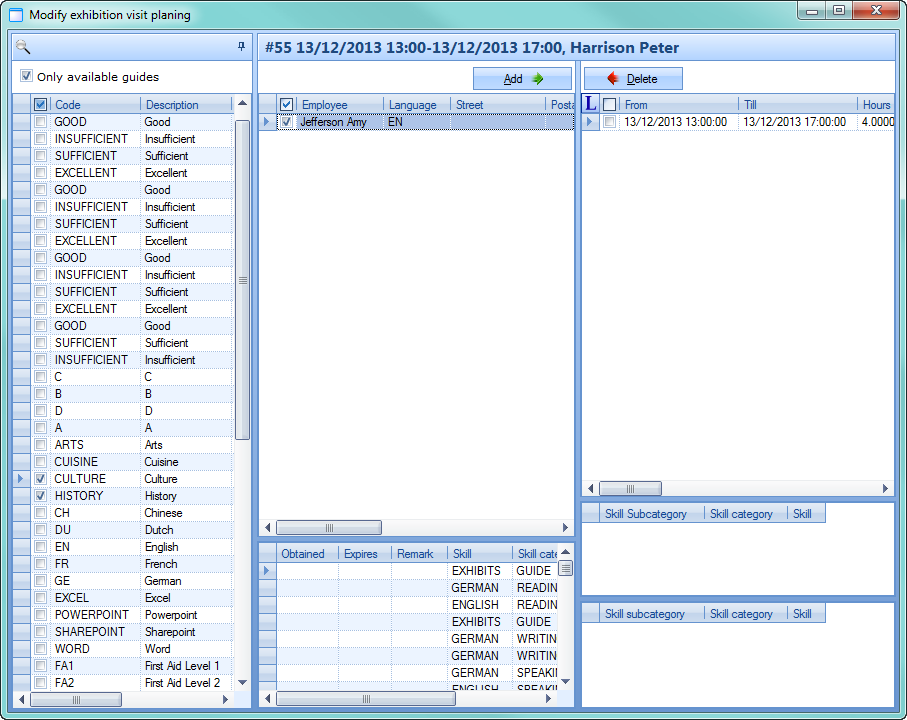 |