Check copies & transfers
This visualisation allows you to generate an overview of the number of transfers/copies (of membership items) from the logging and the sales. This type of visualisation is mainly used to check if sufficient supplements were charged during the copy (for example adding a family member to the membership item) or transfer (for example in case of loss of the card) of membership items.
Go to Membership > Visualisations > Check copies & transfers.
The window below will appear:
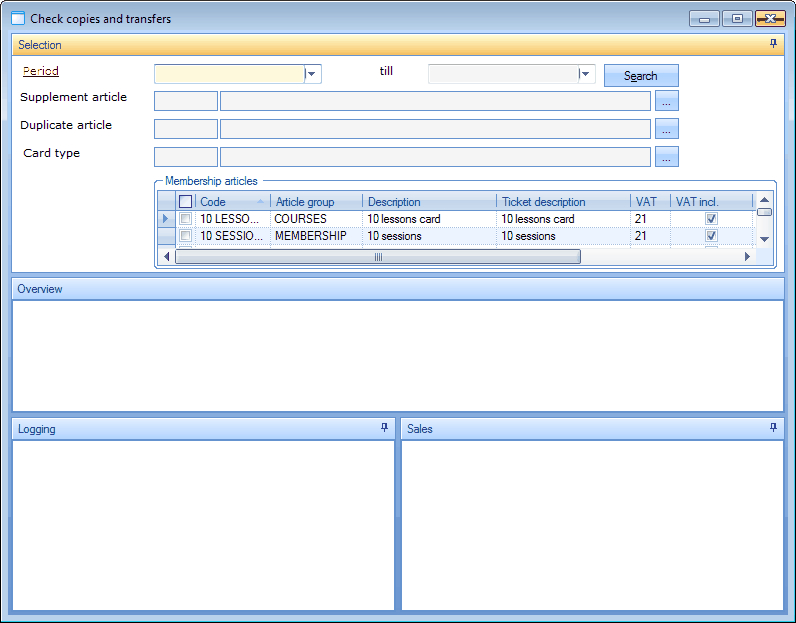 |
Period | The period of which you want to check the copies and transfers of membership items. |
Supplement article | The supplement in question of which you want to check if it has been charged or not when copying/transferring membership items. |
Duplicate article | The article in question of which you want to check if it has been charged when copying/transferring membership items. |
Card type | If required, you can limit the overview to the membership items that are linked to a specific card. |
In the section Membership articles, you can then also select the membership articles of which you want to call up the information in question.
If you have filled in the selection criteria and clicked on Search, all membership items that have been copied/transferred within the given period and that meet the additional selection criteria will appear in the lower part of the window.
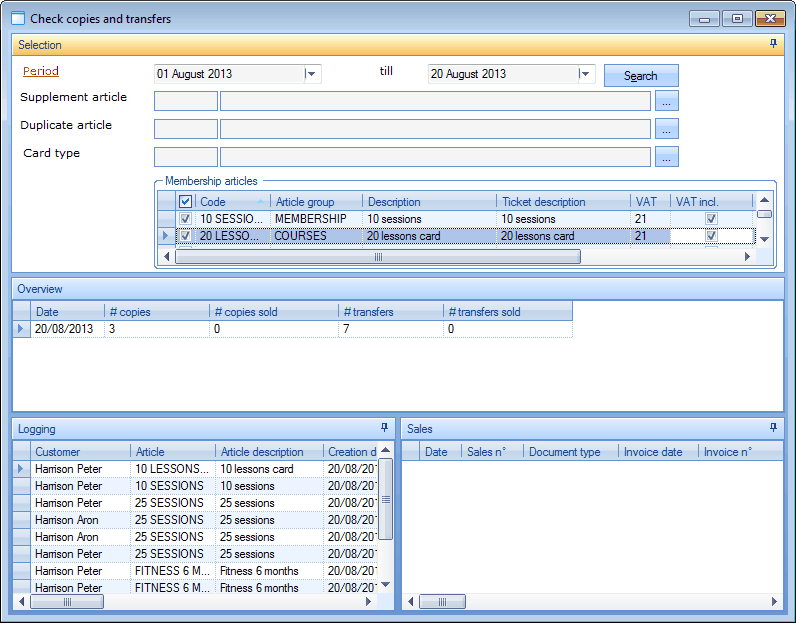 |
In the part Logging you can quickly check which membership manipulation has been executed (copy or transfer) and by who (employee), and in the part Sales the sales of the given articles (supplement and/or duplicate) are listed.