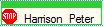Record/settle a rental order
Warnung
A rental deposit always has to be recorded separately under the tab Price calculation. The deposit is in fact never added to the amount when recording a rental order.
You can record/pay for a rental order by clicking on the button Record at the bottom of the window Modify rental. The system will first ask you to confirm if you want to record the current rental.
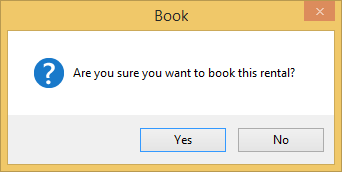 |
After confirmation, the window below will appear in which you can specify the payment method and sales date, and possibly add a remark and indicate if you want to print a receipt or not. If you click Execute, the rental will be recorded. This action cannot be undone.
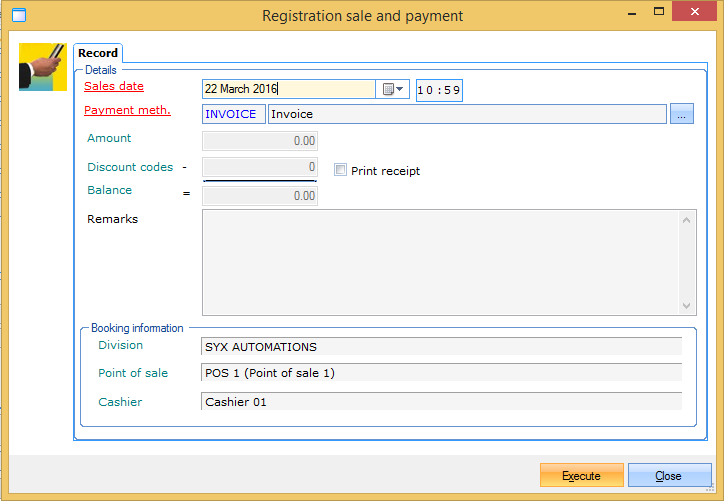 |
Recorded rental orders are marked with a STOP symbol in the graphic overview: