Webshop configuration
Configure season planning request and reservation periods
In the Webshop Manager, go to Facility bookings > Settings and scroll down to the section Season Planning
Fill in the From/Until for both, the Request period and the Reservation period
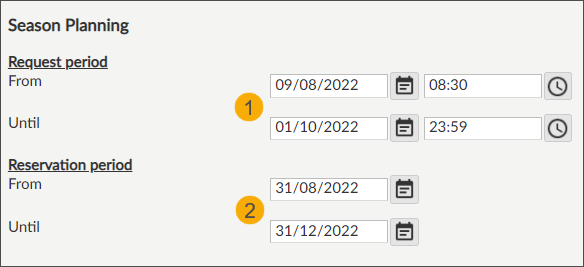
Request period (1) - limits the user to submit season planning requests within the specified period and time.
Reservation period (2) - period for which the customer may create a booking series request.
Click Save.