Exhibitions
When the vending machine has multiple menu items your home screen will be a menu selection screen:
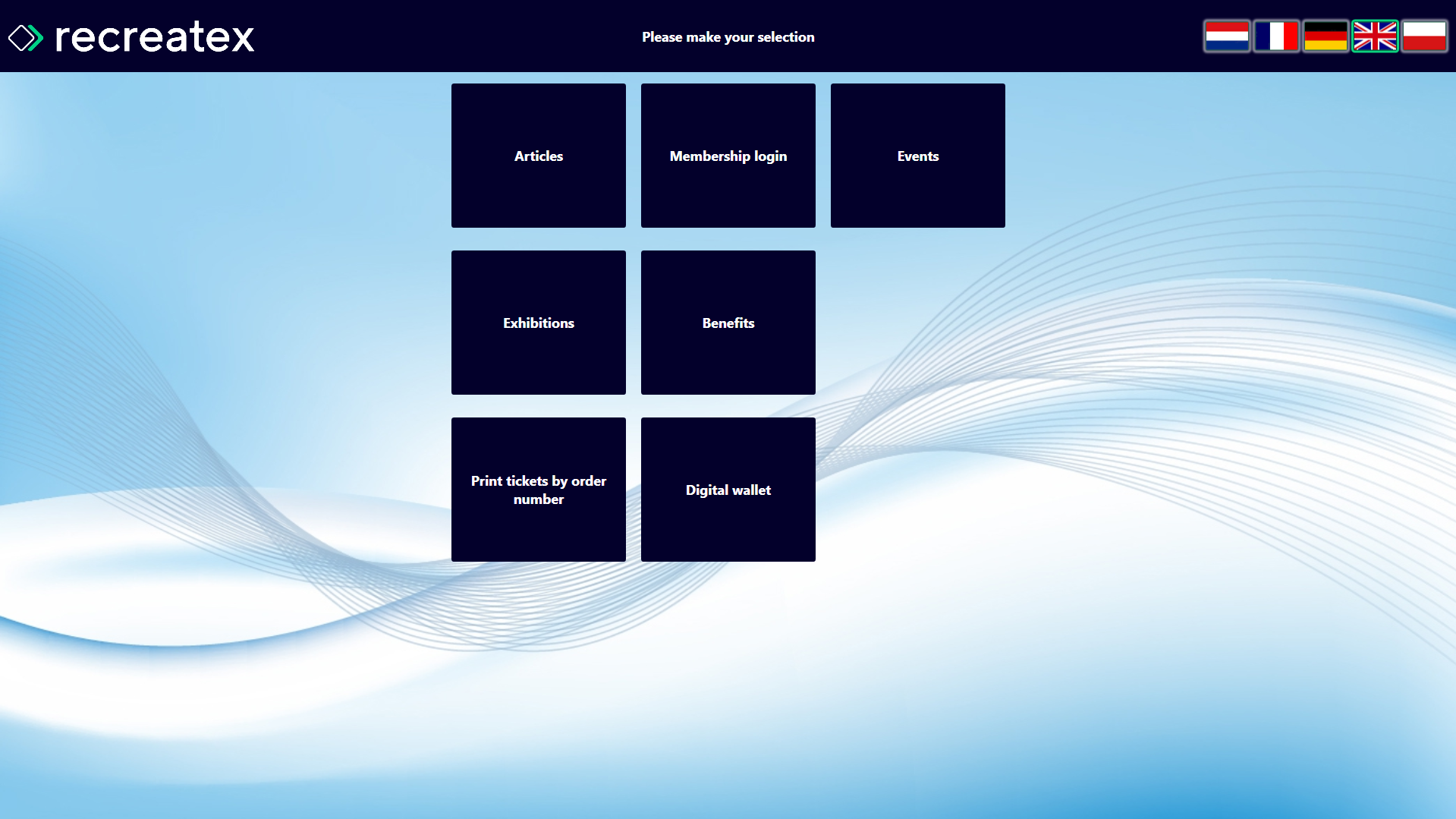 |
When the vending machine does not have multiple menu items your home screen will directly go to the exhibitions and look like this:
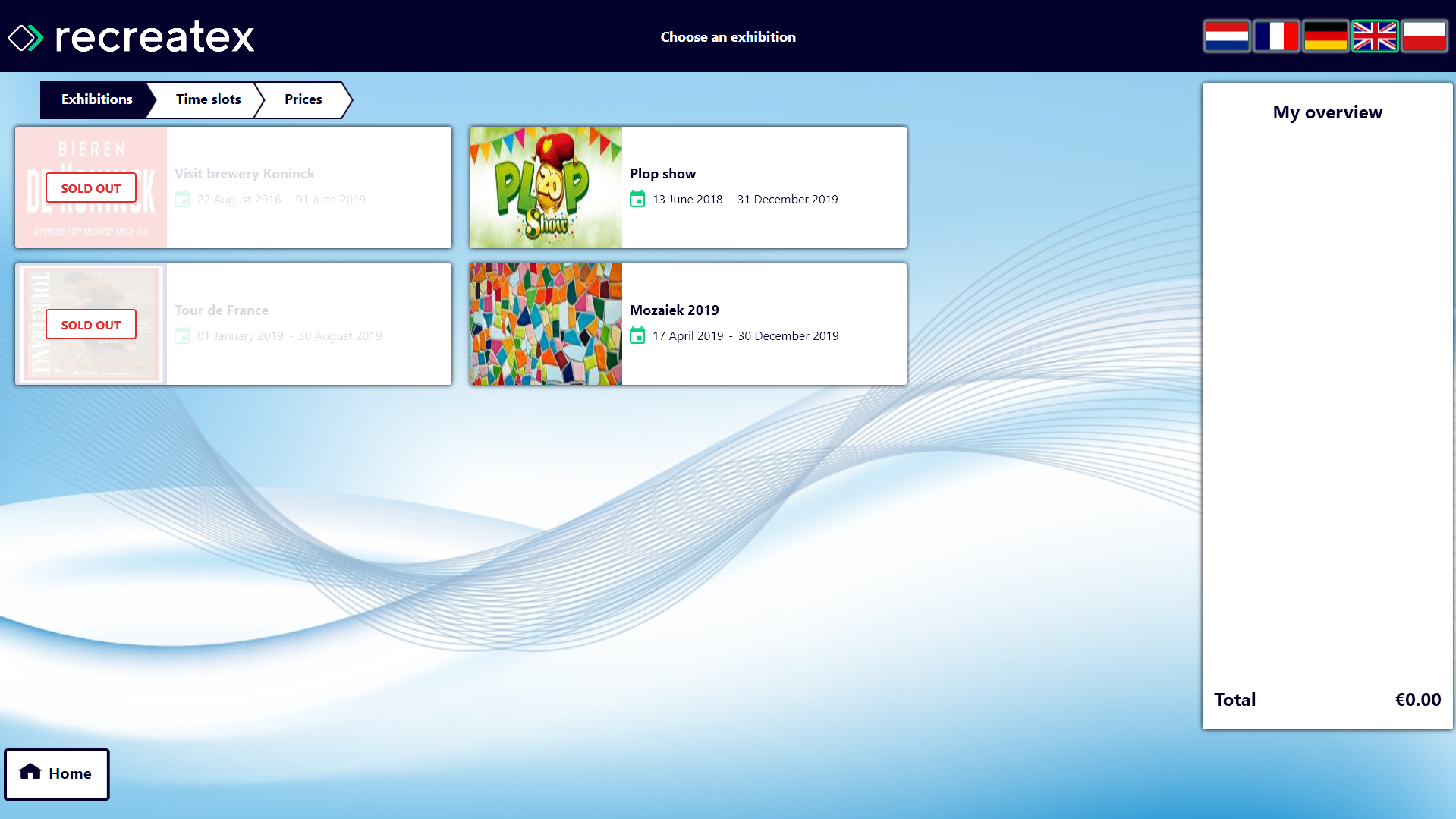 |
All visualized exhibitions must meet these criteria:
Point of sale is selected on the exhibition.
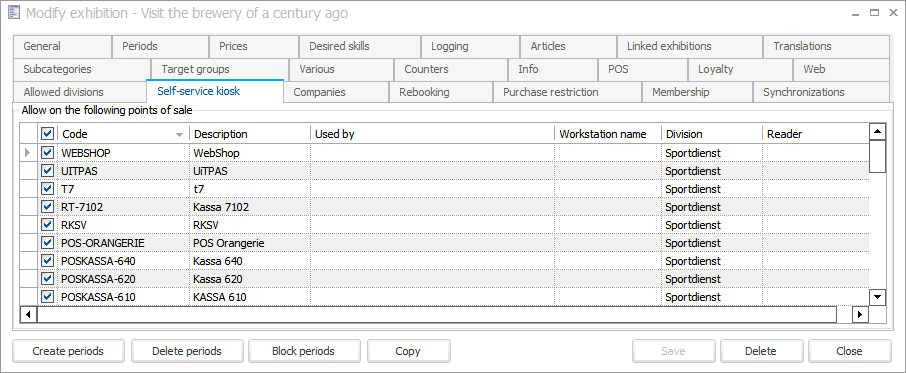 |
AND the exhibition is not blocked.
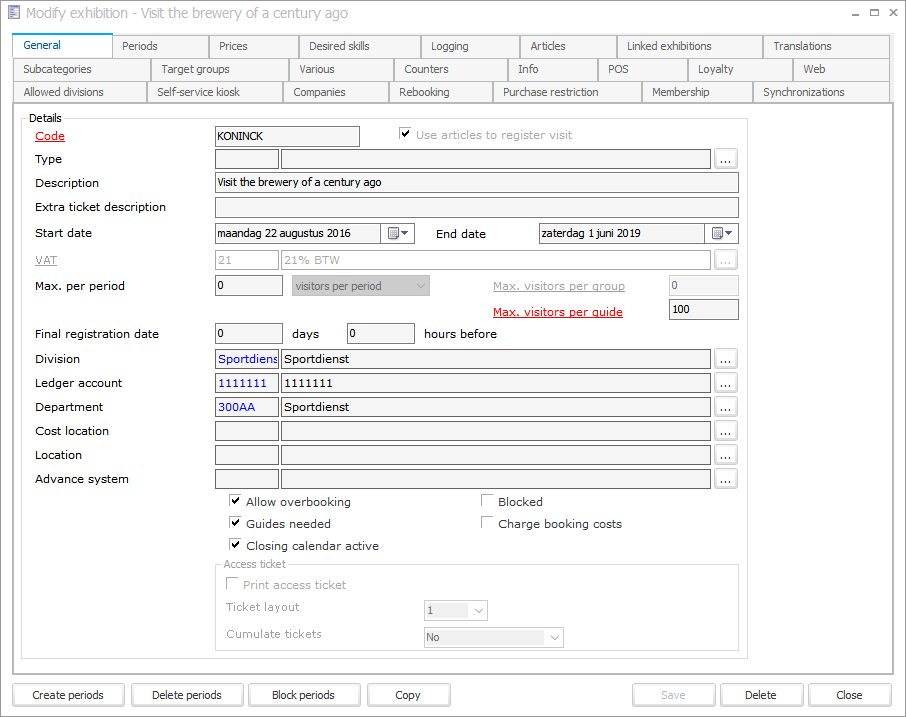 |
AND the exhibition has future periods.
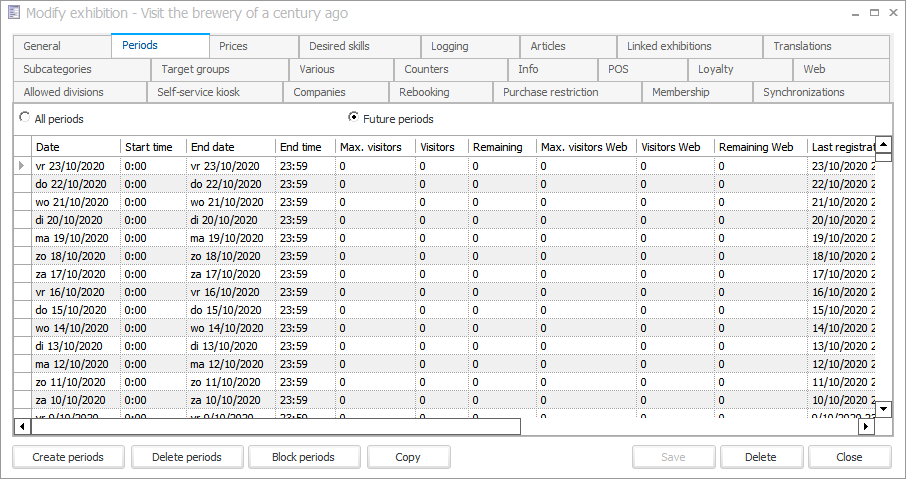 |
AND the exhibition rights for the division should be All rights.
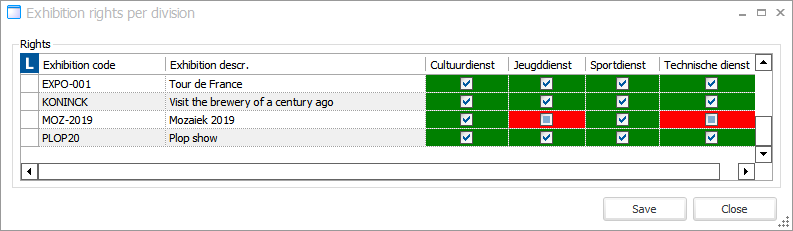 |
Exhibition periods
All visualized exhibition periods must meet these criteria:
Exhibition must have show on web turned on.
Exhibition is not blocked.
Exhibition period is not full.
Exhibition period is in the future.
Exhibition prices
Exhibition article prices
Show on web is turned on.
Item is not blocked.
Item rights for the division should be All rights.
Exhibition price groups
Show on web is turned on.
Price group is not blocked.