Modify prices in batch
Modifying an activity price never influences the price calculation of already existing (not yet paid) registrations.
By means of Modify prices in batch you can, however, make sure that price modifications are also executed for already existing registrations.
Go to Registrations > Processing > Modify prices in batch.
The window below will appear:
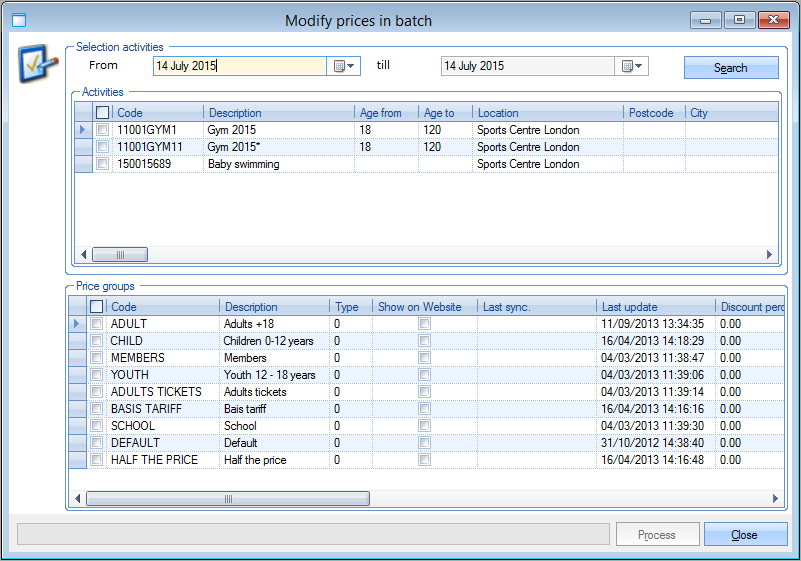 |
In the upper overview all activities that take place on the current day (today) will immediately appear. If you want to you can fill in another period in the section Selection activities, followed by a click on the button Search.
Afterwards you select the activities in the activities overview of which the prices have to be modified, and in the lower overview you can select the price groups to which the price modification applies.
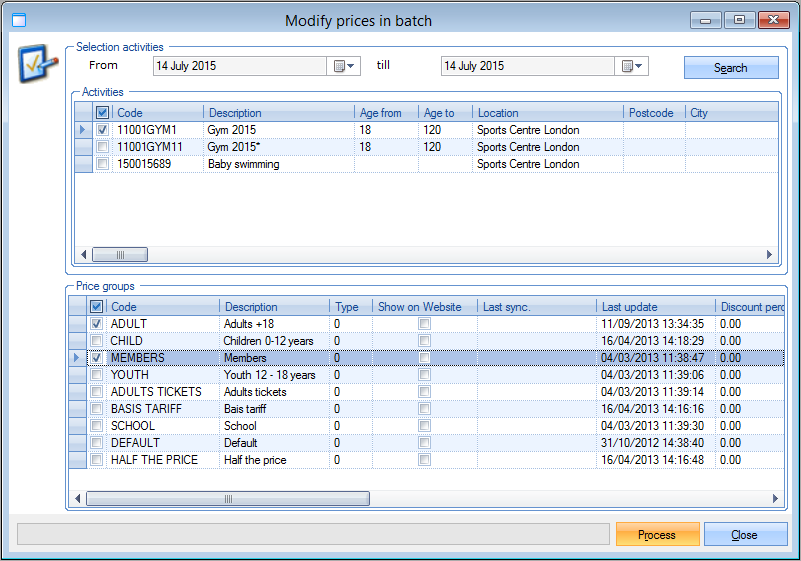 |
Finally, click on Process to process the price modification for the registrations that have already been made for the selected activities.