Webshop
The Recreatex Webshop allows students or their parents to consult their lesson scores online, to register for a waiting list, to unsubscribe (sign out) from a lesson group and to register for a catch-up lesson.
Anmerkung
It is possible that some of these options are not available dependent on the settings defined in the Webshop manager.
For a detailed explanation on the different settings that can be defined in the Webshop manager, we refer to the manual Webshop manager.
Consult lesson scores
Once the user is logged in to the Webshop, he/she can navigate to the tab Lesson results and select the family member of which he/she wants to consult the lesson scores.
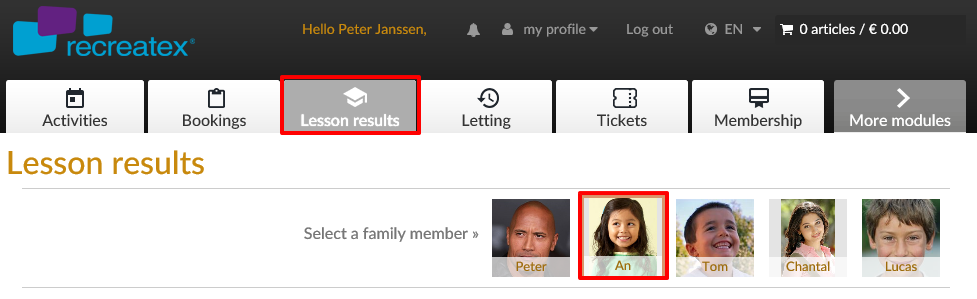 |
If you choose the desired lesson group, the lesson results will appear. Dependent on the settings you will also see additional information on the total number of lessons in that group, the remaining number of lessons and the presences and absences of the student.
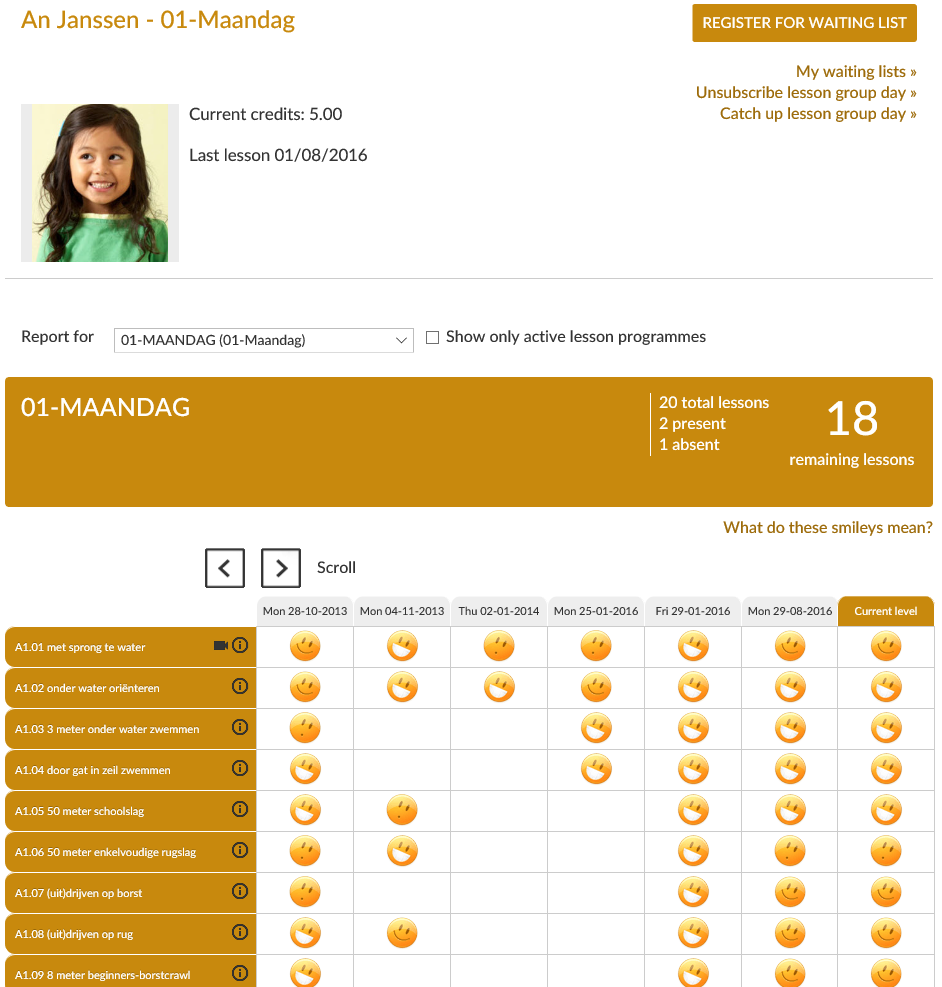 |
Register for a waiting list
If it has been enabled in the settings in the Webshop manager, you will also be able to register for a waiting list.
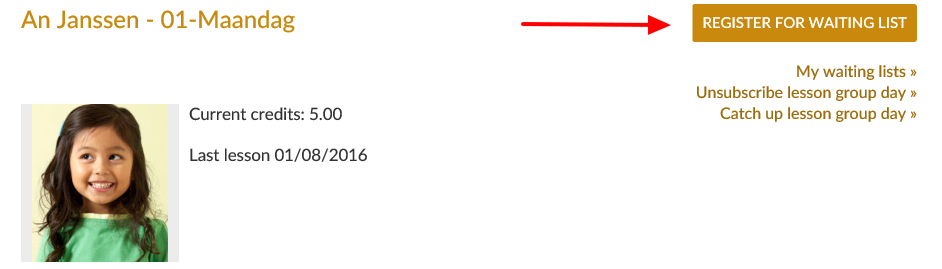 |
The list of available waiting lists will appear, with an indication of the waiting time (dependent on settings) and registration price. Select the waiting list for which you want to register, indicate your preferences and confirm.
You can consult your registrations for waiting lists by clicking on My waiting lists or by going to My profile > History and overviews > My waiting list registrations.
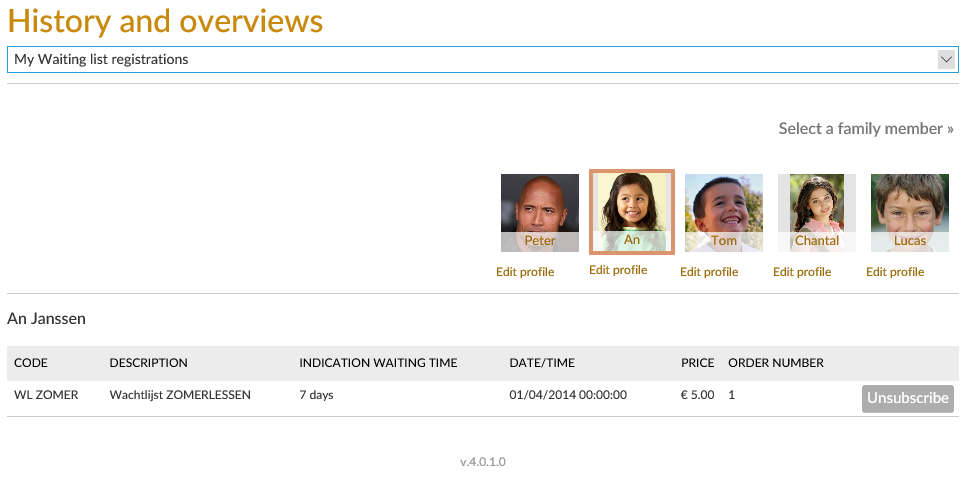 |
Unsubscribe from a lesson group
If enabled in the Webshop manager settings, you will also be able to unsubscribe from a lesson group day.
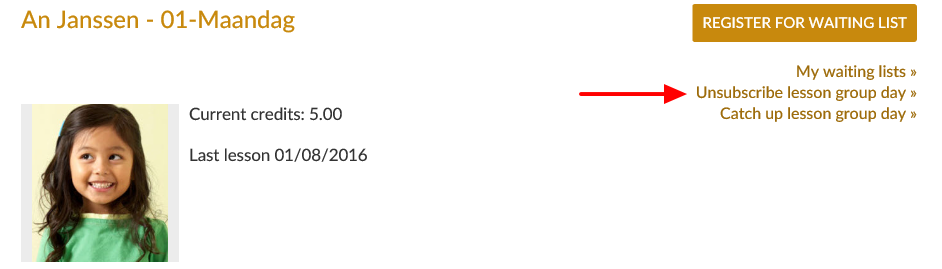 |
In the following window you can select the day and lesson group from which you want to unsubscribe, specify a reason and if required add a comment. By unsubscribing from a lesson group the student earns credits that can then be used to register for a catch-up lesson group day.
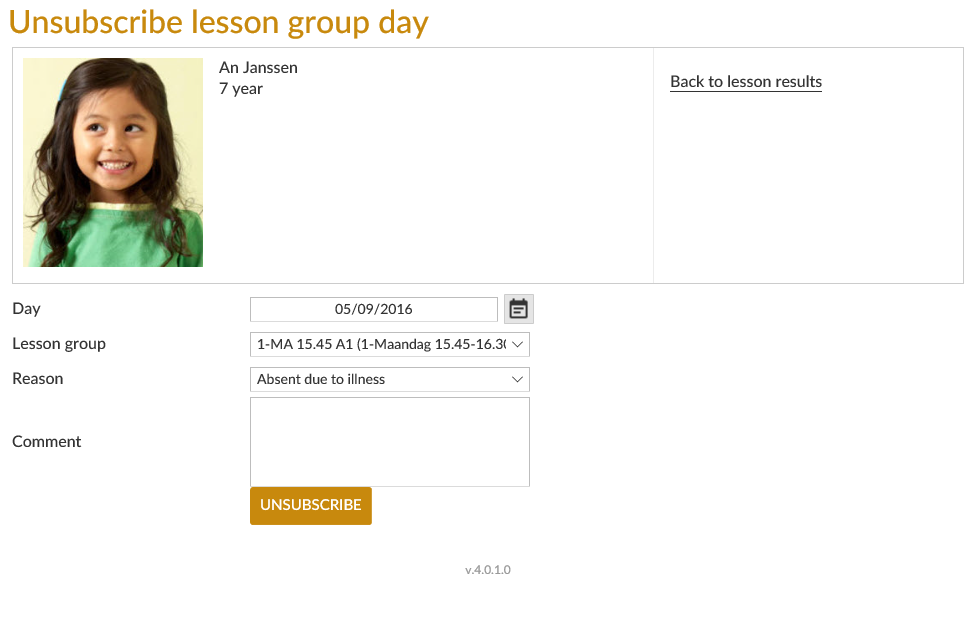 |
Register for a catch-up lesson
If it has been enabled in the Webshop manager settings and if the student has enough credits (earned by unsubscribing from lesson groups), you will also be able to register for a catch-up lesson group day.
 |
In the following window, you can select the day and lesson group for which you want to register and add a comment.
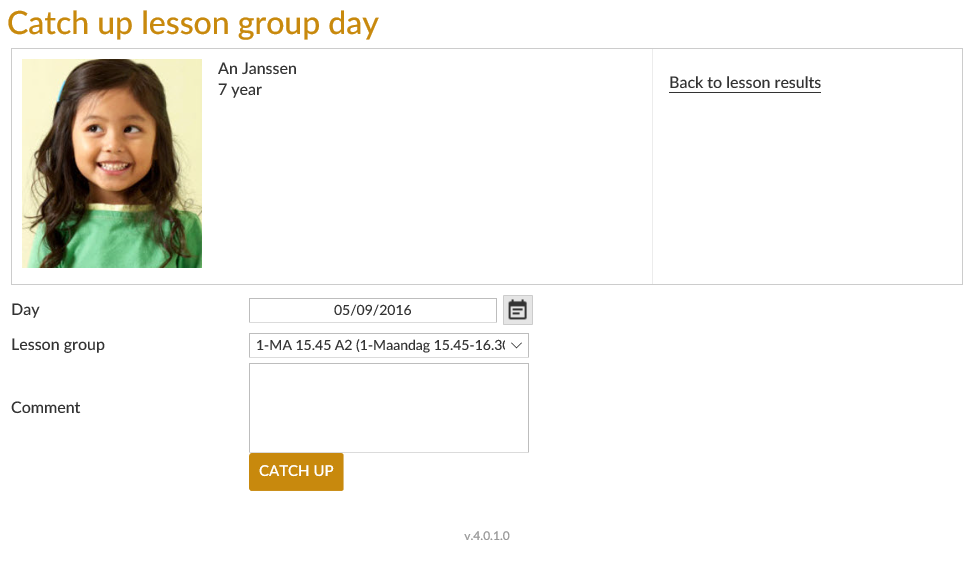 |