Switch venue
In case you have added multiple venues to your organisation at the time of registering on Enviso, it is possible to switch venues without having to log out of your Enviso Sales account.
At the bottom of the side menu, click the venue name.
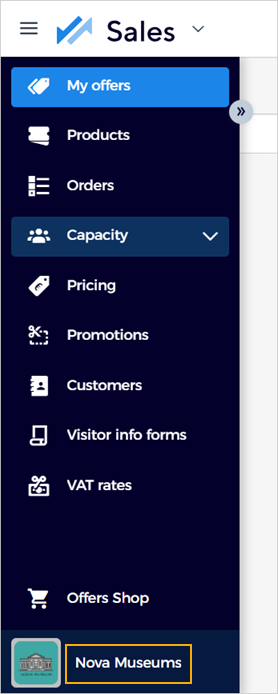
You will be redirected to another page for selecting from other venues under your organisation units. Select the venue of your choice to switch to that venue.
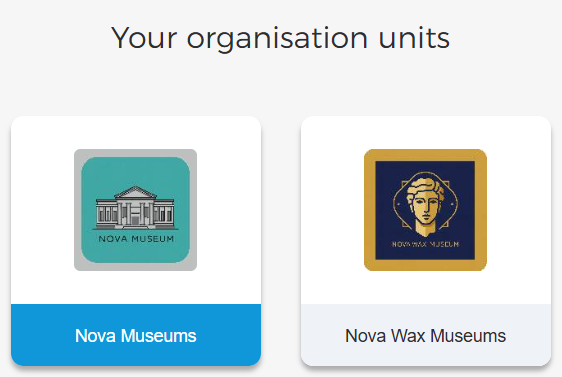
This way you can easily switch to another venue in your organisation without having to log out of your current account.
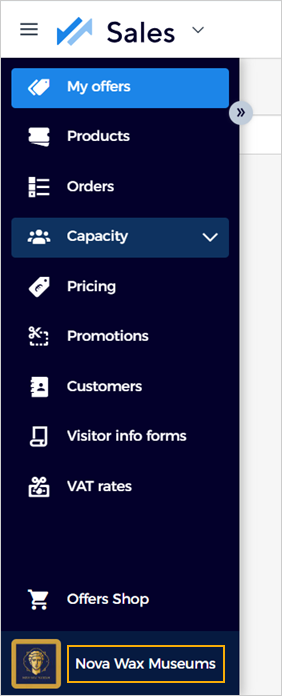
Important to know:
You will be able to switch to another venue only if you are added as a user in that venue.
If you wish to add a new venue after the initial registration on Enviso, contact Vintia support.