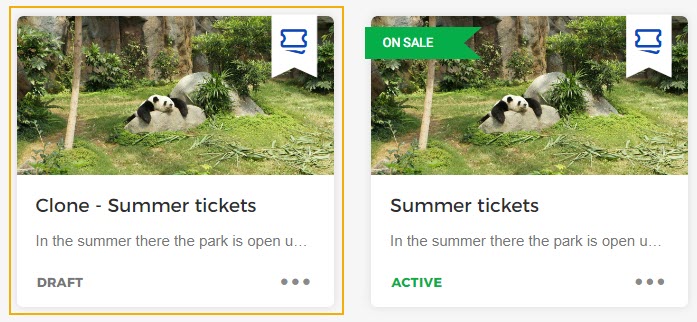Clone an offer
If you need to create a duplicate of a Ticket offer, you can clone it from the My offers page. Cloning enables you to duplicate an offer in Enviso, copying the original offer's offer details, tickets and capacity, translations (if added), and access controls. While cloning time slot offers, you can choose to clone the linked event with its details and time slots.
Important to know:
Only Ticket offers can be cloned. Membership offers cannot be cloned.
It is possible to clone offers with time slots, per-day offers, and total offers (offers that don't require date selection)
For time slot offers, it is possible to clone the linked event while cloning an offer. However, if the event was initially synced from Recreatex, the cloned event of the offer will not sync back to Recreatex.
Once cloned, the cloned offer will be available in the Draft status, so that you can make the required modifications and then Activate it.
On the My offers page, click on the more options button on the offer card and select Clone.
The option to clone an offer is available for offers in Active and Draft status.
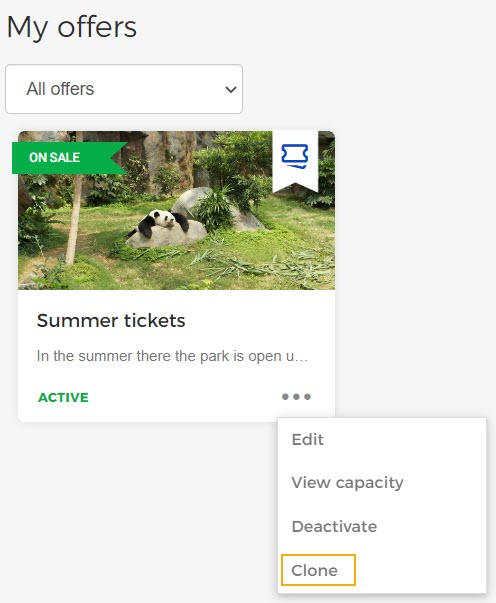
In the resulting pop-up, you can provide the name of the cloned offer.
Moreover, for a time slot offer, you can choose to clone the offer with its linked event. If selected, the linked event's details and time slots will also be cloned.
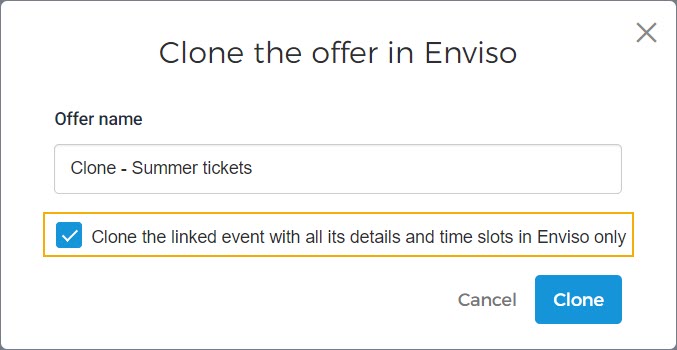
Next, the cloned offer will be visible on the My offers page in Draft status. You can now make the required changes in the cloned offer.